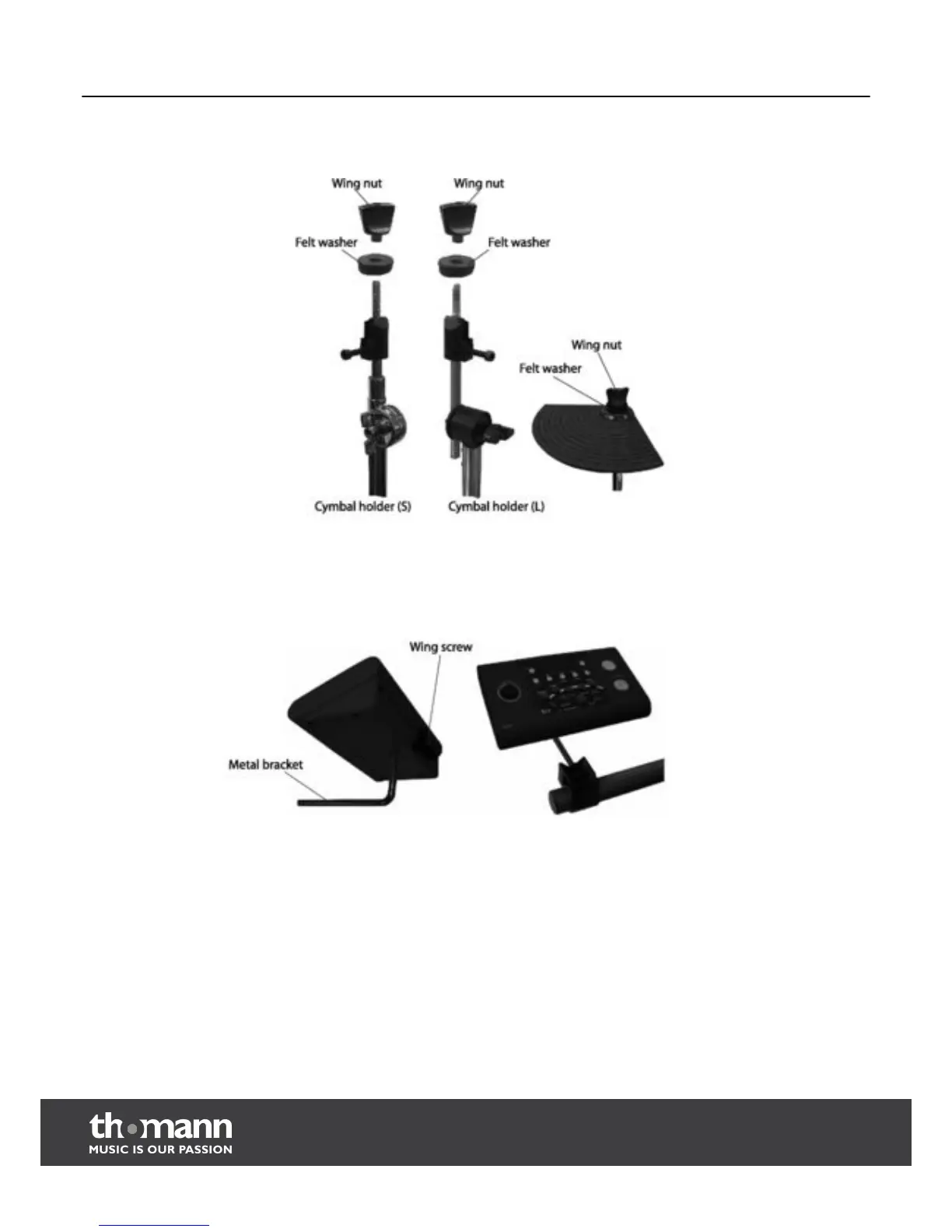Put the cymbal holders into the designated terminals on the rack (see figure) and tighten the allen screws of the terminals firmly
with the supplied drum key.
Unscrew the wing nuts from the cymbal holders and take the felt washers off the holders. Place the cymbals as shown in the
figure on the holders. Then place the felt washers on the cymbals and fix the cymbals with the associated wing nuts on the
holders.
Mounting the drum module on the rack
Attach the supplied L-piece to the drum module. Tighten the wing screw of the module hand-tight first. Then slide the plastic end
of the L-piece up to the stop into the designated terminal on the left side arm of the rack (see figure). Align the module on the
rack according to your needs and tighten the wing nut on the module as well as the screw of the pad clamp on the rack firmly
and evenly.
Assembly
e-drum set
10
