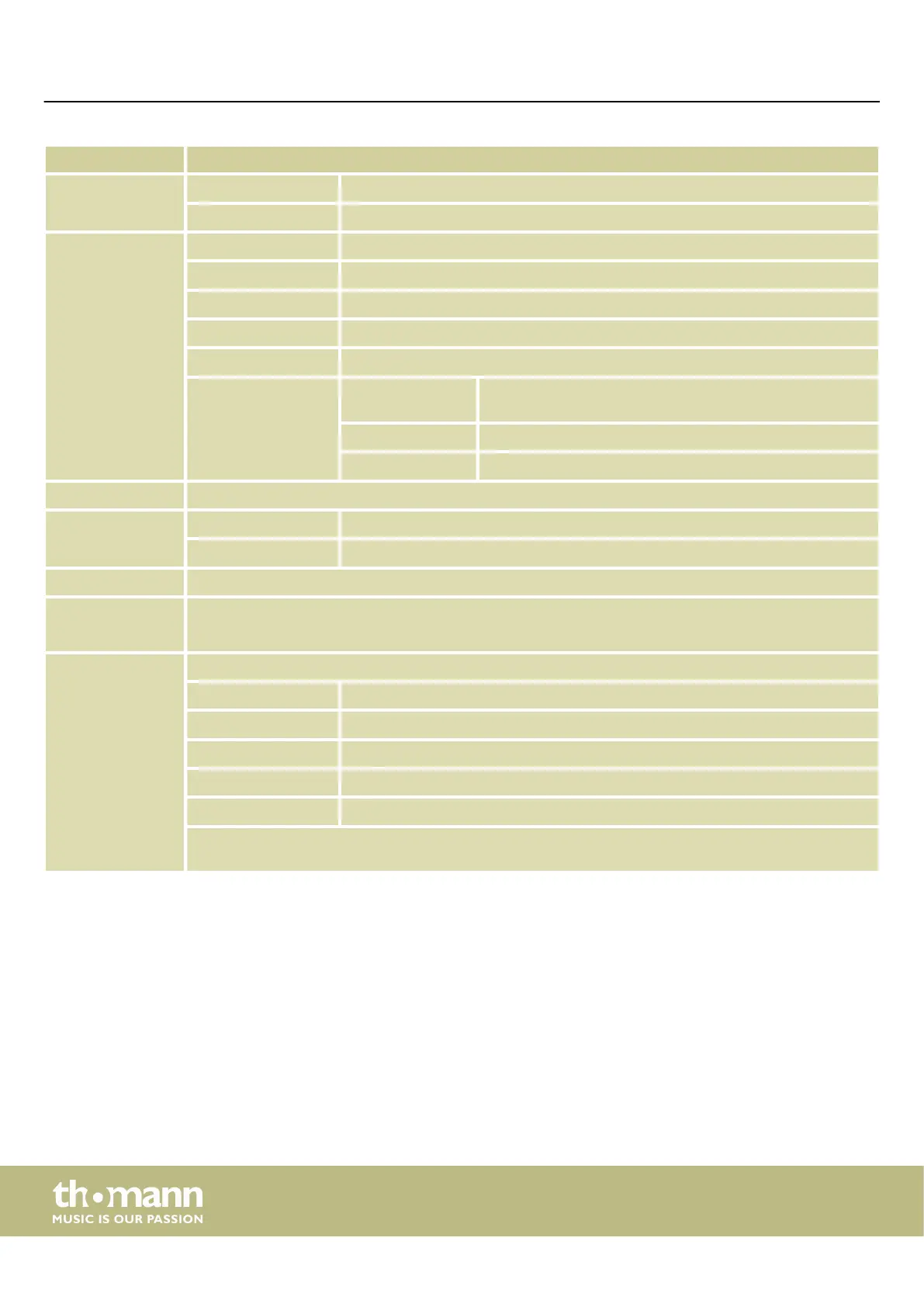Parameter Function
‘RepeatOne’ A single song is played in a loop
‘RepeatAll’ All songs are played in a loop
‘METRONOME’ ‘SWITCH’ Switching the metronome on and o ( ‘On’ / ‘O’ )
‘VOLUME’ Metronome volume
‘TEMPO’ Number of beats per minute
‘SOUND’ Click sound
‘TIME SIGNATURE’ Metronome time signature
‘ASSIGN’ ‘All’ Metronome audibly in the master (Line Out) and head‐
phones
‘Master’ Metronome only audible in the master (line out)
‘Headphone’ Metronome only audible in headphones
‘AUTO POWEROFF’ Shows the minutes after which the drum module switches o automatically if there is no more action.
‘NIGHT MODE’ ‘O’ All LEDs light up if necessary
‘On’ All LEDs are always on for better visibility in the dark
‘LANGUAGE’ Selection of the display language, change must be conrmed when exiting the menu
‘STANDBY’ ‘o’ / ‘5min’ / ‘10min’ / ‘30min’ / ‘60min’
Setting the time after which the drum module turns to standby mode.
‘RESET’ Reset to factory defaults. Use the rotary control or [–] | [+] to select the values to be reset.
‘Kits’ All parameters in the ‘EDIT’ menu
‘Setup’ All parameters in the ‘SETUP’ menu incl. XTalk
‘Xtalk’ Setting all XTalk values to minimum (not default value)
‘Songs’ All User songs
‘All’ Entire drum module
Press [ENTER] and conrm with [ENTER] in the following dialogue to conrm the resetting of the selected
values or press [EXIT] to cancel the process.
Operating
e-drum module
20