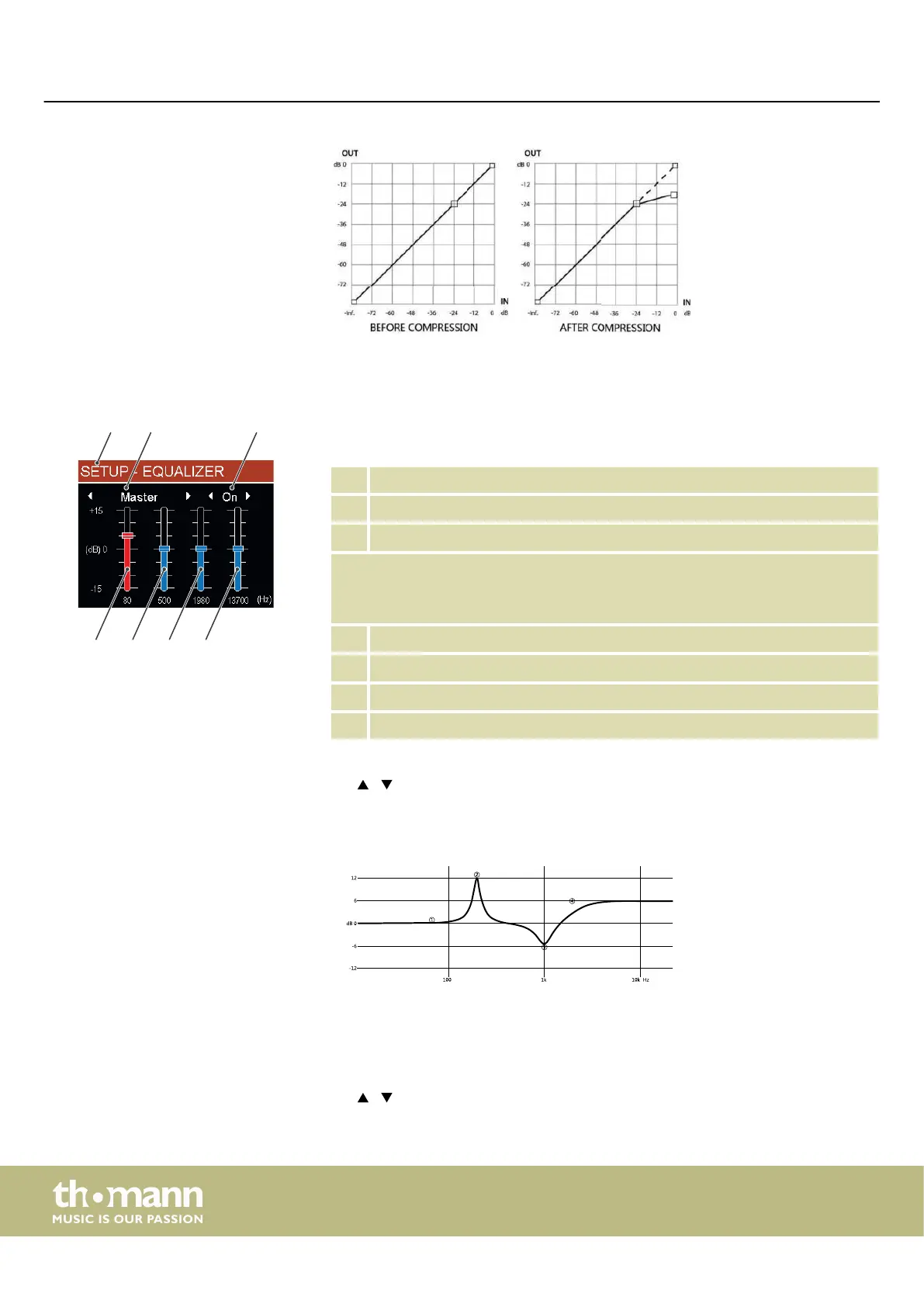6.3.3 ‘EQUALIZER’ submenu
Press [ENTER] to enter the EQ settings menu.
1 Main menu
2 Selected equalizer
3 On / o switch
Frequency ranges
The highs and lows are shelf-regulated (aects all frequencies above / below the
value), the mids are bell-regulated (aects a frequency range around the value).
4 Treble
5 High mids
6 Low mids
7 Bass
There are only three frequency ranges for the drum pads: Bass, mids, treble.
Use / to select the desired parameter. The selected parameter appears in red.
The following diagram shows the dierence between the shelf-regulated frequency
range and the bell-regulated frequency range. The numbers 1…4 identify the four
frequency ranges bass, low mids, high mids and treble.
6.3.4 ‘DIRECT OUT’ submenu
Press [ENTER] to call up the menu for setting the direct out channels.
Use
/ to select the desired option. The selected option appears in red.
Operating
e-drum module
24
