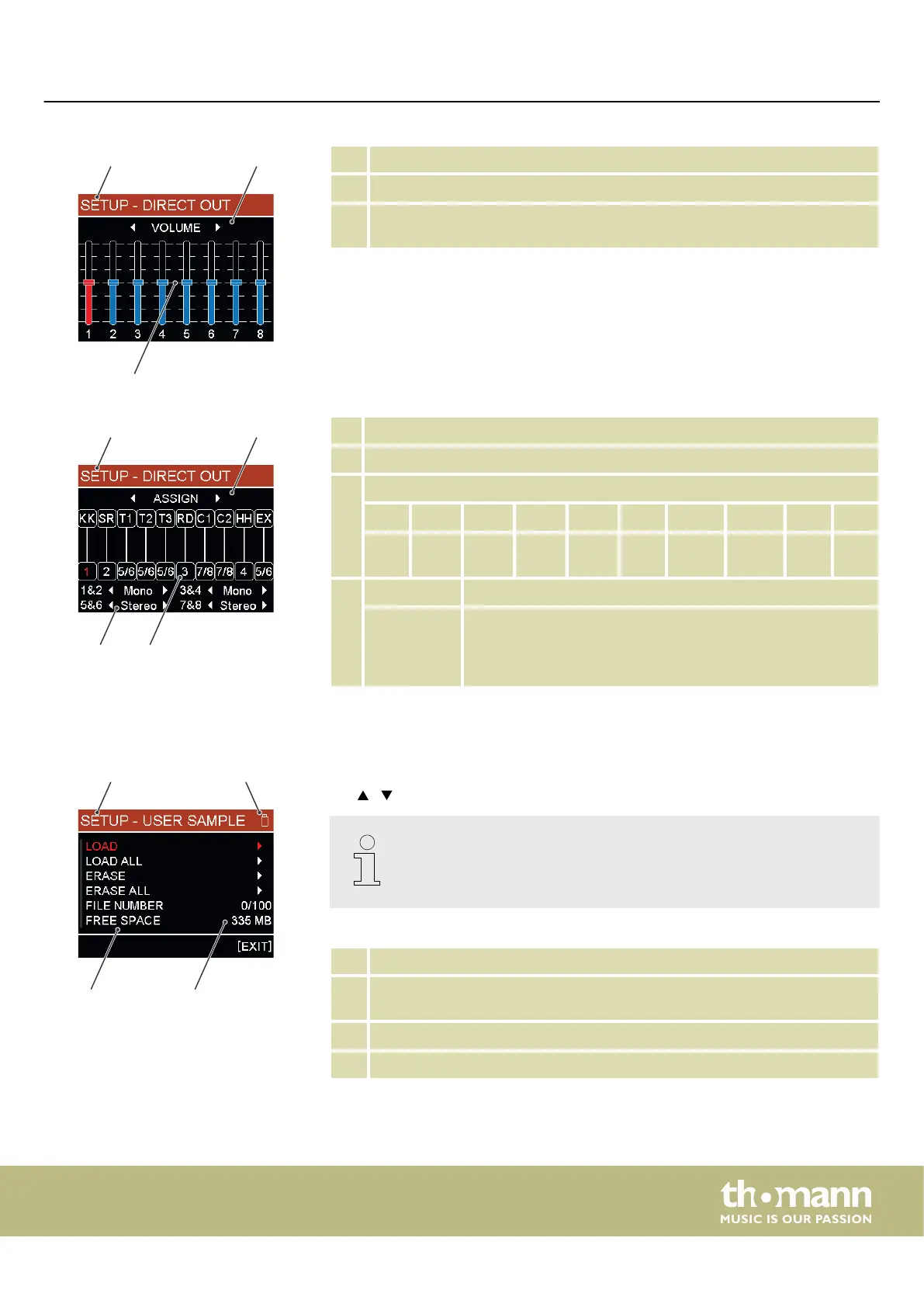1 Main menu
2 Parameter. Use the rotary control or [–] | [+] to switch to ‘ASSIGN’
3 Volume control for the 8 direct-out channels. Change the respective volume
with the rotary control or with [–] | [+].
1 Main menu
2 Parameter. Use the rotary control or [–] | [+] to switch to ‘VOLUME’
3 Direct out channels
‘KK’ ‘SR’ ‘T1’ ‘T2’ ‘T3’ ‘RD’ ‘C1’ ‘C2’ ‘HH’ ‘EX’
Kick Snare Tom1 Tom2 Tom3 Ride Crash1 Crash2 Hi-
hat
Ext
4 ‘Mono’ Each channel outputs mono sound separately.
‘Stereo’ The two channels together output stereo sound. If a drum pad
is assigned to stereo channels, the stereo sound can be heard
with alignment according to the balance control in the kit as in
the headphones or line out.
6.3.5 ‘USER SAMPLE’ submenu
Press [ENTER] to call up the menu for setting the user samples.
Use / to select the desired parameter. The selected parameter appears in red.
Before switching on the drum module, do not insert a USB storage medium
with a sound bank or rmware les, otherwise the drum module cannot
start up.
1 Main menu
2 Display for USB storage medium. Is displayed when a suitable USB storage
medium is inserted.
3 Values or submenus Open the submenus with [ENTER].
4 Parameter
Operating
MPS-1000
25