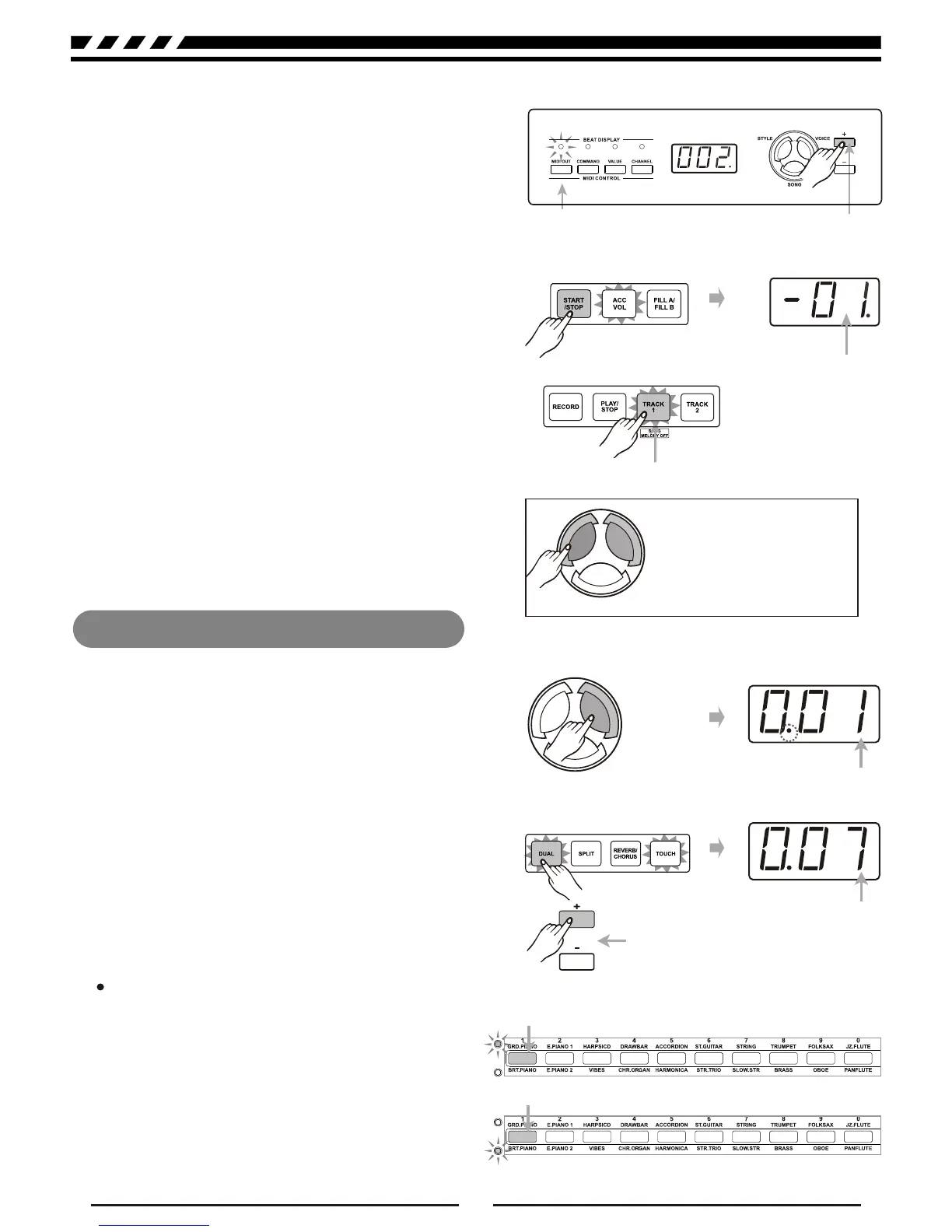SELECT a song:
Use the [+] or [-] button to select the song you want.
If you select the new song, LED will display it's
number at first and then display introductory beat and
the measure count.
INTRODUCTORY BEAT:
After pressing [START/STOP] , the measure count
begins from negative value to 1, and then begins to
play the song.
Press the [TRACK1] button to enter self-learning mode,
and turn on/off the main melody of the song.
While the song stop playing, you can press the [VOICE]
and the [STYLE] button to exit.
VOICE
VOICE
STYLE
STYLE
SONG
SONG
Select a song
Display the measure count
The beat LED indicators
are lightened in turn.
The LED indicator is lightened.
STYLESTYLE
STYLESTYLE
SONGSONG
SONGSONG
VOICEVOICE
VOICEVOICE
Exit the song mode
2¡
2¡
3¡
3¡
4¡
4¡
5¡
Voices and Effects
There are 20 voices in total (See Appendix 1).
Voice Select
When power is on, LED lightens the VOICE flag and
displays the 001 voice number.
Press the [VOICE] button to enter the voice mode,
LED displays the VOICE R1 number.
Press the [DUAL] button to enter the dual voice mode,
LED displays the VOICE R2 number.
you can select other voice by pressing the [+] and the
[-] or voice Direct Select buttons.
VOICE
VOICE
STYLE
STYLE
SONG
SONG
Display VOICE R1
Display VOICE R2
Select a voice
Press the first time to select GRD.PIANO
Press the second time to select BRT.PIANO
Use Direct Select buttons to select
There are 10 voices Direct Select buttons to select 20
voices. Each Direct Select button can be used to choose
2 different voices.
Press the first time to select upper layer voice , press the
second time to select the lower layer voice.
When you select the upper layer voice, the upper layer
indicator turns on.
When you select the lower layer voice, the lower layer
indicator turns on and the upper layer indicator turns off.
1¡
10