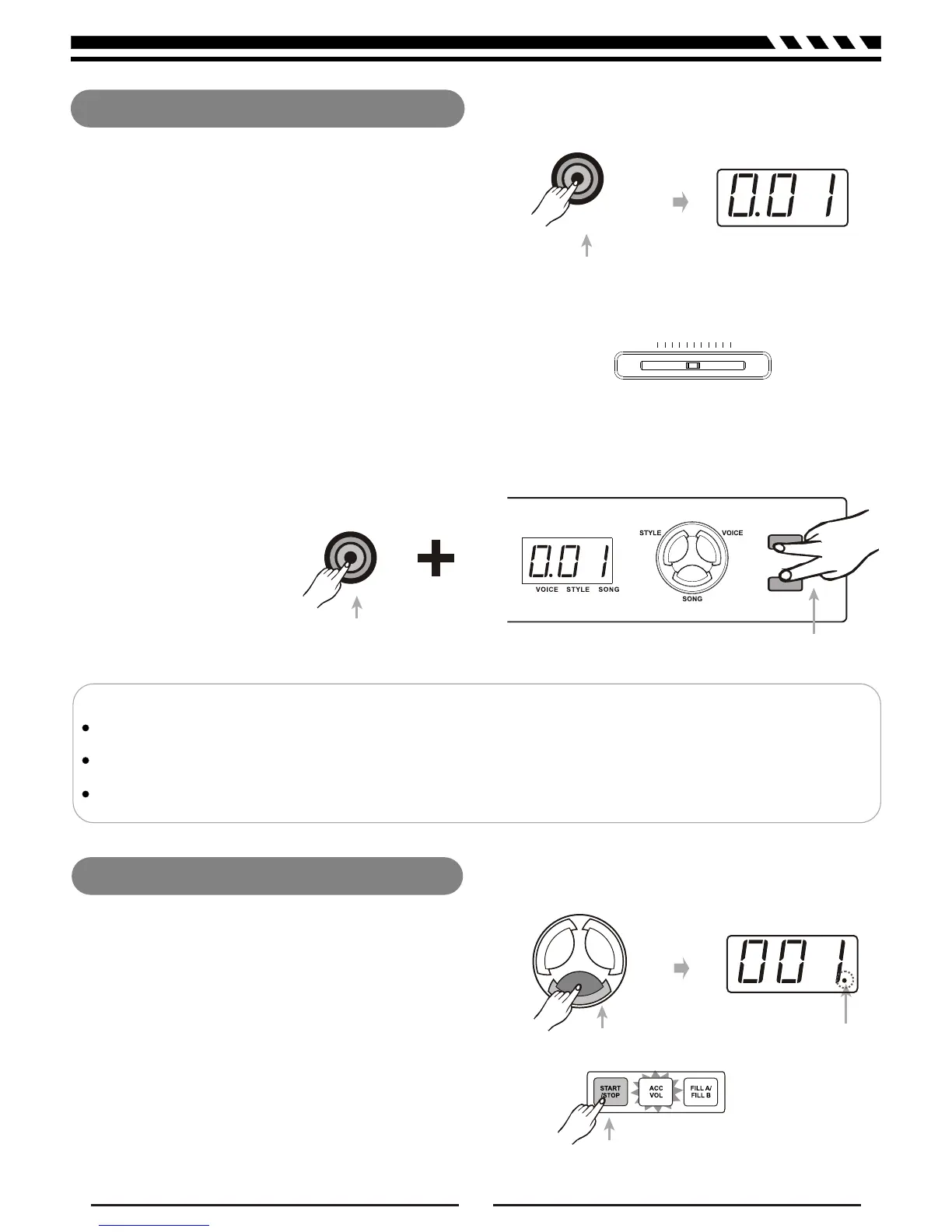Press the [POWER] switch. The LED display
lightens
Slide the [VOLUME] bar rightwards, the whole volume
increase, slide it leftwards, the whole volume
decreases.
Press the [+] and the [-] button synchronously, and then
power on the piano. it can reset all the setting to the
default value and erase the record data.
Power on & Master Volume
Song
Press the power switch on
Press the power switch on
Press first to stop playing the song,
press again to play current song repeatedly.
The level decreases The level increases
NOTE:
If the LED display has not lightened up after you power on the piano, please check the power supply.
If the piano is silent, the volume may be adjusted to its minimum level.
Although Mains switch is in OFF position, the piano is not disconnected from the power supply completely!
VOICE
VOICE
STYLE
STYLE
SONG
SONG
+
Press together
1¡
1¡
2¡
3¡
There are 60 songs in total. (See Appendix 3 ).
PLAY a song:
Press the [SONG] button to enter the song mode, the
SONG flag on LED is lightened. It will play all songs
repeatedly in a cycle.
Press the [START/STOP] button to stop playing the
song, but it will not quit the song mode. The 2nd time
you start playing the song by pressing the [START
/STOP] button, it will play current song repeatedly.
STYLESTYLE
SONGSONG
VOICEVOICE
Enter the song mode
and play all songs circlely.
Song flag
is lightened
9
VOLUME
MAX MIN
up.