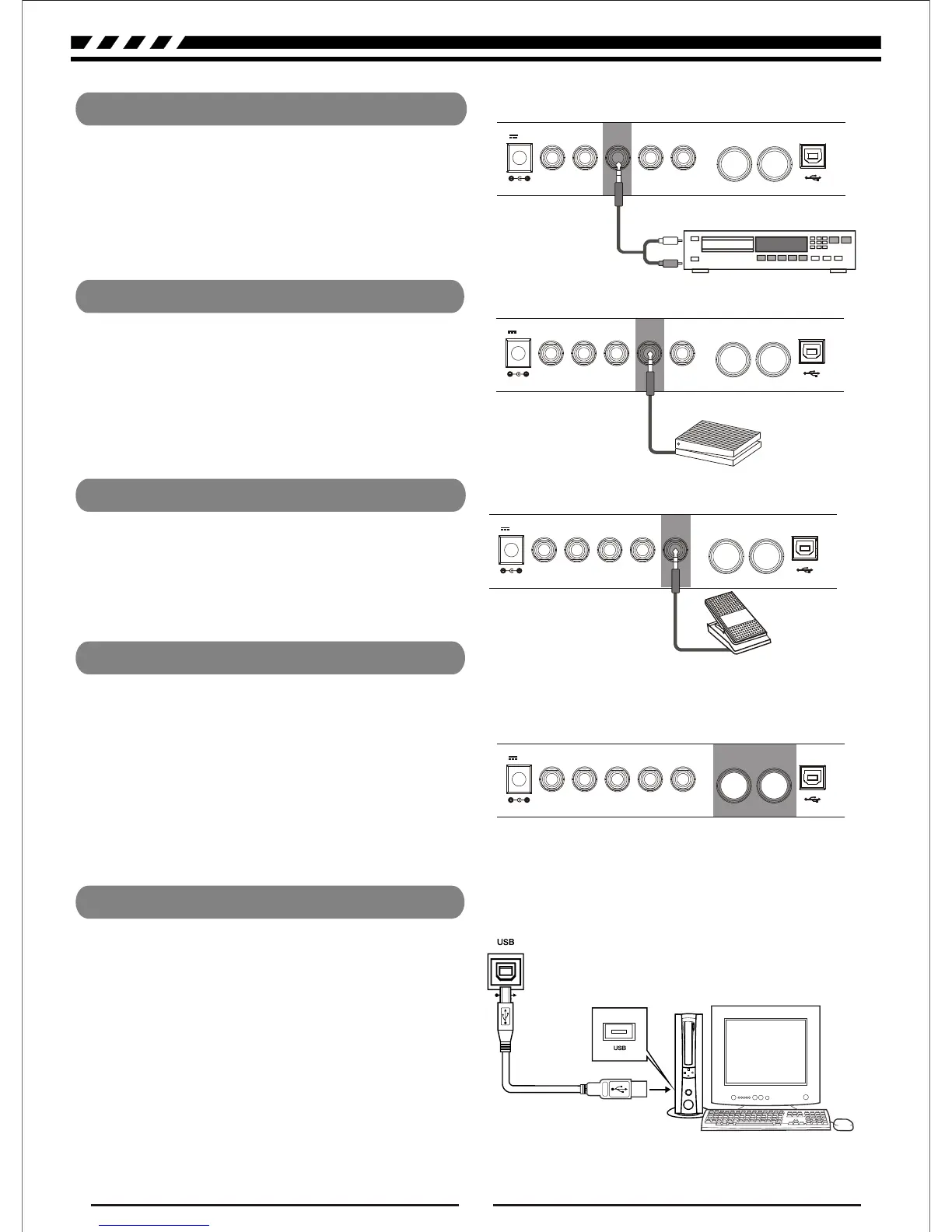L/MONO
R
SOFTSUSTAIN
AUX OUT
AUX IN PEDAL MIDI IN
MIDI OUT
12V
USB
8
L/MONO
R
SOFTSUSTAIN
AUX OUT
AUX IN PEDAL MIDI IN
MIDI OUT
12V
USB
An optional footswitch can be plugged into the SUSTAIN
jack for sustain control. The footswitch function is like
the sustain pedal on a piano.
MIDI stand for Musical Instrument Digital Interface.
MIDI is a world wide standard that makes it possible for
various electronic musical instruments and other devices.
MIDI IN:
MIDI OUT:
Data transmitted from other MIDI instrument via MIDI is
received by this terminal.
Data produced by the Digital Piano is to
other MIDI instruments via MIDI from this terminal.
transmitted
The audio output from a CD player/iPod connected to
the AUX IN jack on the rear panel can be mixed with
the sound of the piano brain. This function is convenient
when you want to play along with a favourite song.
The volume of the external signal is adjusted with
the VOLUME button.
An optional footswitch can be plugged into the SOFT
jack for soft control. Step on the soft pedal , all notes
played on the keyboard have a soft effect.
AUX IN Jack
Sustain Jack
Soft Jack
MIDI IN/OUT Jack
USB Jack
L/MONO
R
SOFTSUSTAIN
Step the sustain pedal on to open the SUSTAIN
function , it will apply SUSTAIN effect to the piano,
then release the sustain pedal to turn off the effect.
Connect PC or other USB host devices that support
USB Audio.
AUX OUT
AUX IN PEDAL MIDI IN
MIDI OUT
12V
USB
L/MONO
R
SOFTSUSTAIN
AUX OUT
AUX IN PEDAL MIDI IN
MIDI OUT
12V
USB
You can simply connect the PC and the piano with
a USB cable. For PC that has installed Windows XP,
the USB driver for the piano would be automatically
installed as a USB Audio Device. After the PC
informed you that the driver for the piano has been
properly installed, you can choose the USB Audio
Device in the audio device menu of the control panel
or the MIDI software you are using to ransfer MIDI
data to the piano.
Note: USB connection can only be detected with
Windows XP and Vista¡
