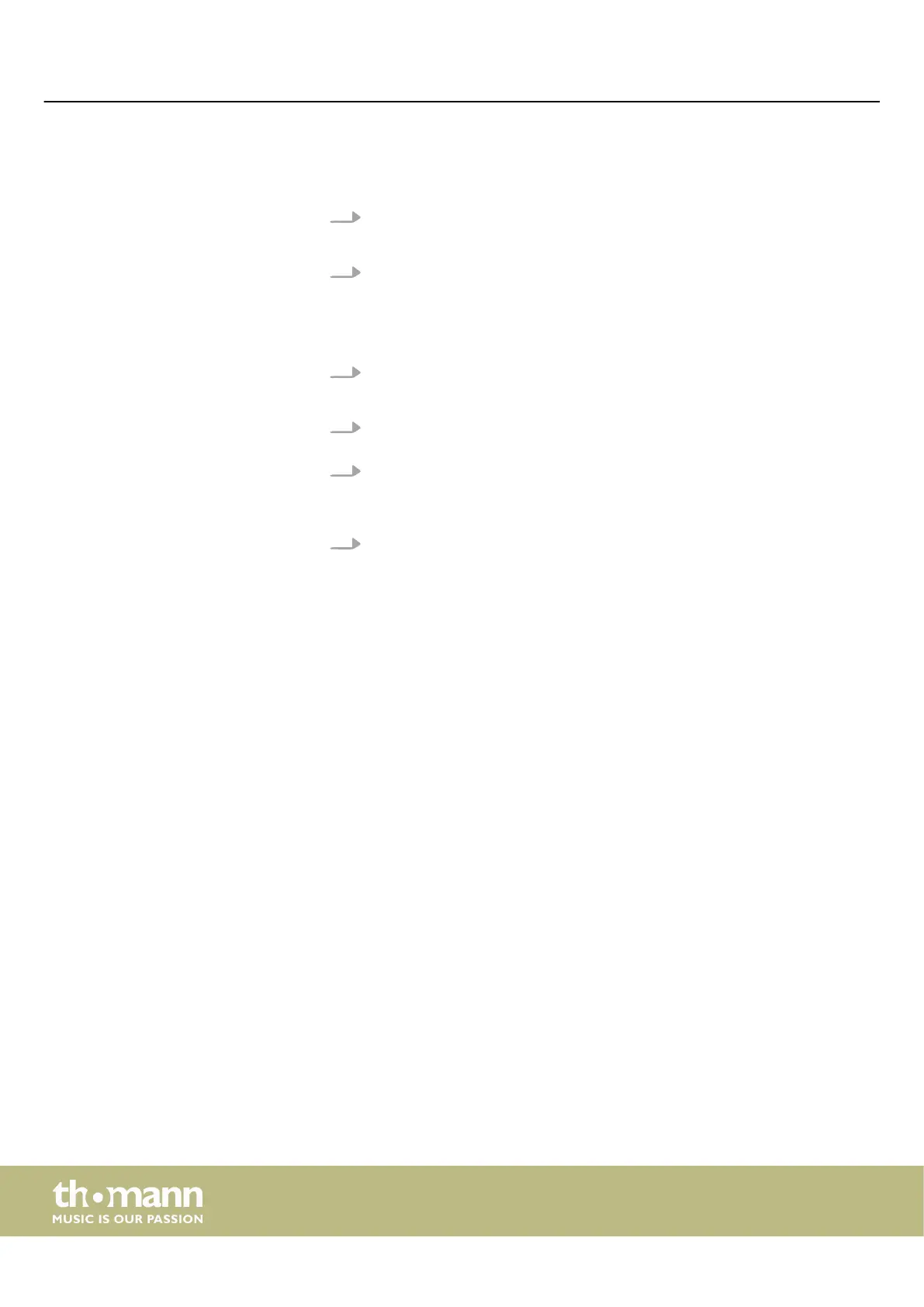All device settings can be stored in up to 20 dierent user presets and recalled when
needed. This allows you to easily restore your settings for dierent rooms or stage
setups.
1. Press [PRESET].
ð
The menu ‘Load preset’ opens up.
2. Use the rotary switch to select a user preset between ‘U01’ and ‘U20’ or the
default setting ‘F00’ . Press the rotary switch to conrm.
ð
The settings are being loaded.
1. Press [PRESET].
ð
The menu ‘Store Preset’ opens up.
2. Use the rotary switch to select a user preset between ‘U01’ and ‘U20’ . Press the
rotary switch to conrm.
3. Use the rotary switch to enter the name of the user preset by changing the
default value Default Preset.
ð
The settings are being saved.
4. Press [EXIT].
User presets
Recalling user preset
Saving user preset
Operating on the unit
digital speaker management system
14