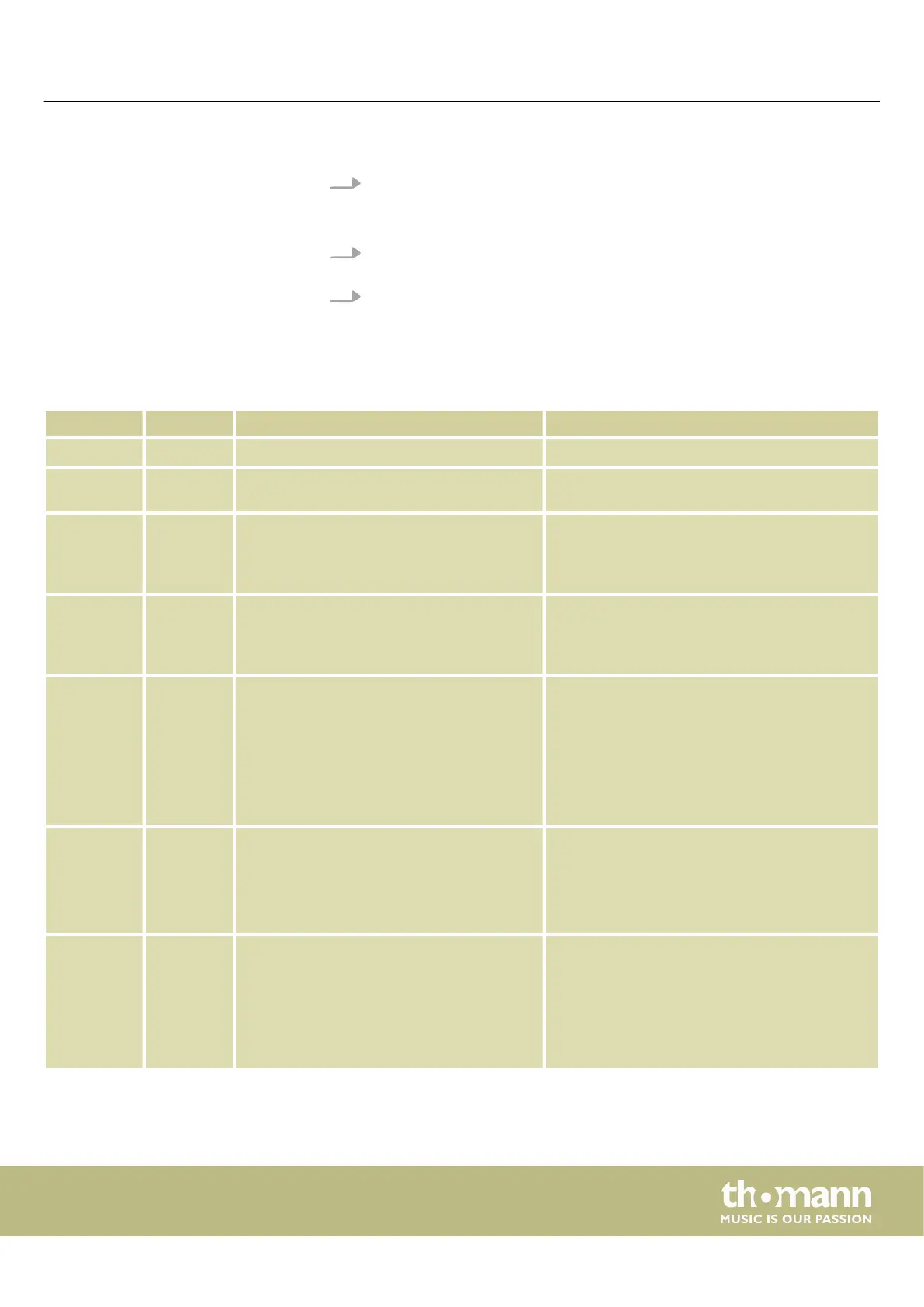1. Press the [EDIT] button corresponding to the desired channel.
ð
The settings menu for the desired channel opens up. The display shows
‘GAIN’ .
2. In the default state of the menu, you can adjust the channel level in a range of
-60 dB…+12 dB with the rotary switch.
3. To set additional parameters of the channel, press the corresponding button.
Use the rotary switch to set the desired value of the parameter. Press the rotary
switch to conrm.
The table below shows the available parameters and their value ranges.
Parameter Button Selection range Meaning
‘PHASE’ [GAIN] ‘0’ , ‘180’ Phase reverse
‘FIR BYPASS’ [X-OVER] Bypassing the FIR lter; If no FIR lter is required,
select ‘ON’ .
‘DELAY’ [DELAY] ‘0ms’ … ‘680ms’
‘0m’ … ‘234m’
‘0ft’ … ‘766ft’
Delay time. The displayed unit depends on the
basic setting of the device.
‘IN-LINK’ [DELAY] The settings of several input channels can be
linked together. If the current channel is ‘INA’ ,
you can select ‘ INB’ , ‘ INC’ and ‘IND’ to change
the parameters simultaneously.
‘FEQ’ [PEQ] ‘FEQ’ : ‘1’ … ‘9’
‘G’ : ‘–12dB’ … ‘+12dB’
‘FREQ’ : ‘20Hz’ … ‘20kHz’
‘Q’ : ‘0.4’ … ‘128’
‘Style’ : ‘PEAK’ , ‘L-SHLF’ , ‘H-SHLF’ , ‘LCUT’ ,
‘HCUT’ , ‘A-PAS1’ , ‘A-PAS2’ and ‘BP’
For 9 frequency bands (numbered with the
parameter ‘FEQ’ ) you can set the parameters of
the parametric equalizer: Centre frequency, lter
quality, slew rate, lter type, on or o (bypass)
‘GATE’ [DYNAMIC] ‘TH’ : ‘–90dB’ … ‘–0dB’
‘Hold’ : ‘10ms’ … ‘999ms’
‘AT’ : ‘1ms’ … ‘999ms’
‘REL’ : ‘10ms’ … ‘3000ms’
Noise Gate parameters: Threshold, hold, attack,
release
‘COMPRESSO
R’
[DYNAMIC] ‘T’ : ‘–60dB’ … ‘+20dB’
‘R’ : ‘1:1’ … ‘1:10’
‘K’ : ‘0dB’ … ‘12dB’
‘A’ : ‘10ms’ … ‘900ms’
‘R’ : ‘10ms’ … ‘3000ms’
Compressor parameters: Threshold, ratio, soft
knee, attack, release
Settings for the inputs
Operating on the unit
FIR DSP 408
15