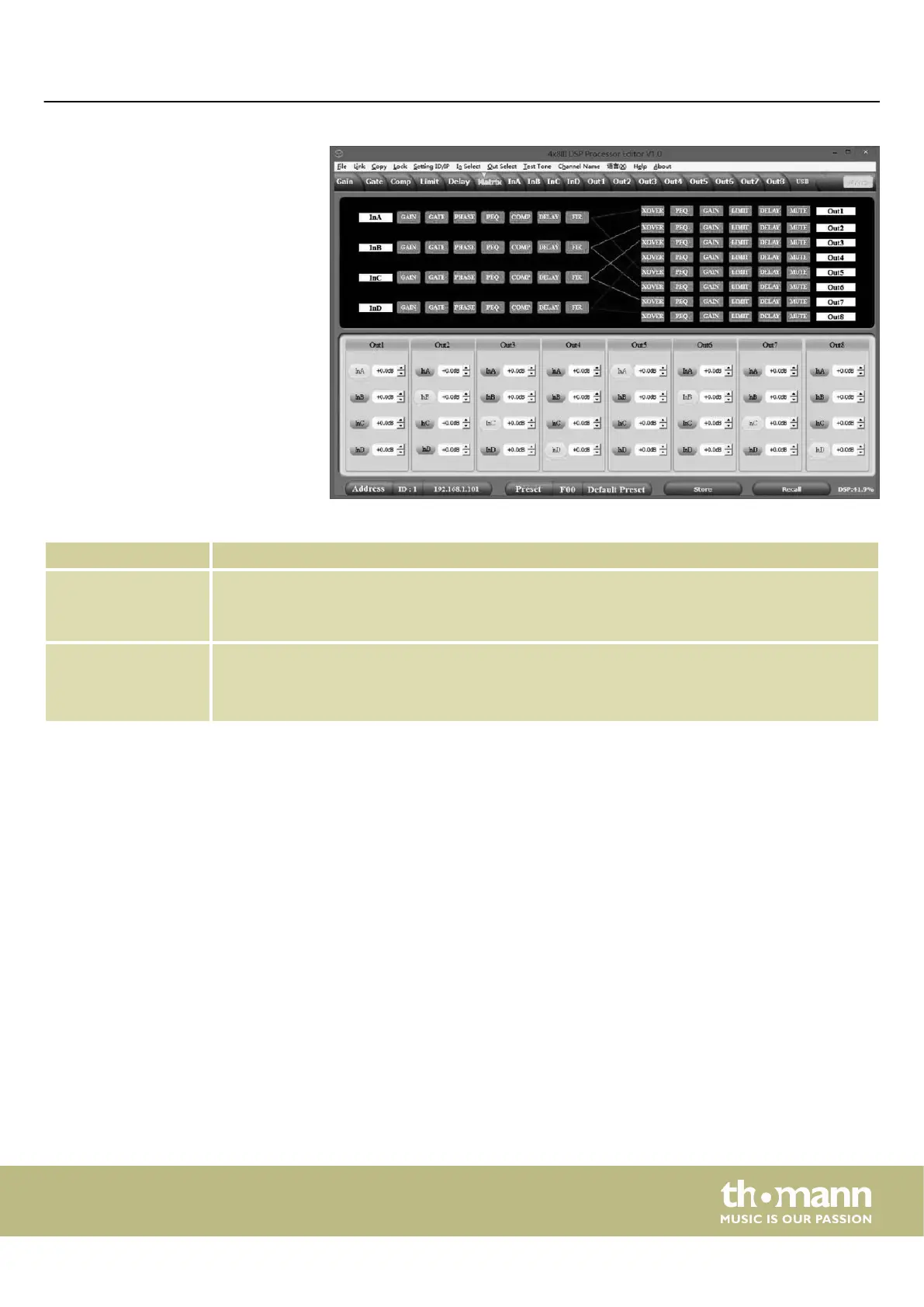Range Meaning
Display area Shows the current interconnection of input to output channels.
Input and output channels can be renamed. Click on a functional area (e.g. ‘PEQ’ or ‘DELAY’ ) to open
the tab where you can enter the corresponding parameters directly.
Control area With a mouse click you can interconnect each input with each output channel. To each output
channel, an input channel or the mix of several input channels can be freely assigned. The green input
channels are assigned to the respective output channel. You can adjust the level for each combina‐
tion of input and output channel.
‘Matrix’ tab
Operating on the computer
FIR DSP 408
25
