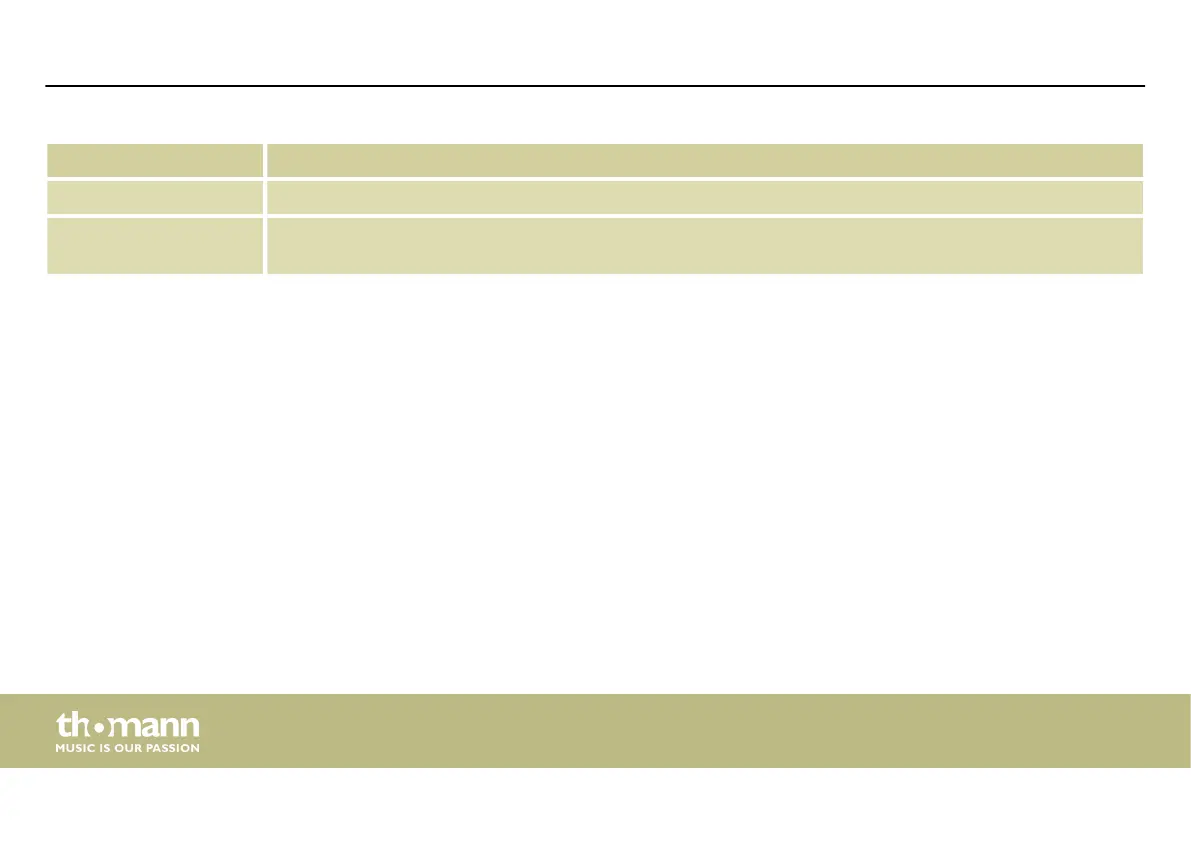Range Meaning
Display area Shows the set delays for all output channels.
Control area Drag the faders with the mouse to adjust the delay for the respective channel. In the Unit area, you can
select the measuring unit milliseconds (ms), meters (m) or feet (ft).
Operating on the computer
digital speaker management system
30
