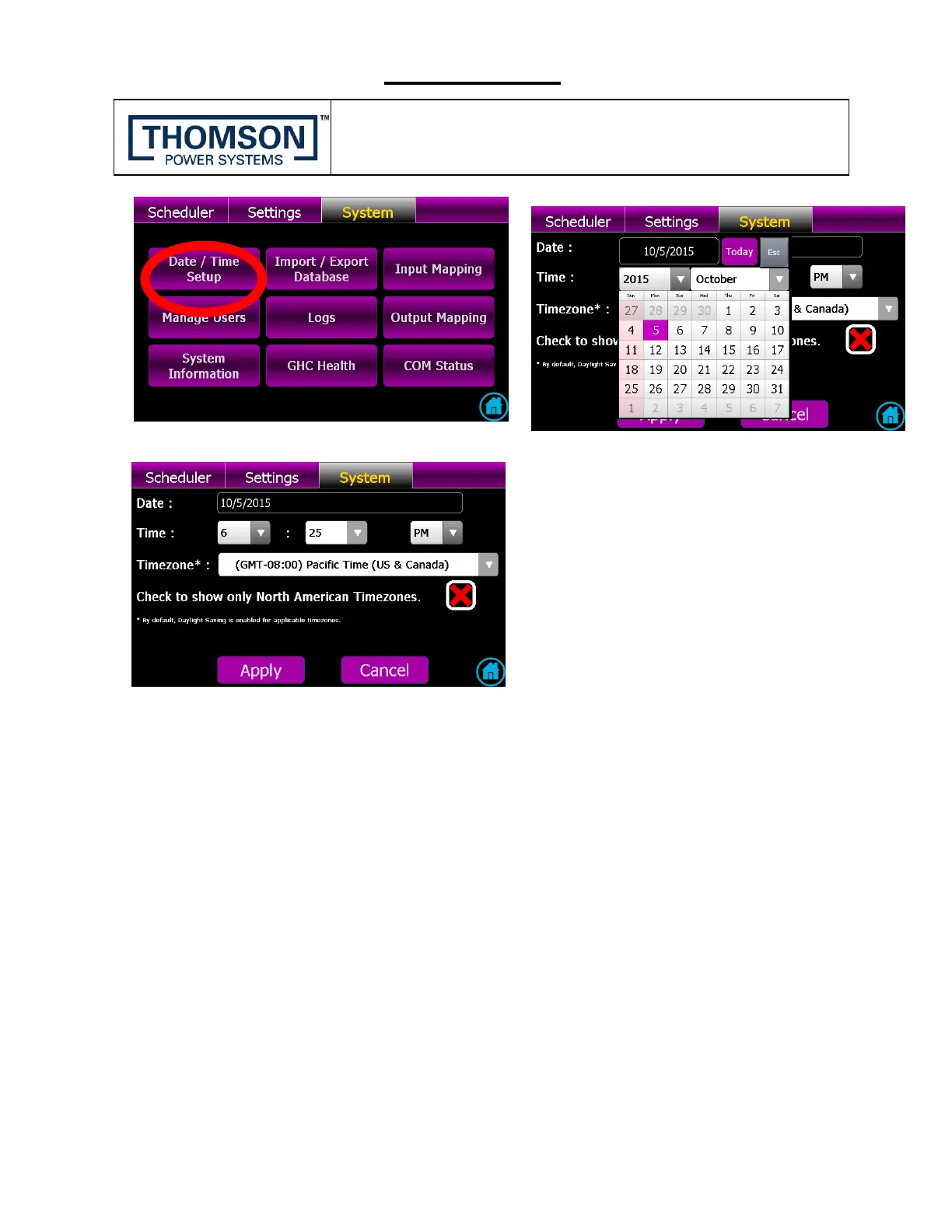6. Verify the status of the following indicator lights on the TSC 900 Display Home page:
- Utility Source Green light is On
- Load on Utility Green light is On
7. Run the generator manually and confirm generator voltage on the TSC 900 DISPLAY Home page is
displaying the correct voltage to match the rating of the ATS.
8. With generator still running, confirm generator phasing matches that of the Utility supply by viewing
the Utility and Generator metering pages with phase rotation indication on the TSC 900 DISPLAY. If
phase rotation does not match, de-energize ATS and re-confirm supply rotation and power wiring is
correct.
9. Verify the TSC 900 DISPLAY Home Page Generator Source Red Light is On
10. Manually stop generator and place the generator controls in the Automatic position.
11. To confirm automatic starting and load transferring of the generator, press the Change Mode control
button on the TSC 900 DISPLAY home page and select On Load Test mode. The generator will start
and transfer on load per Automatic Sequence. The following lights on the TSC 900 Display home
page should be on: Generator Start, Generator Source available and Load on Generator Red light.