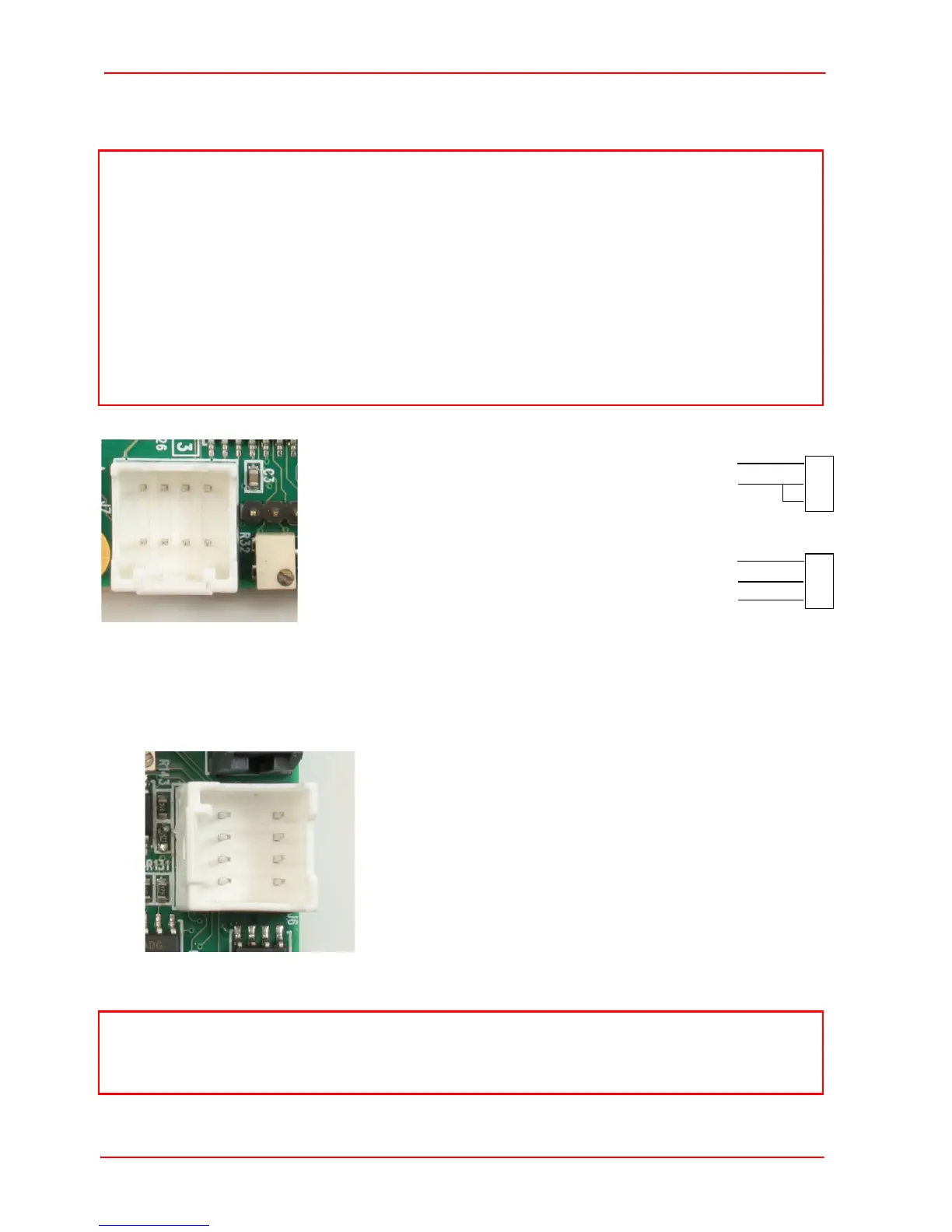Page 16 18728-D01
Single- and Dual-Axis Scanning Galvo Systems for Small Beam Diameters
4) Connect a command input (e.g. function generator) to J7 of each driver board as
shown in Fig. 3.16. J7 accepts Molex pins Pt No 56134-9100.
.
Fig. 3.16 J7 Command Input Connector Pin Identification
5) Using a suitable cable, connect the Diagnostic Terminal J6 to the diagnostic
device (e.g. oscilloscope) in your application. Pin identification is givem below,
signal descriptions are detailed in the next section.
Fig. 3.17 J6 Diagnostics Connector Pin Identification
Note
The scanner accepts a differential analog command input. If the scaling is 0.8 Volt
per degree mechanical movement (see Section 3.3.5.), -10 V to +10 V gives -12.5
to +12.5 degrees mechanical movement. The driver will attempt to set the mirror
position to the command input value.
Pin 3 (DRV_OK) is an open collector output that is low when the board is operating
normally and floating if a fault occurs. To use Pin 3 as a fault indicator, connect a
pull-up resistor to give a high signal when the fault occurs. DRV_OK limits are 30 mA
30 V.
Do not connect a relay to this output.
Note
All diagnostic signals from J6 have 1 KW output impedance except Pin 7 (Motor Coil
Voltage/2) which has 5 KW.
Function
Generator
J7
1
2
7/8
+
-
Function
Generator
J7
1
2
7/8
+
-
Standard O/P
Differential O/P
Ground
Pin 1 Command Input +ve
Pin 2 Command Input -ve
Pin 3 DRV OK
Pin 4 External Enable
Pin 5 -12V Output (low impedence O/P)
Pin 6 +12V Output (low impedence O/P)
Pin 7 Ground
Pin 8 Ground
1
Pin 1 Scanner Position
Pin 2 Internal Command Signal
Pin 3 Positioning Error x 5
Pin 4 Motor Drive Current
Pin 5 Not Connected
Pin 6 Test Input (NC)
Pin 7 Motor + Coil Voltage / 2
Pin 8 Ground
2
3
4
8
7
6
5
