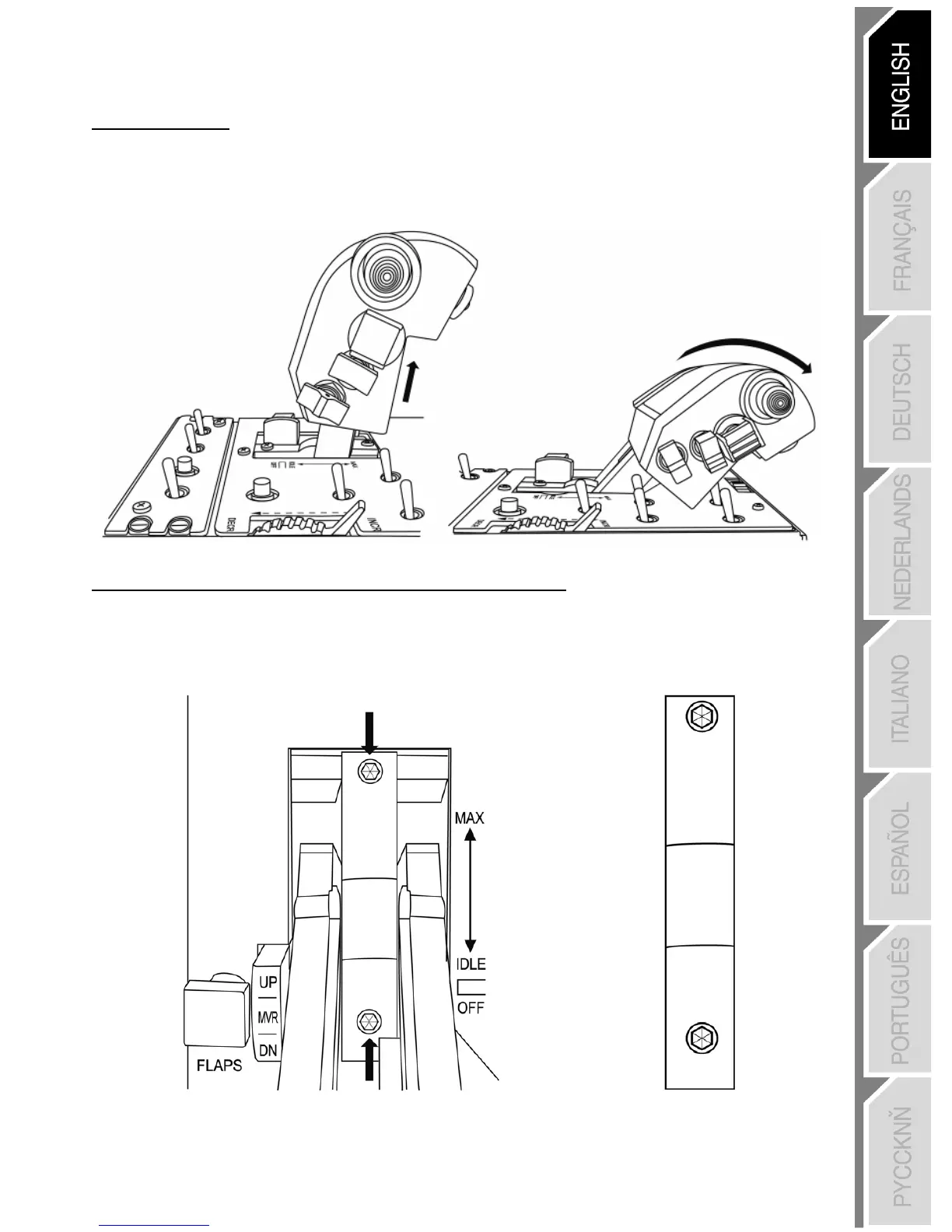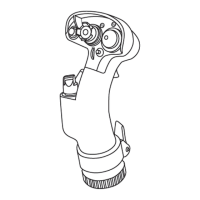11/18
AFTERBURNER:
When the AFTERBURNER module stop is in place, raise the throttle levers slightly (in order
to get over the stop) and push them forward.
INSTALLING/UNINSTALLING THE AFTERBURNER STOP:
(By default, the AFTERBURNER module stop is not installed).
- Using the included Allen Key, unscrew the 2 screws as shown below, and take out the
removable bar located between the 2 throttle levers.