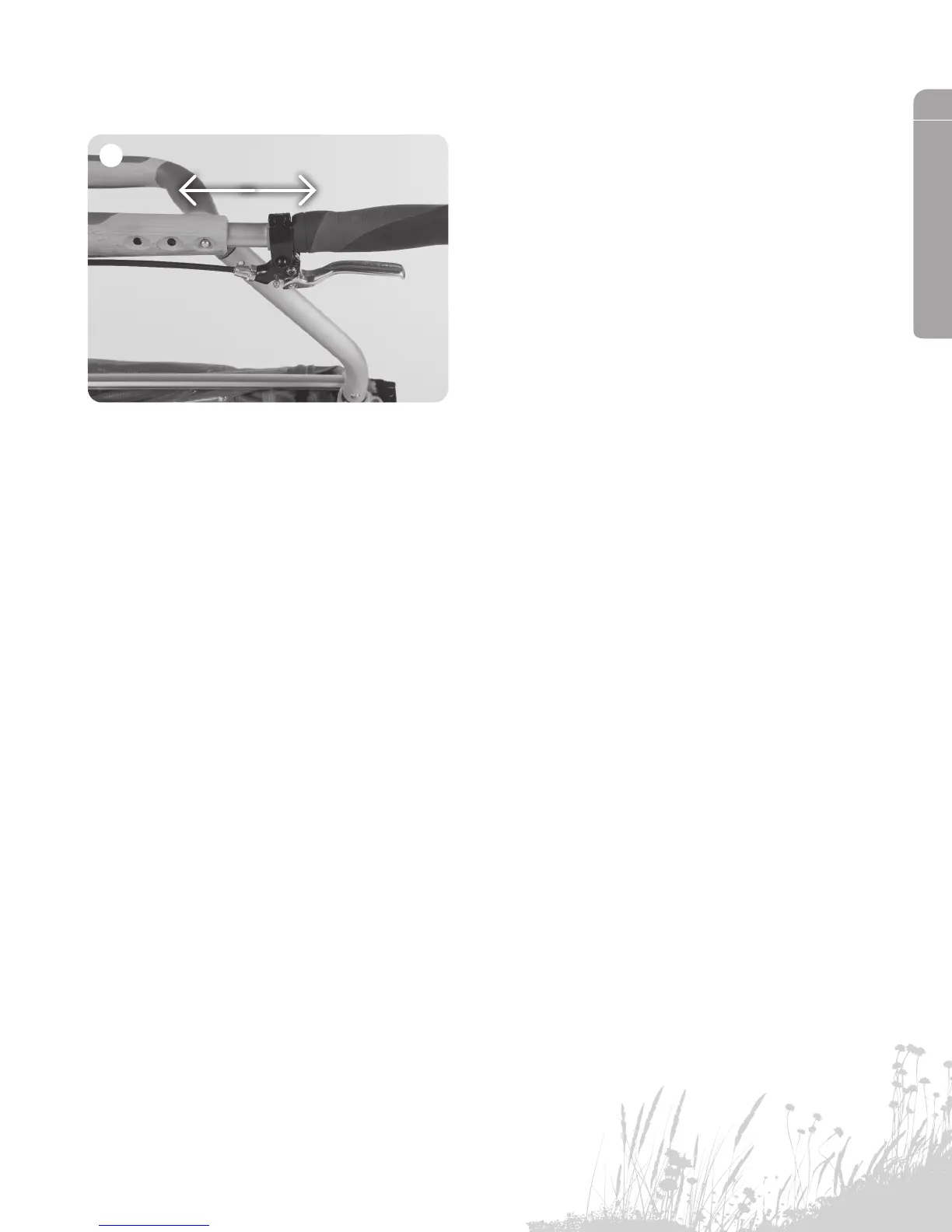13
A www.chariotcarriers.com 51100967
4.9 Install a cts™ conversIon kIt
A. Select a CTS™ conversion kit from the following:
• CTSStrollingKit
• CTSJoggingKit
• CTSBicycleTrailerKit
• CTSHikingKit
• CTSCross-CountrySkiKit
B. Install and use the selected kit according to the
instructions included with the CTS™ Conversion Kits.
4.8 adjustInG the handleBar
A. To adjust the width of the handlebars, press and
hold the spring buttons on the grip bars and slide
the bar to one of 3 positions. (See image 1)
B. Verify that the grips are securely attached to the
carrier by giving them a sharp pull.
C. The handlebar with the brake lever can be inserted
on either the right or left side.
1
CX_Manual_English_100412.indd 13 09/01/13 2:35 PM
