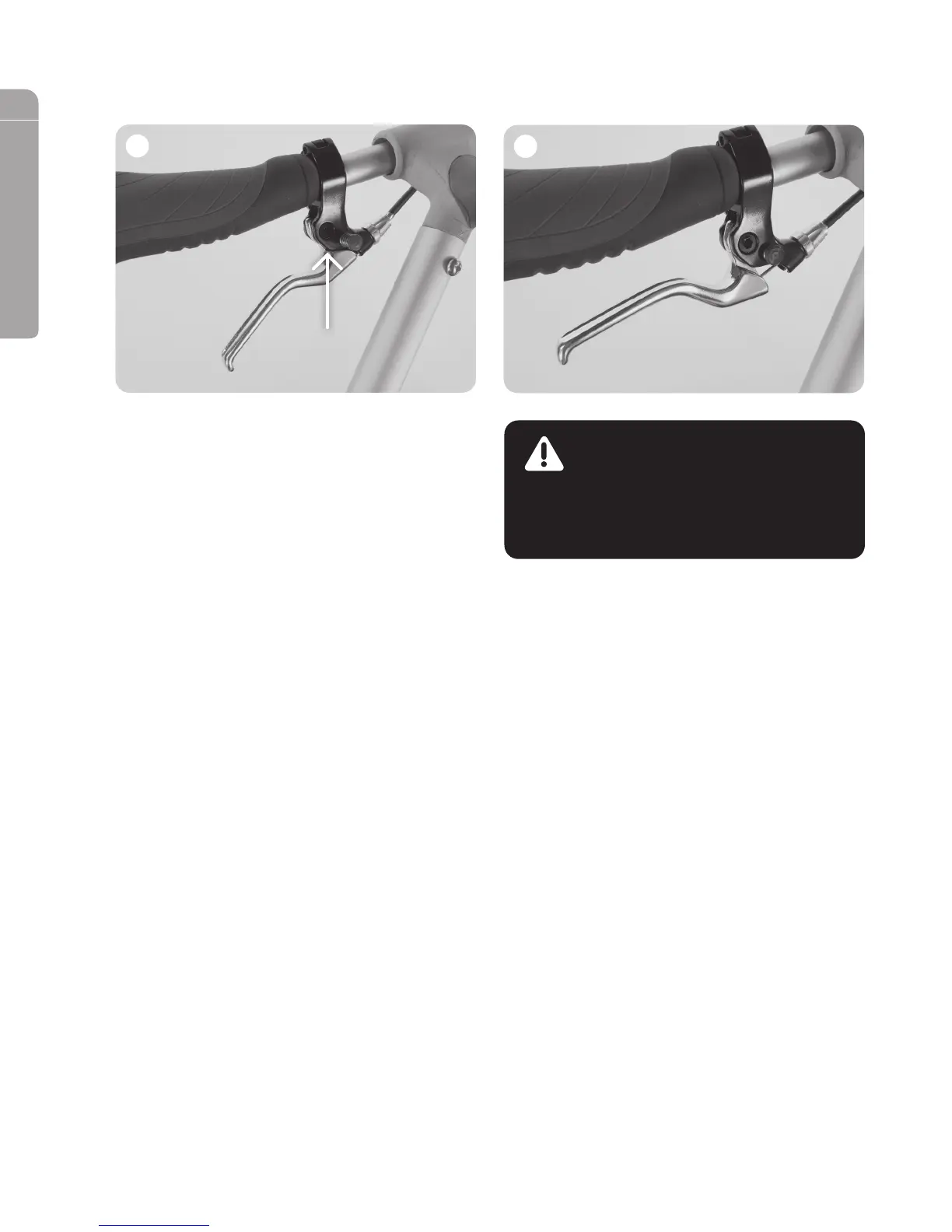16
A www.chariotcarriers.com 51100967
5.1 settInG the ParkInG Brake
A. Squeeze the brake handle and press in the red button.
(See image 1)
B. With the red button still depressed, release the
brake handle. (See image 2)
C. After engaging the brake always verify that the
parking brake is working - the carrier should not roll
forwards or backwards.
D. Give the brake handle a quick squeeze to release
the parking brake.
USE & FEATURES
1 2
WARNING
Never leave your child unattended in this
child carrier.
The park brake should always be engaged
during the loading and unloading of children.
CX_Manual_English_100412.indd 16 09/01/13 2:36 PM