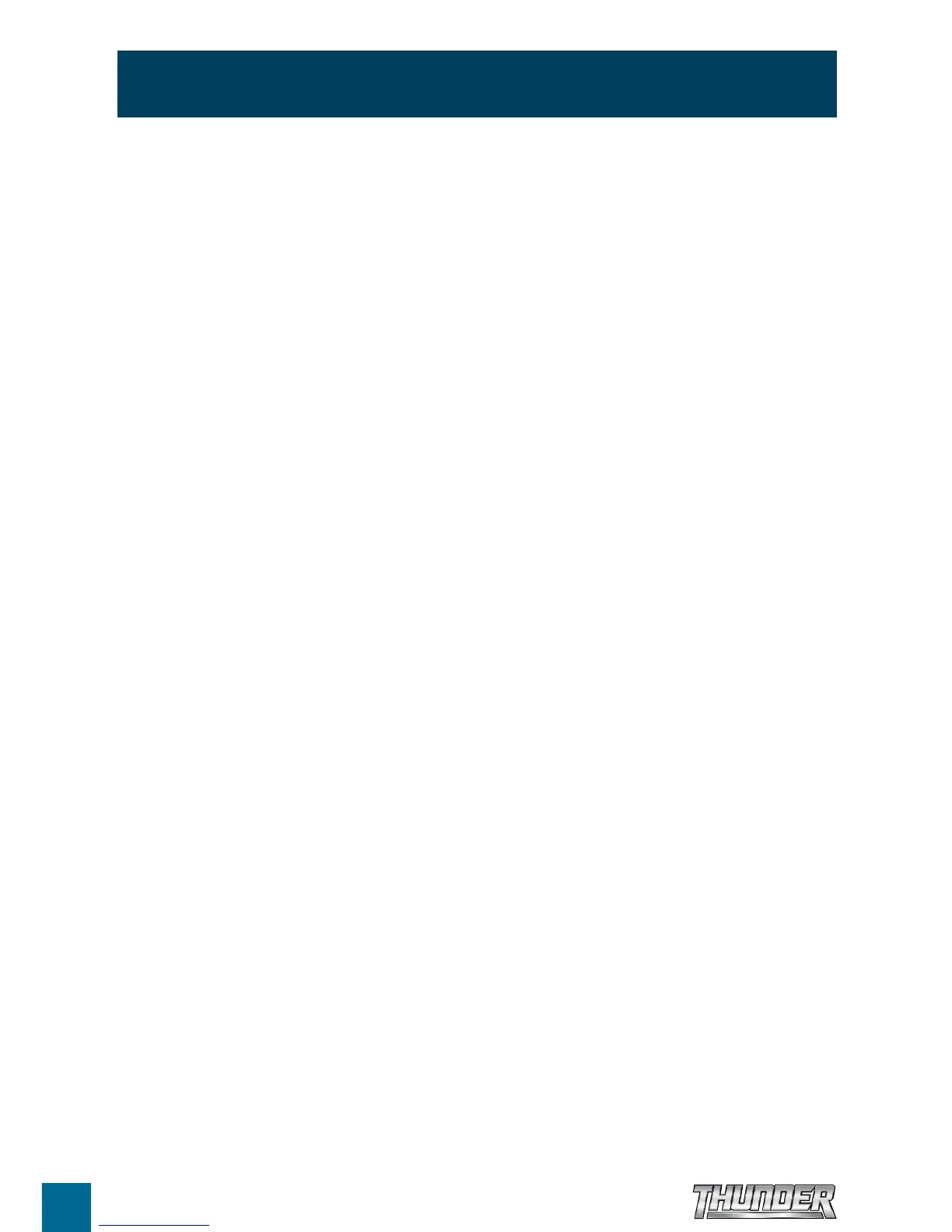14
Mounting the Battery Box
Attach the mounting brackets to the surface you wish to mount the Battery Box on. Attach the mounting
tongues in position onto the brackets using the M5 x 8 screws. Attach the two mounting plates to the
underside of the Battery Box using the M6 screws. To fix the Battery Box in position loosen the M5 screws
and slide the two tongues inward so they locate inside the slots on the mounting plates. Fasten the M5 screws
to fix the Battery Box in position. Refer to diagram on the back of the mounting kit packaging. A mounting kit
is not supplied and must be purchased separately, Part No. APB20B. The Battery Box cannot be mounted in
vehicles engine bay.
Installing the Battery Box as part of a Dual Battery System using the Anderson Plug
The Battery Box can be used in a dual battery set-up. The best method to do this is to connect the Battery
Box to a dual battery wiring loom (not supplied) using either the positive/negative external terminals or the
Anderson plug. Using these methods the smart charge system is bypassed so the Battery Box cannot control
the charging voltage. A voltage sensitive relay/solenoid must be used to ensure priority is given to charging
the vehicle’s main starting battery. The main isolator switch on the Battery Box must be switched on. The
main data screen will show ‘External Cycle’ after a few minutes of charging. See FAQs (page 17) for more
information.
WARNING: Do not charge battery using Anderson plug and car charging lead (refer to page 4) at the
same time.
MOUNTING & INSTALLATION
Mounting & Installation
