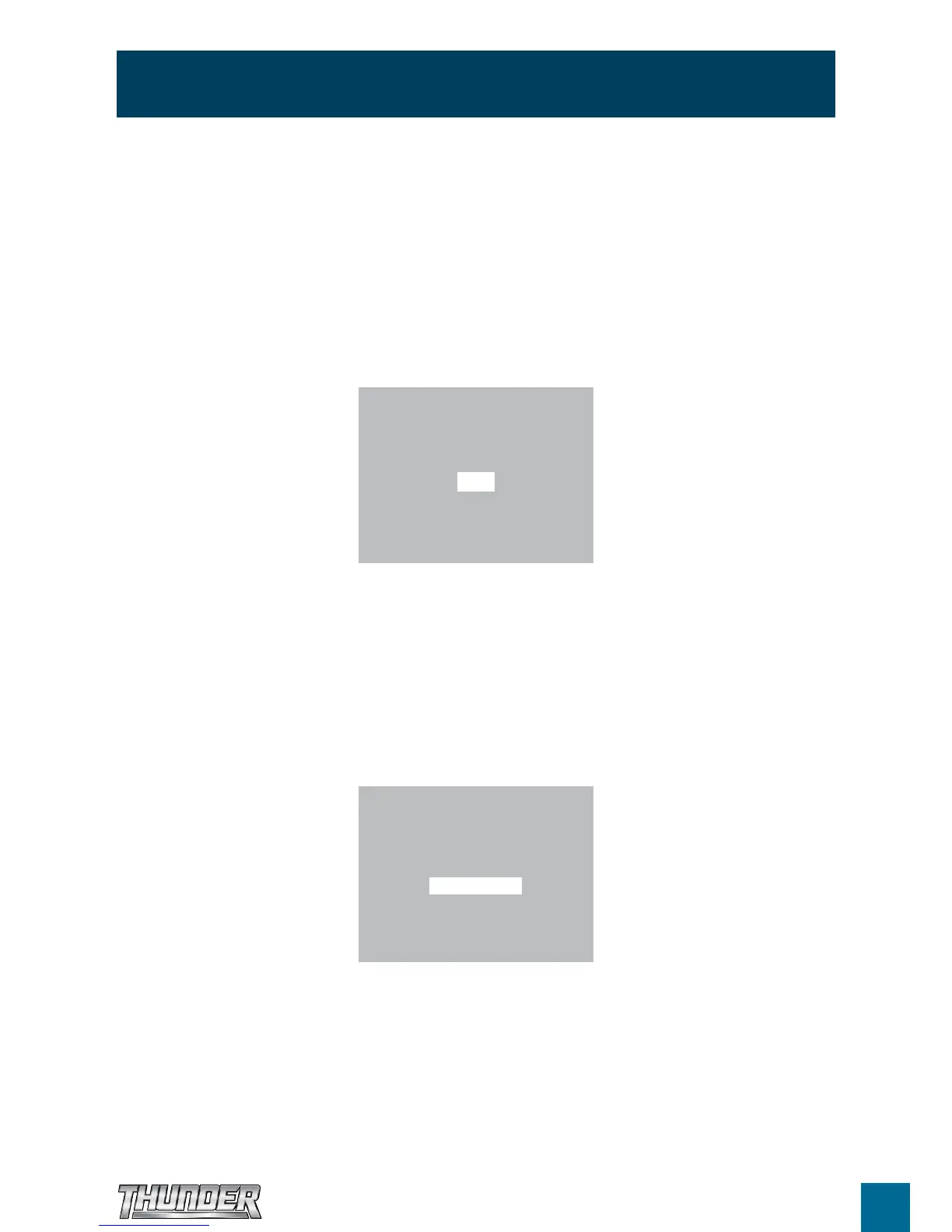7
BATTERY SELECTION
Now that your Thunder Battery Box is ON, the following information will guide you through the battery
selection process.
Step 1. Welcome Screen
Appears when the charger is turned ON for the first time.
• Select YES if you are charging a new type of battery - proceed to Step 2.
• Select NO if you have already completed setup and are charging your usual battery - charging will
then commence.
Step 2. Battery Type Selection
The Thunder Battery Box has five types of charge programs that can charge conventional 12V Lead Acid, Calcium,
Gel or AGM batteries or 12V Lithium-Ion Phosphate (LiFePO4) batteries.
Using the MENU buttons, scroll up or down to your battery type and press OK to select.
CAUTION: Refer to battery label or battery manufacturer if you are unsure of your battery type, as selecting the
wrong battery type may damage your battery.
Have you connected a new battery?
NO
YES
Selecting Battery Type
Lead Acid Battery
Gel Battery
Calcium Battery
AGM Battery
LiFePO4
Battery Selection