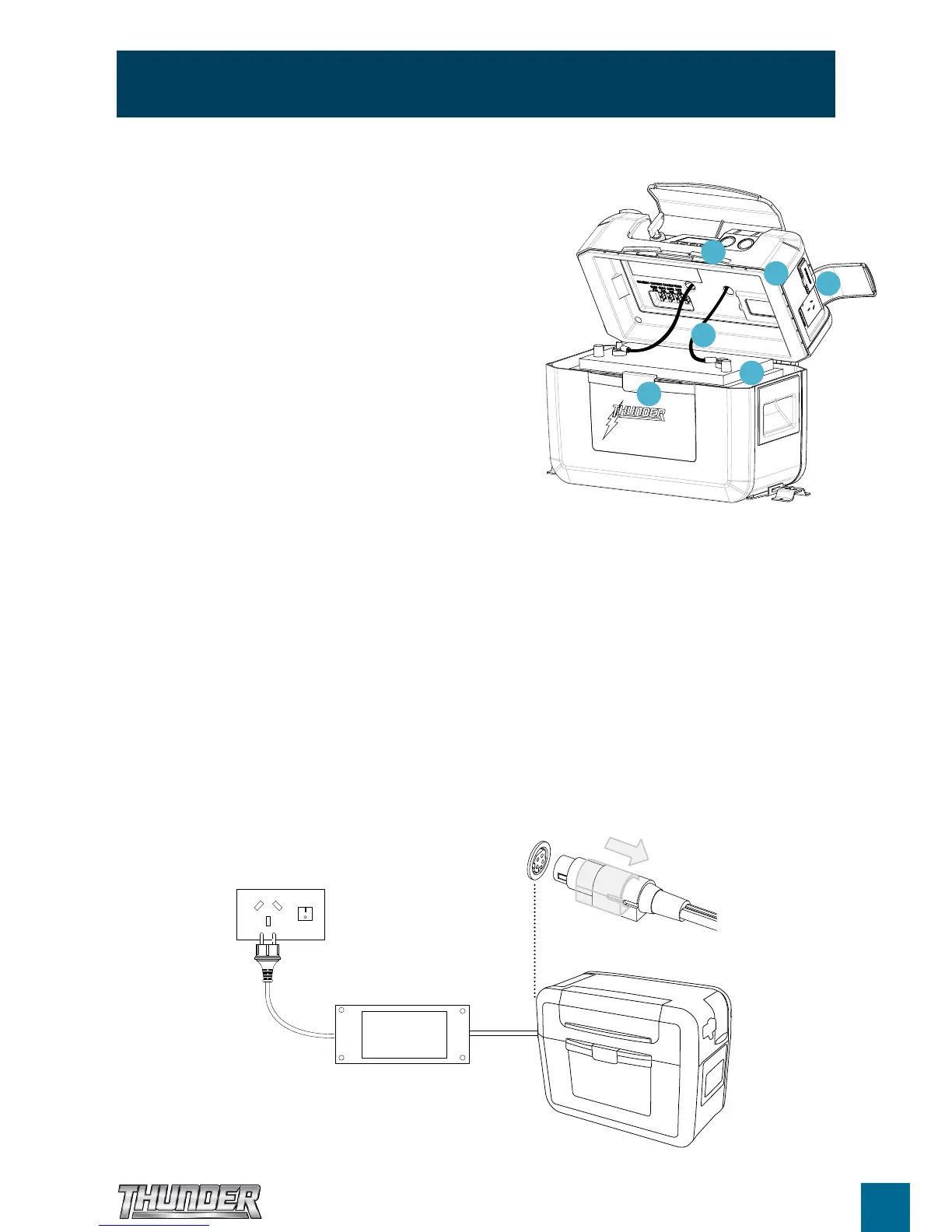5
GETTING STARTED
240V AC or 12V DC Secure Connection
Simply pull back the plug sleeve, insert, then release. This locks the lead into the Battery Box for a secure fit in all
situations - especially on the move.
Connecting the Battery
Step 1. Release the front latch and open the lid.
Step 2. Place a 12 volt Lead Acid battery (not supplied)
into the base of the Thunder Battery Box and
secure it with the velcro belt.
Step 3. Connect the red cable to the positive battery
terminal. Then connect the black cable to the
negative terminal. Make sure the nuts on the
battery terminals are firmly fastened, also make
sure any battery carry ropes are positioned away
from the terminals and battery leads to avoid
interference when closing the lid.
Step 4. Close the lid and fasten the latch.
Step 5. Turn the Battery Box on by pressing power button
once.
Step 6. Connect the Battery Box to your chosen adaptor
(240V AC or 12V DC) then connect adaptor to
power supply, either 240V(AC) or 12V(DC) outlet.
Getting Started
1
2
3
4
5
6