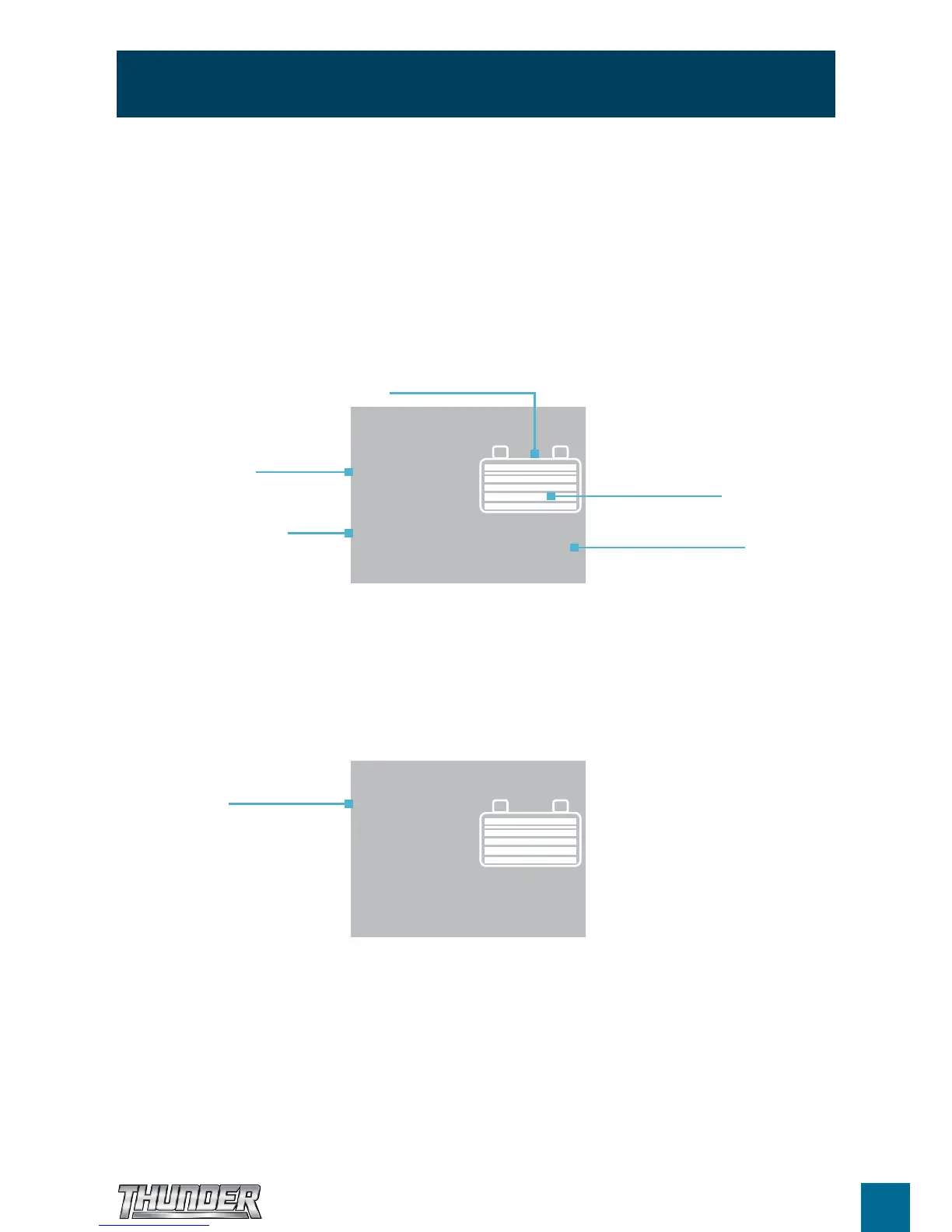9
Net Watts
+90W
NO
Charge 82% Charge
Cycle 2.5 Hrs left
Voltage
14.2V
NO
Charge 82% Charge
Cycle 2.5 Hrs left
BATTERY SELECTION (CONTINUED)
Battery voltage
Net watts
% charge quick reference
battery icon
% capacity of battery
Cycle
Number of hours left until
fully charged
Main Data Screen Overview
The Battery Box has an informative LCD screen displaying all the required information regarding your charge process:
• Cycle (charge, boost, float, discharge)
• Battery Voltage or net watts
• Battery Level Icon
• Battery Capacity %
• Hours remaining until fully charged (Time Tracker)
Time Tracker Technology
The Battery Box has the ability to calculate the battery capacity in real time and predict the amount of time
remaining until the battery is fully charged.
The tracking system can be recalibrated periodically to improve the accuracy. This is done by charging the battery
in a float cycle using the AC adaptor, discharging to 0% (at a discharge rate of 60-70 watts) then recharging to
float cycle again.
Changing the Screen Information
The net watts can be changed to battery voltage by pressing the down button for 1 second. By pressing the up
button for 1 second the screen can be changed back to net watts.
Please note positive net watts indicates power going into the battery and negative net watts indicates power drawn
from the battery.
Battery Selection
