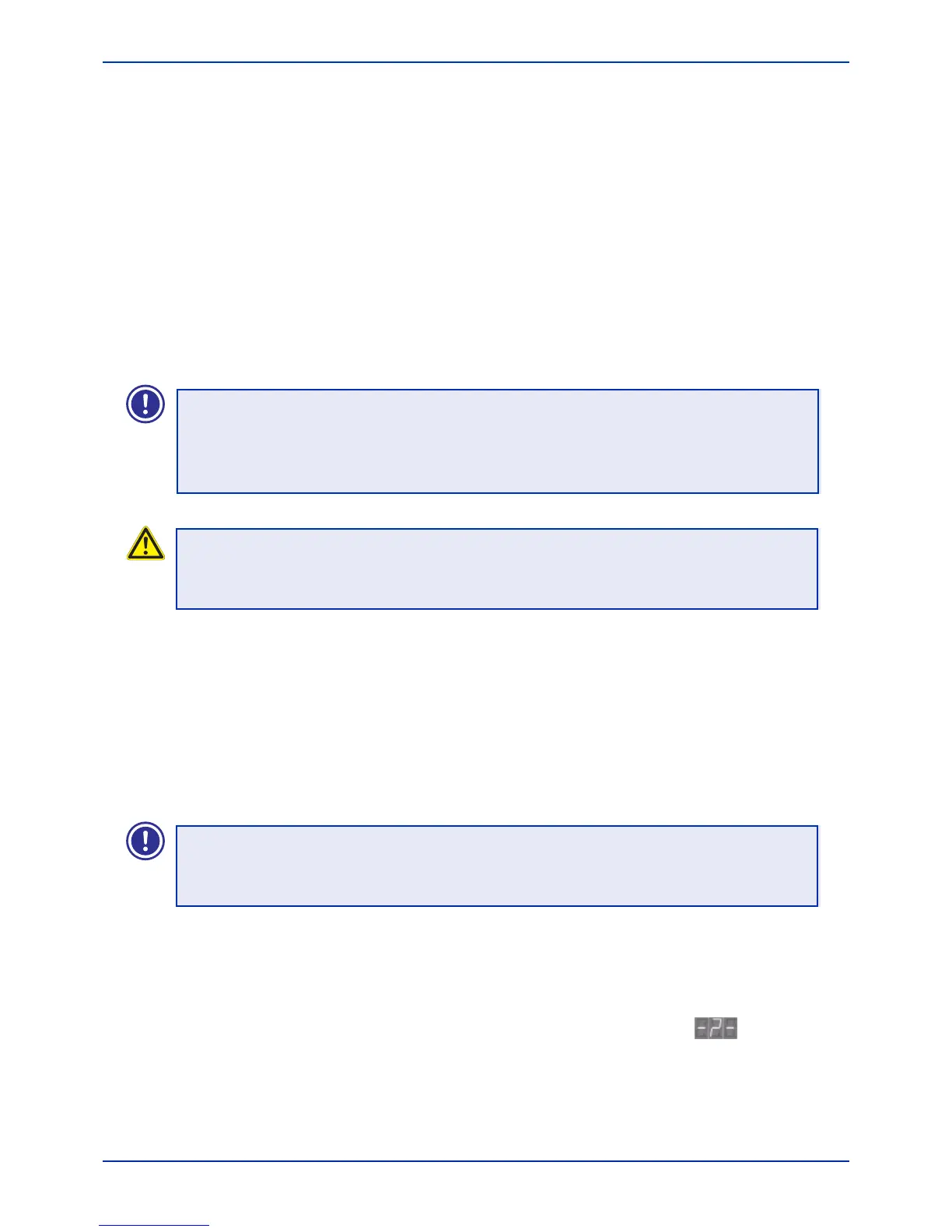2007.03.07Flow2 stairliftTab 04: Install, adjust and release
www.ThyssenKruppAccessibility.nl16
Assembly
When an RF equipment is registered, it receives a specific code. The code ensures that a specific
equipment can only operate the associated drive unit and not that of a neighbour.
If there is another Flow2 in the vicinity or another RF equipment, it is possible for this to be on the
same channel and interfere with one another with the result that the lift stops or will not move. In this
case you must change the channel.
To choose a different channel, carry out the following actions:
- go to menu -9-
- for CH1, now choose CH 2 or CH3
- register all RF boxes again as described below.
3.4.1 Registering control boxes
1. Make it possible for you to identify the boxes by coding them:
- '0' for the call and park unit at the bottom.
- '1' for the unit fitted a bit higher.
- '2' for the next higher unit, and so on.
- 'Att' for the attendant control unit.
2. Place the batteries in the battery holder.
3. The RF equipment is in register mode as standard. Select mode 7 and press the [E] button on
the service board. A question mark appears on the service board display ( ). This
indicates that the drive unit is waiting for a signal from the RF equipment to be registered. If
this does not happen, go to the next section.
TIP
When you operate the park button on the call and park unit, the stairlift will not go further
than the programmed parking contact. If the stairlift should be ridden further, an
attendant control unit must be used.
CAUTION
For registration, both the drive unit and the RF equipment must be switched to
registration mode, see Section 3.4.1.
TIP
A maximum of nine call and park units can be registered (codes ‘0’ to ‘8’).