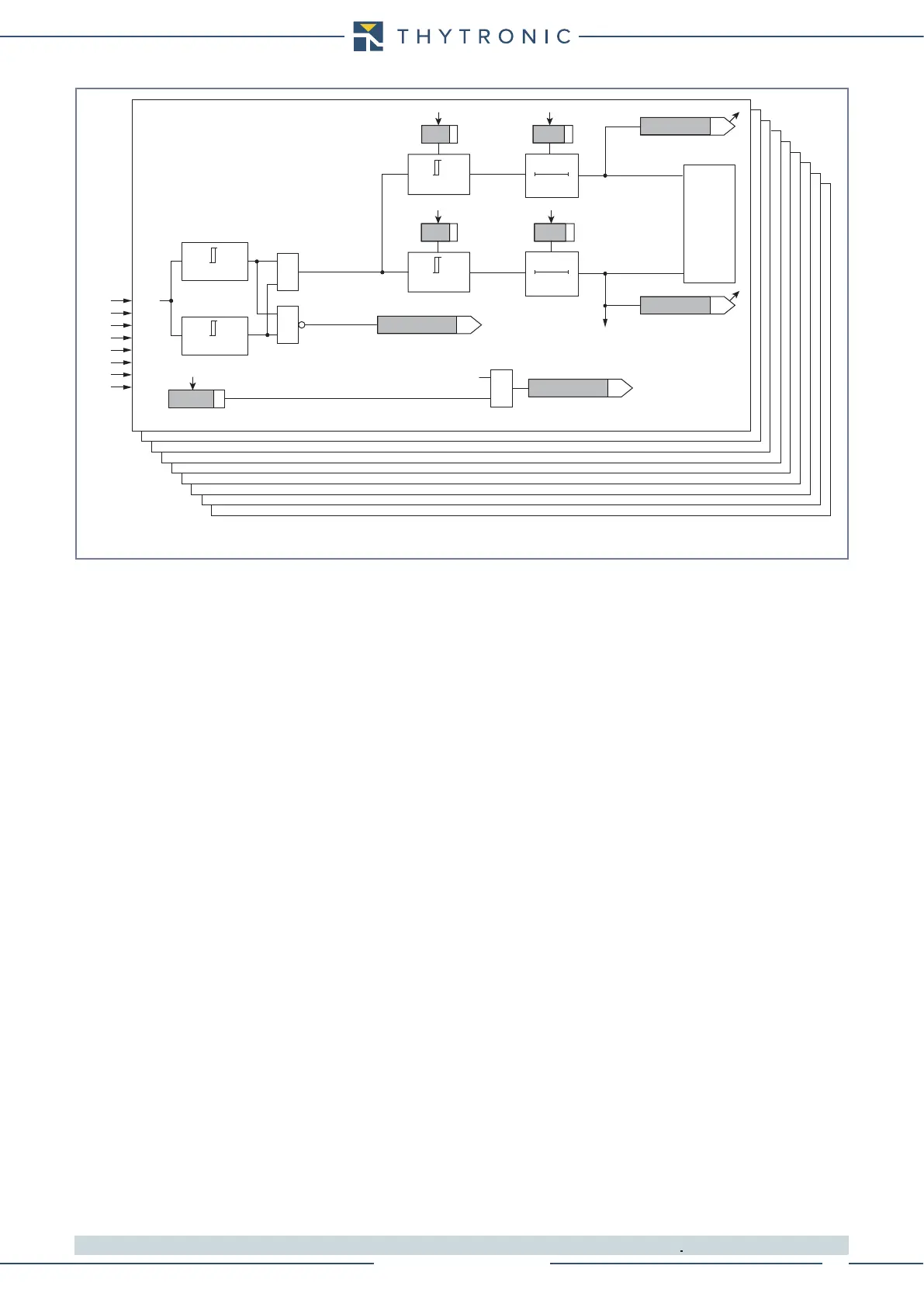FUNCTION CHARACTERISTICS
44
NA10 - Manual - 04 - 2022
All alarm and/or trip elements can be enabled or disabled by setting ON or OFF the ThALx Enable
e Th>x Enable parameters inside the Set \ Profile A(or B) \ Thermal protection with RTD thermo-
metric probes - 26 \ PTx Probe \ ThALx Alarm (ThALx Trip) where x = 1...8.
Each trip threshold (Th>x) may be associated with the breaker failure (BF) function by setting ON
the Th>xBF parameters inside the Set \ Profile A(or B) \ Thermal protection with RTD thermometric
probes - 26 \ PTx Probe \ ThALx Trip where x = 1...8.
[1]
Note 1 The common settings concerning the Breaker failure protection are adjustable inside the Breaker Failure - BF menu.
Fun-F26.ai
Logic diagram for thermal protection with RTD thermometric probes (26)
T° ≤ +245.0°C
T° > Pt
x
>
Pt
x
Pt1
Pt2
Pt3
Pt4
Pt5
Pt6
Pt7
Pt8
0T
TRIPPING MATRIX
(LED+RELAYS)
T° > Th
ALx
Pt100-x
Trip
Pt100-x
Alarm
t
Th
>
x
t
ThALx
BF Enable (ON≡ Enable)
Pt100 OK
Pt100 FAULT
Th>xBF
TOWARDS BF LOGIC
Th>x BF_OUT
TOWARDS DIAGNOSTIC
Pt
x
>
Diagnostic
TRIP
&
&
&
T° ≥ -49.0°C
0T
ThALx-K
ThALx-L
Th>x-K
Th>x-L
Th
ALx
Th
>
x
t
ThALx
t
Th
>
x