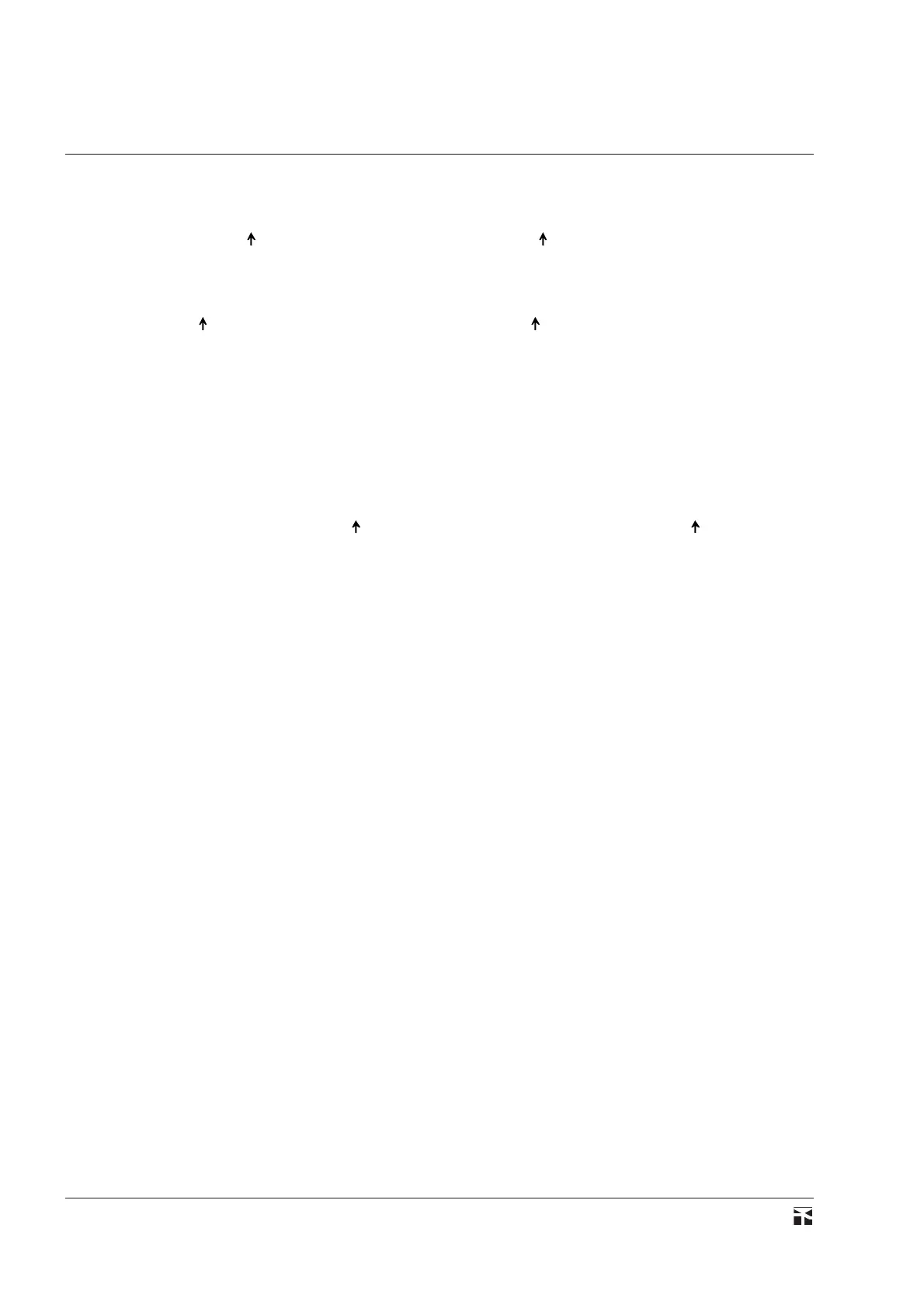SSG000\08
12-2005
66
quindi procedere come segue:
- premere il tasto ENTER, per cui l'indicazione detta sopra
diventa lampeggiante;
- premere più volte il tasto
, finchè appare sul display il
messaggio relativo all'impostazione desiderata
SELF OFF
- premere il tasto ENTER, per cui l'indicazione detta sopra da
lampeggiante diventa permanente;
- premere il tasto
per passare alla voce successiva e
procedere come sopra per ottenere l'impostazione desiderata;
- operando in modo simile a quanto indicato sopra, si devono
programmare le seguenti condizioni:
K1 ENERGIZED
K2 DE-ENERGIZED
K3 DE-ENERGIZED
K4 DE-ENERGIZED
K1 NO LATCHED
K2 NO LATCHED
K3 LATCHED
K4 NO LATCHED
- premere il tasto SET e successivamente il tasto per portarsi
nel menù MODE,BANK A, relativo all'assegnazione dei relè finali;
- premere il tasto ENTER per entrare nel sottomenù e operare
come già indicato sopra fino ad ottenere le seguenti impostazioni
TR U< OFF
TR 3U> OFF
TR I> K1
TR I>> K1
TR I>>> OFF
TR I
θθ
θθ
θ>K2
TR I
θθ
θθ
θ>> K2
TR I
θθ
θθ
θ>>> OFF
TR IE> K3
TR IE>> K3
TR IE>>> OFF
TR UE> OFF
TR UE>> OFF
TR IED> K4
TR IED>> K4
TR IED>> OFF
ST I> OFF
ST I>> OFF
ST I>>> OFF
ST I
θθ
θθ
θ> OFF
ST I
θθ
θθ
θ>> OFF
ST I
θθ
θθ
θ>>> OFF
ST IE> OFF
ST IE>> OFF
ST IE>>> OFF
ST UE> OFF
ST UE>> OFF
ST IED> OFF
ST IED>> OFF
ST IED>>> OFF
BLOCK OUT OFF
BF OFF
with the following steps:
- press the ENTER key, in order to modify such setting, then the
message starts flashing;
- press the
key several times, until the display shows the
message corresponding to the desired setting
SELF OFF
- press the ENTER key, then the above message stops flashing
and becomes permanent;
- press the
key to proceed with the following item and operate
as above to achieve the desired setting;
- by operating in the same way as above, all the following
conditions must be programmed:
K1 ENERGIZED
K2 DE-ENERGIZED
K3 DE-ENERGIZED
K4 DE-ENERGIZED
K1 NO LATCHED
K2 NO LATCHED
K3 LATCHED
K4 NO LATCHED
- press the SET key and successively the key, in order to reach
the submenu MODE,BANK A, regarding the assignment of final
relays;
- press the ENTER key to open the submenu and proceed as
indicated above until the following setting is achieved
TR U< OFF
TR 3U> OFF
TR I> K1
TR I>> K1
TR I>>> OFF
TR I
θθ
θθ
θ>K2
TR I
θθ
θθ
θ>> K2
TR I
θθ
θθ
θ>>> OFF
TR IE> K3
TR IE>> K3
TR IE>>> OFF
TR UE> OFF
TR UE>> OFF
TR IED> K4
TR IED>> K4
TR IED>>> OFF
ST I> OFF
ST I>> OFF
ST I>>> OFF
ST I
θθ
θθ
θ> OFF
ST I
θθ
θθ
θ>> OFF
ST I
θθ
θθ
θ>>> OFF
ST IE> OFF
ST IE>> OFF
ST IE>>> OFF
ST UE> OFF
ST UE>> OFF
ST IED> OFF
ST IED>> OFF
ST IED>>> OFF
BLOCK OUT OFF
BF OFF
