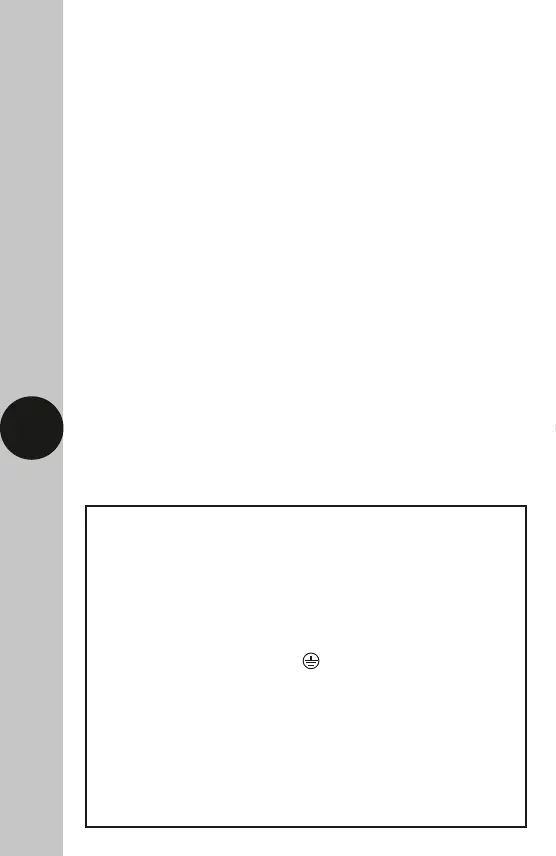3 4
5. Installation & Connection
• Ensure the mains supply is switched off and the circuit supply fuses
are removed or the circuit breaker turned off.
• An isolating switch should be installed to enable the power to be
switched ON & OFF for maintenance purposes and to activate the
manual/auto override function.
• Remove the top cover of the sensor by twisting the top cover anti-
clockwise until the arrows (See diagram “E”) are aligned.
The top cover can now be removed from the sensor body.
• Mark the position of the mounting holes (See diagram “D”).
Drill out the mounting holes taking care to avoid any joists, electrical
cables or water/gas pipes that may be hidden beneath the surface. Insert
the rawl plugs into the holes.
• Pass the 230V 50Hz mains supply and load cable through the cable entry
point on the foam gasket and then the mounting pate, ensuring the
grommet is used to maintain the IP rating of the PIR sensor.
• Terminate the cable into the terminal block ensuring correct polarity
is observed and that all bare conductors are sleeved (see below details
on connection);
THERE ARE 2 POSSIBLE CONNECTION SCENARIOS
Standard connection – 230v Mains Installation
(see diagram “G”)
The factory fitted ‘bridge’ wire must not be removed.
Connect the 4 core mains supply cable to the block on the unit as follows:-
NEUTRAL (Blue) N
EARTH (Green/Yellow)
LIVE (Brown) L
Connect the fourth core cable from the lighting load to the L
1
terminal
block on the unit as follows (see connection diagram G)
SWITCHED LIVE L1
