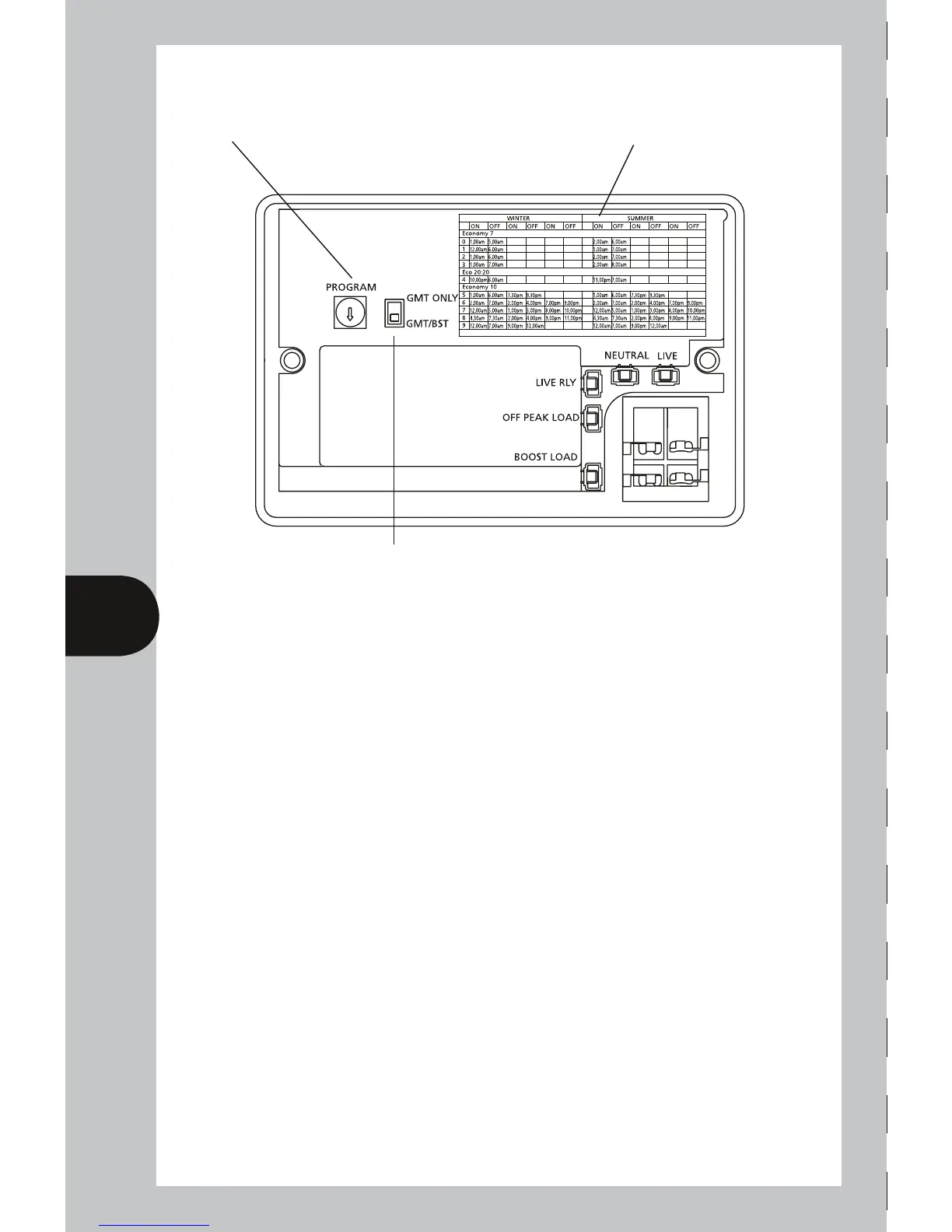3
3. Commissioning:
Contactyourenergysuppliertocheckwhichenergyplanyouareon,and
whethertheoffpeaktimeschangeduringwinterandsummer.
Onthetarifftable,onthereverseoftheproduct(orattheendofthese
instructions),ndwhichprogrammecorrelateswithyourenergyplan.Turn
theprogrammeselectortothecorrectnumberfortheprogramme.(ifyou
wantaprogrammethatisn'tshownonthetable,selecttheclosesttoyour
desiredprogramme,andthiscanbeadjustedlater).
Onthebackoftheunit,selectGMTonly,orGMTBSTdependingonyour
energyplan.
Screwthefrontoftheunittothebackbox,usingthescrewsprovided.
WiththerockerswitchintheOFFposition,theunitcanbeprogrammed,
andtheinternalbatterywillcharge.
WiththerockerintheTIMEDposition,theoutputwillbeaccordingtothe
programme,ortheappropriateboostperiod.
Duringoffpeakperiods,theeconomylightwillilluminate.
GMTonly/GMT/BSTswitch
Programselector Tarifftable