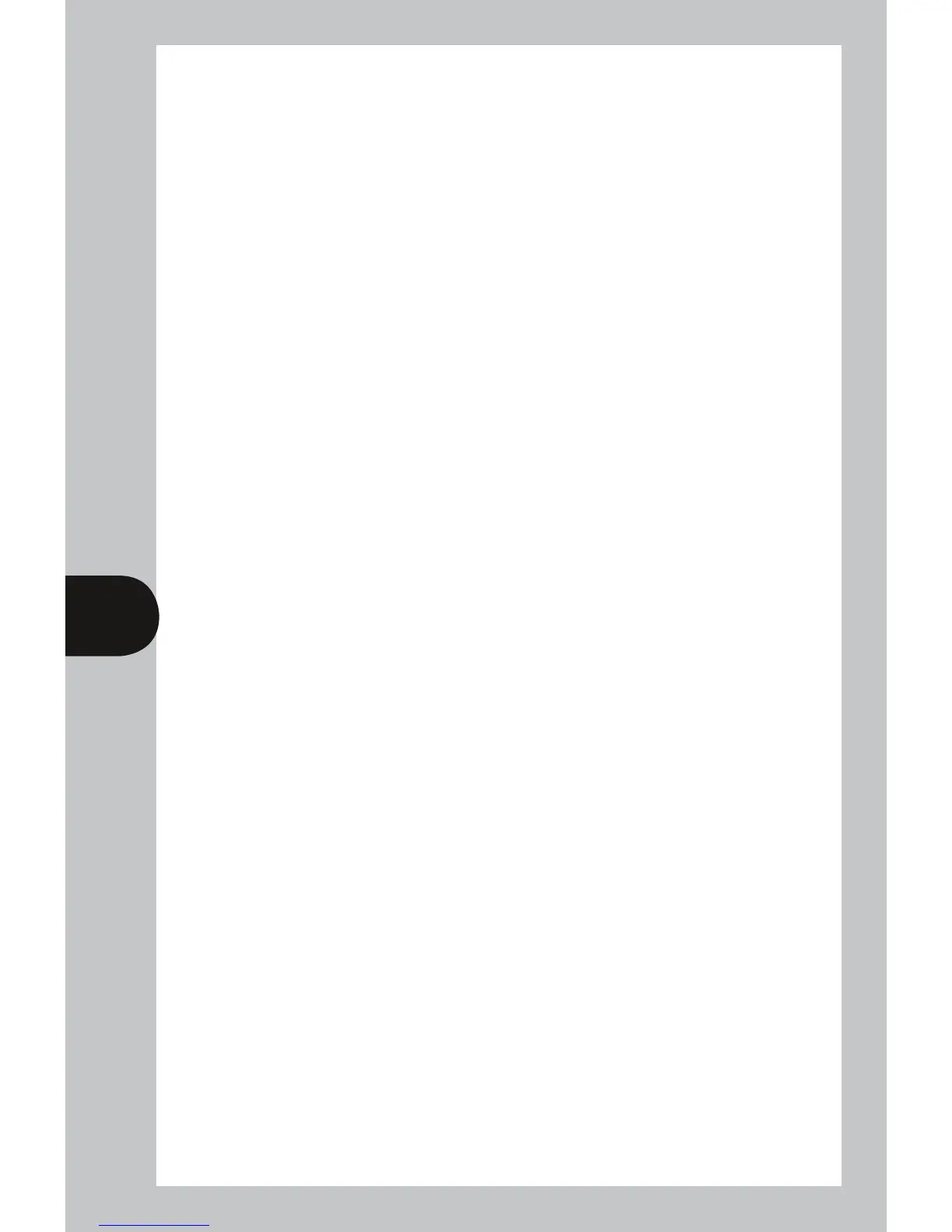4
4. Time Entry:
PresstheSETbutton.
Clockwillshowonthetopofthescreen,alongwiththehourashing.
Usethe+and-buttonstosettherequiredhour,andthenpressSELECT
tochangetotheminutes.Usethe+and-buttonstosettheminutes,and
thenpressSELECTagaintochangetheyear.
Usethe+and-buttonstosettheyear,andthenpressSELECTtosetthe
month.Aftersettingthemonth,pressSELECTtochangetheday.
PressSELECTtoreturntooperatingmode,wherethetimewillbe
displayed,alongsidewinter,orsummer,accordingtotimeofyear,and
thewordAuto(Autowillonlybedisplayediftherockerswitchisinthe
timedposition).
SummerandwinterwillshowregardlessofthepositionoftheGMT/BST
switch.
Atanytimeinprogramming,holdingdowneither+or-willscrollmore
rapidlythroughthedigits.
5. Reviewing and Editing Programmes:
Whenviewingtheoffpeaktimes,thetimesindicatedonthescreenwill
bethosechosenduringcommissioning.Thesecanbechangedifrequired.
PressSETtwice.
Offpeakwillbedisplayedonthescreen,alongwiththeontimefor
programme1.Usethe+or-buttonstochangethehour(ashing)if
required.PressSELECTtochangetheminutes.
ContinuepressingSELECTandchangingprogrammedtimesasrequired.
Onceallavailableprogrammeshavebeenreviewed/changed,press
SELECTtoreturntooperatingmode.
Inoperatingmode,AutoorManualwillbedisplayed.Manualisan
indicationthattheprogrammesenteredaredifferenttothedefault
programmes.
