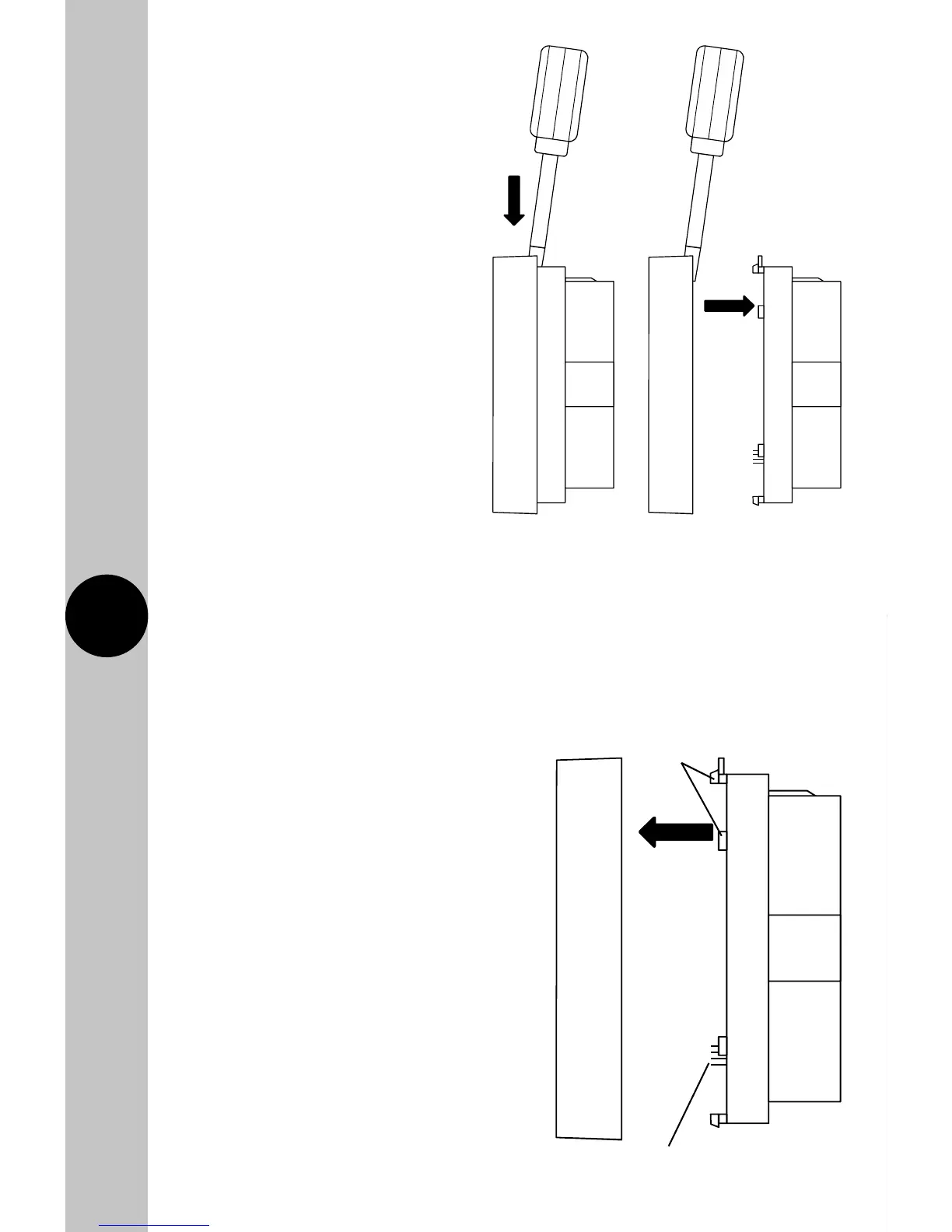Press tab
down
Remove the
front plate
5.10 Remove the front plate of
the TRTWIFI using a screw
driver to press down the
tab on the top
of the device.
5.11 If required, use the
surface mount box
supplied, as a template
to mark the position of
the mounting screws.
Drill the mounting holes
taking care to avoid any
joists, electrical cables
or water/gas pipes that
may be hidden beneath
the surface.
5.12 Insert the rawl plugs into the holes that have been drilled.
5.13 Connect the two white coloured wires from the flex of the power box
to the TRTWIFI. The wires are not polarity sensitive. If there are 3 wires,
then omit the neutral (blue) wire.
5.14 Re-fit the front of the TRTWIFI by hooking the lower edge over the tab,
and pressing the top home until it clicks, taking care not to bend
the 8 connecting pins.
5.15 Reconnect the mains supply
to the wiring centre.
Clips
Connecting
pins