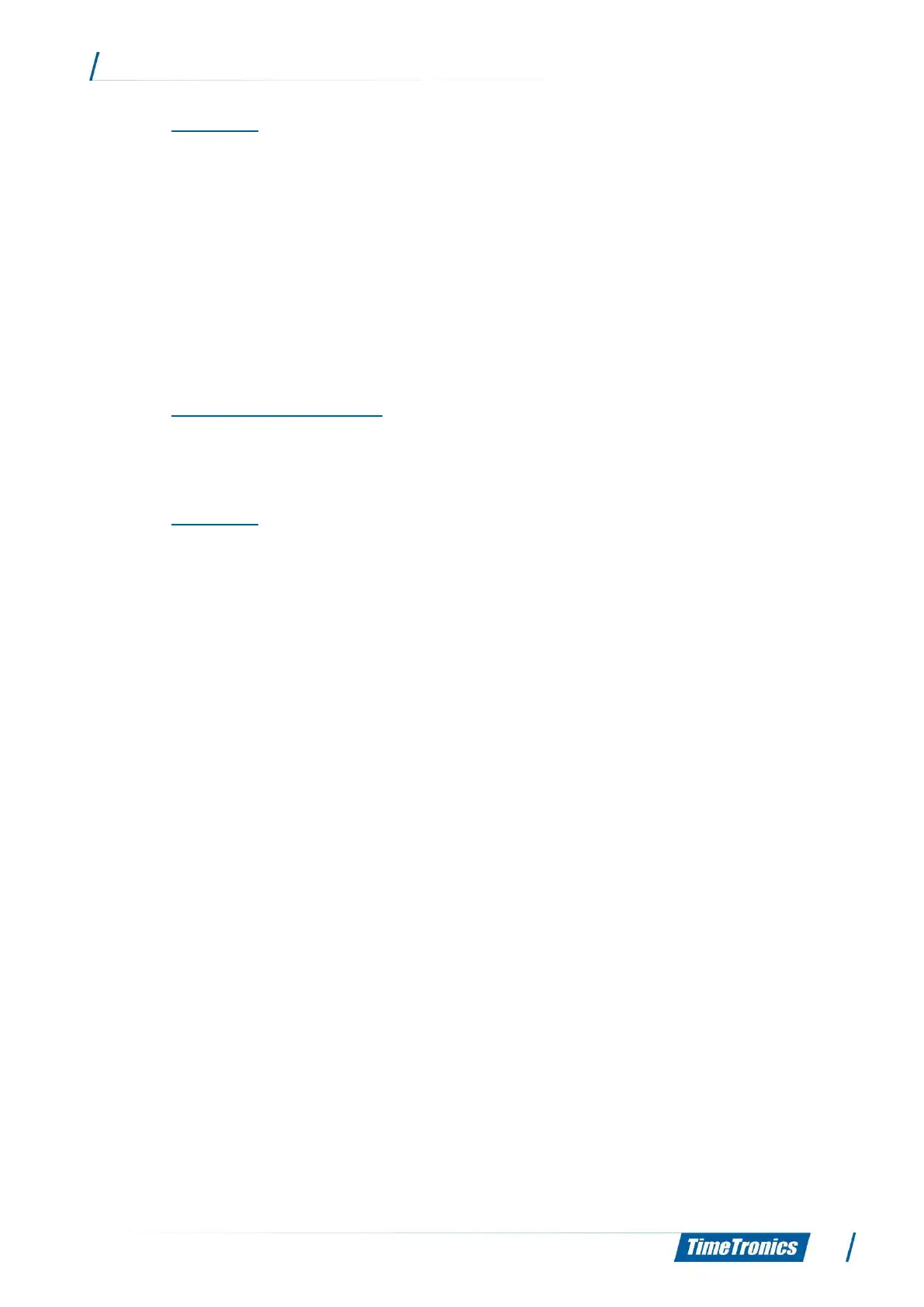4.5.2 Operation
The WindSpeed is operated via the MacFinish computer, which is connected to the MacFinish
interface box by means of a serial cable (P244).
Same operation as 4.3.2.
4.6 WindSpeed controlled by MacFinish II Ethernet, 2D 100 or 2D
300 (with Scoreboard)
4.6.1 Connection (see fig. 3b)
Same connections as fig. 3a + scoreboard and battery.
4.6.2 Operation
See 4.3.2.
4.7 Error handling
During a measurement of the wind velocity, it may occur that the measuring beam (= sonic
wave between LS and MIC) is interrupted due to an object, which unexpectedly came between
the transducers, or due to a bad connection at installation of WindSpeed. In case of an
interruption of the sonic wave, the measuring box of WindSpeed will render a short beep tone
via a built-in loudspeaker. However, the WindSpeed program is developed in such a way that
this temporary interruption will be ignored in the final result, provided that the interruption does
not disturb the measuring period.
4.8 Lifetime of battery
With a new 12Vdc battery (version 2010), the WindSpeed configuration can be operated for 100
hours.
----------------------------------------------------
