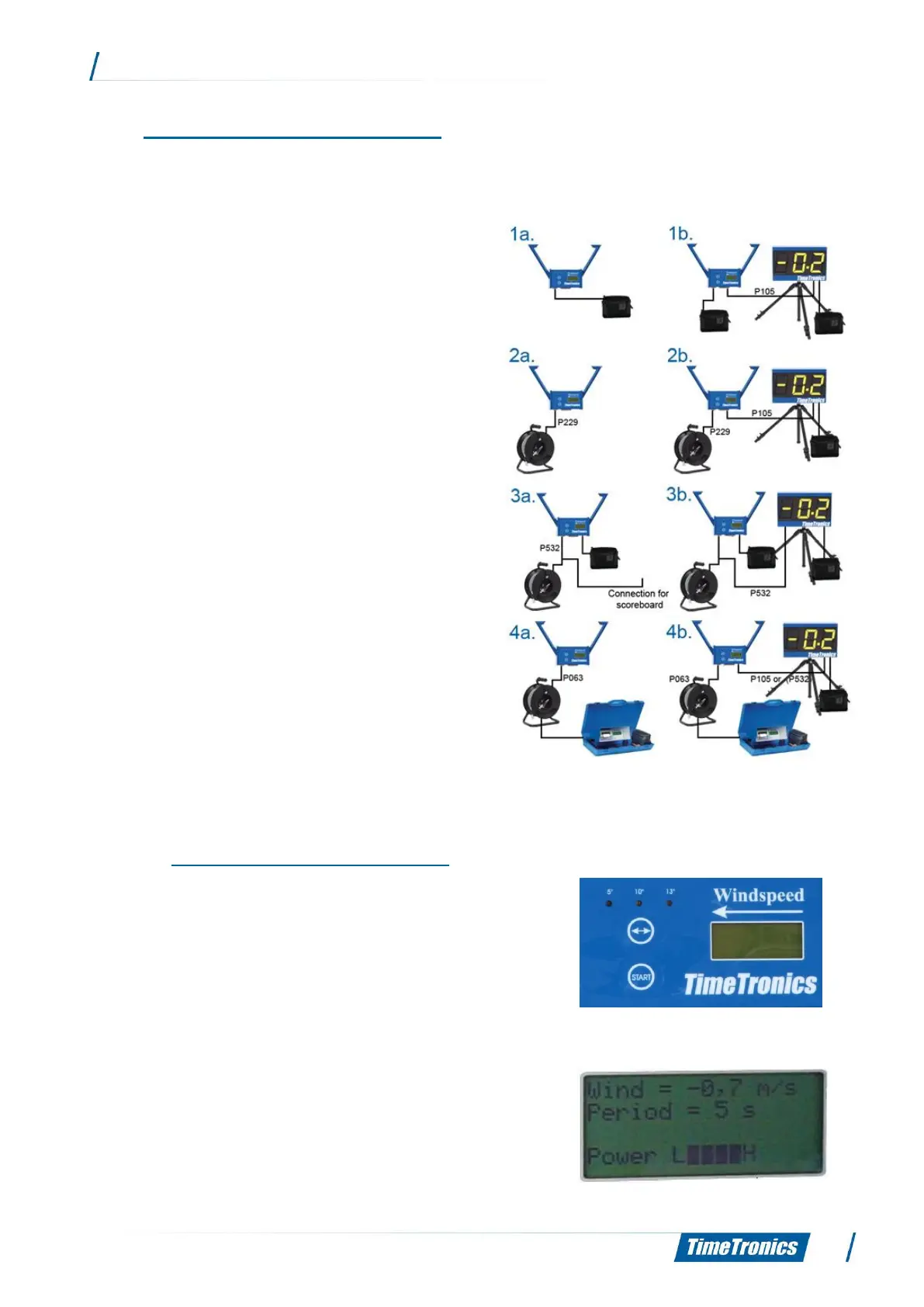4. Operation of WindSpeed
WindSpeed can be controlled either by the measuring box or by the MacFinish-box. The following
configurations are possible:
1. WindSpeed controlled by the measuring box
a. without scoreboard
b. with scoreboard
2. WindSpeed controlled by MacFinish II SCSI or
MacFinish II USB
a. without scoreboard
b. with scoreboard
3. WindSpeed controlled by MacFinish II Ethernet /
MacFinish 2D 100 / MacFinish 2D 300
a. without scoreboard
b. with scoreboard
4. WindSpeed in combination with FieldTerminal
a. without scoreboard
b. with scoreboard
4.1 WindSpeed controlled by measuring box (without Scoreboard)
4.1.1 Operation of the measuring box
By pressing the arrow button, you can select the amount of
time during which the wind velocity will be measured. You can
choose between 13, 10 or 5 seconds. Subsequently, by
pressing “Start“, the wind measurement is initiated. After
elapsing of the adjusted time, the average wind speed value
appears on the display screen.
Do notice that at the bottom of the display screen, 4 little
black blocks appear between L (=low) and H (=high),
indicating that the voltage is still sufficiently high. Each time
