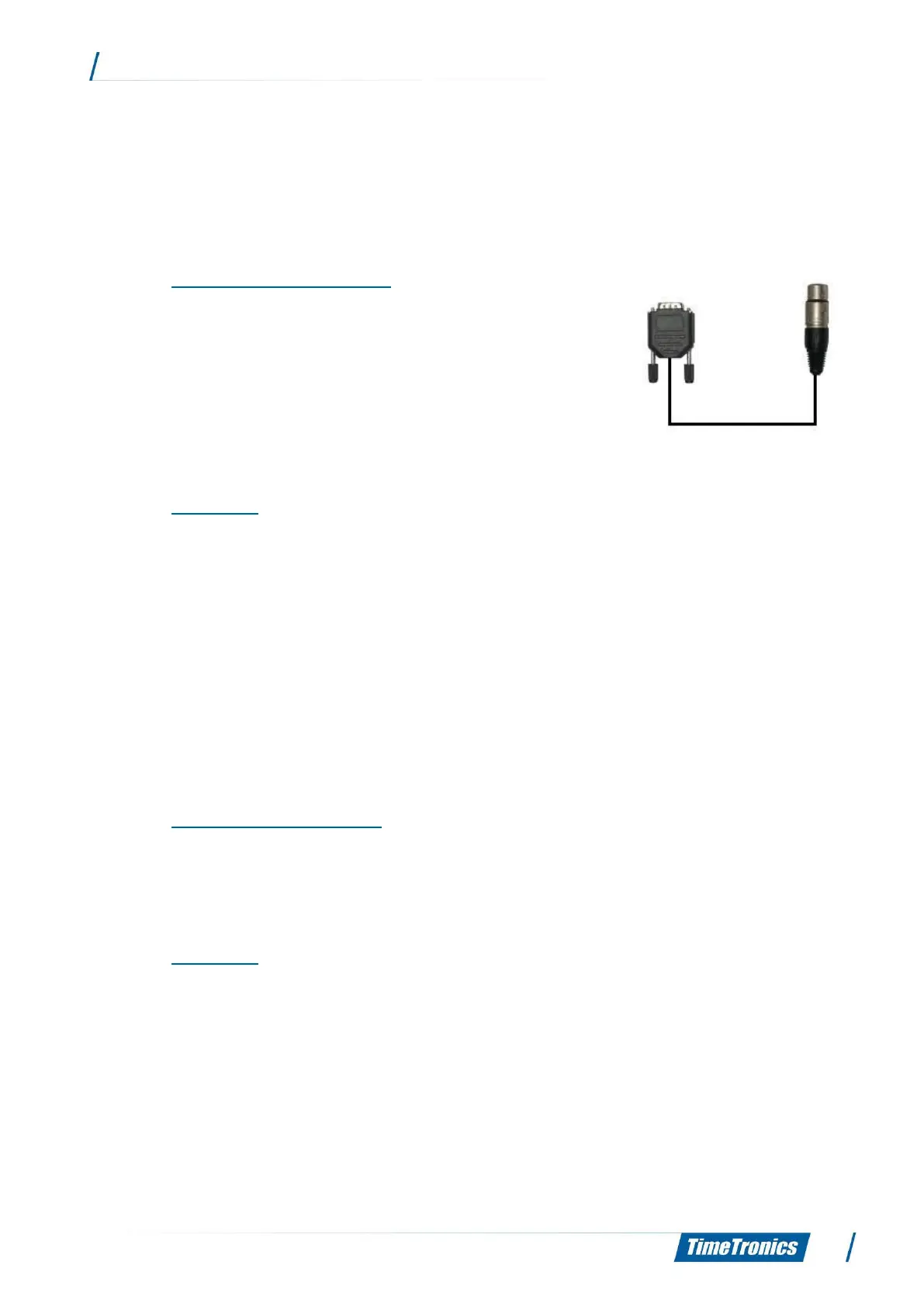one of these blocks disappears; the voltage is decreasing until none of these blocks are left. This
implies that the battery will have to be recharged.
4.2 WindSpeed controlled by measuring box (with scoreboard)
4.2.1 Connections (see fig. 1b)
The anemometer should receive power supply via the scoreboard,
which is connected to a portable battery.
A cable connects the anemometer to the scoreboard respectively via
a 9 thick-piled male plug and one 5p female plug (P105).
4.2.2 Operation
The operation is completely identical to 4.1.1. The only difference is that the result will appear
on the scoreboard as well.
Again, in case of a head wind, the scoreboard will indicate a “-“ in front of the result. For example:
-2.1
4.3 WindSpeed controlled by MacFinish II SCSI or II USB (without
Scoreboard)
4.3.1 Connection (see fig. 2a)
The wind-gauge is connected to the 12 wire connection reel or box by means of an extension
cord.
4.3.2 Operation
The WindSpeed is operated via the MacFinish interface box, which is connected to a 12 wire
connection reel or box. The connector for the WindSpeed on the interface box should not be
used. The internal electronics of the MacFinish interface box will generate the required signals
to control the WindSpeed.
