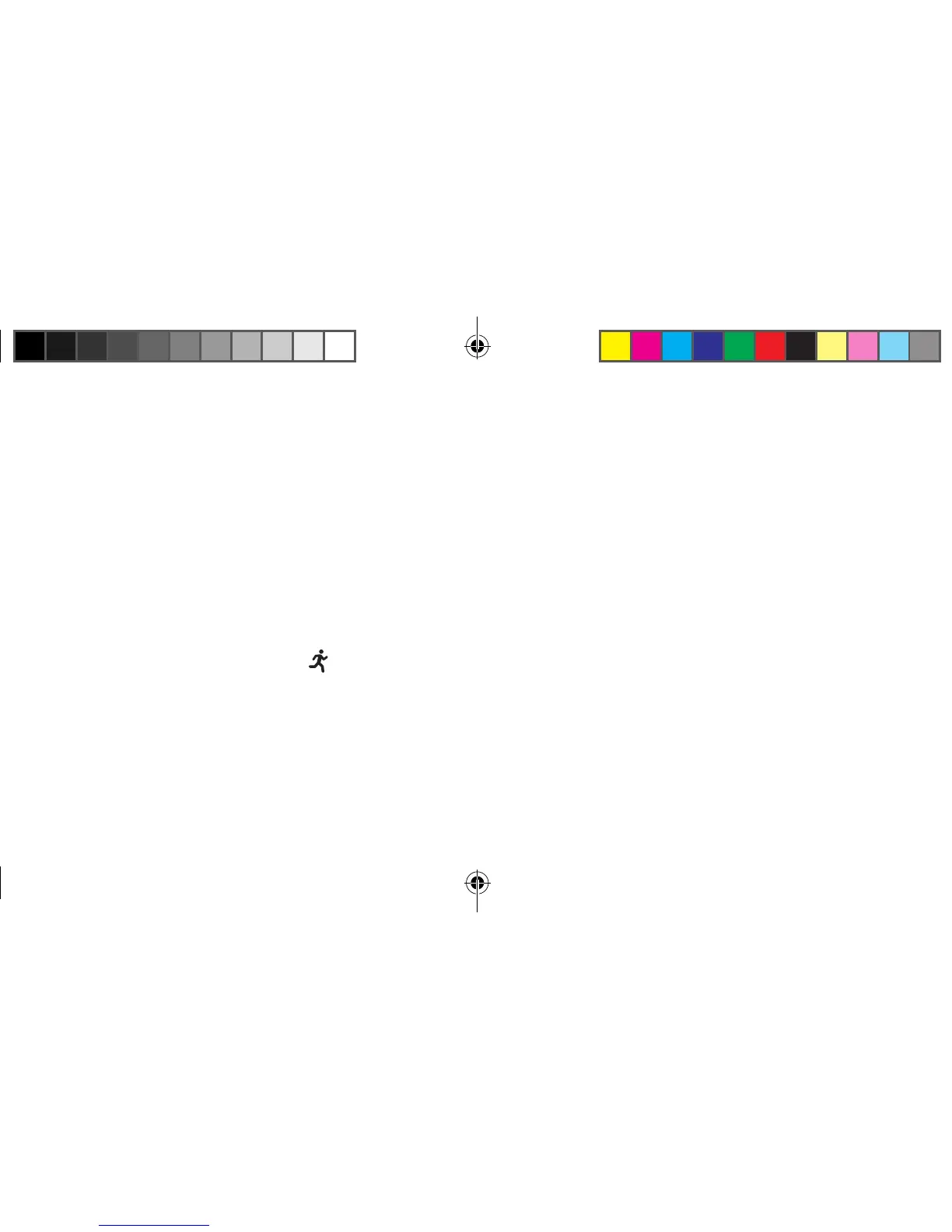8 9
APPS
FITNESS
• When running a workout: Displays (as selected)
distance, pace, elapsed time, lap stats, calories
burned, time of day, elevation and gain, and
heart rate (with fitness sensor). Displays
workouts feedback and alerts, pauses, restarts
or ends workout.
• When not running a workout: Selects workout
type or starts the workout. Displays workout
histories, weekly summary, and personal records.
Posts workouts to social media. Configures
fitness settings.
NOTE: You can also use the Fitness
button to
preview and start/pause/end workouts.
MUSIC
Opens built-in, full-featured music player. Music
is downloaded from your computer through the
charging cable and plays wirelessly to a headset
or speaker.
CONTACTS
Configures contacts: Favorites, Live Tracking, SOS
and Angels. Sends pre-configured, free-form, and
emergency SOS messages. Displays message history.
INBOX
Receives and replies to messages.
TIME DISPLAY
Selects watch display, stopwatch, or timer. Controls
stopwatch and timer. Sets up to three alarms.
Configures watch.
SETTINGS
Sets Airplane mode. Configures Bluetooth. Sets
watch options. Returns watch to factory settings.