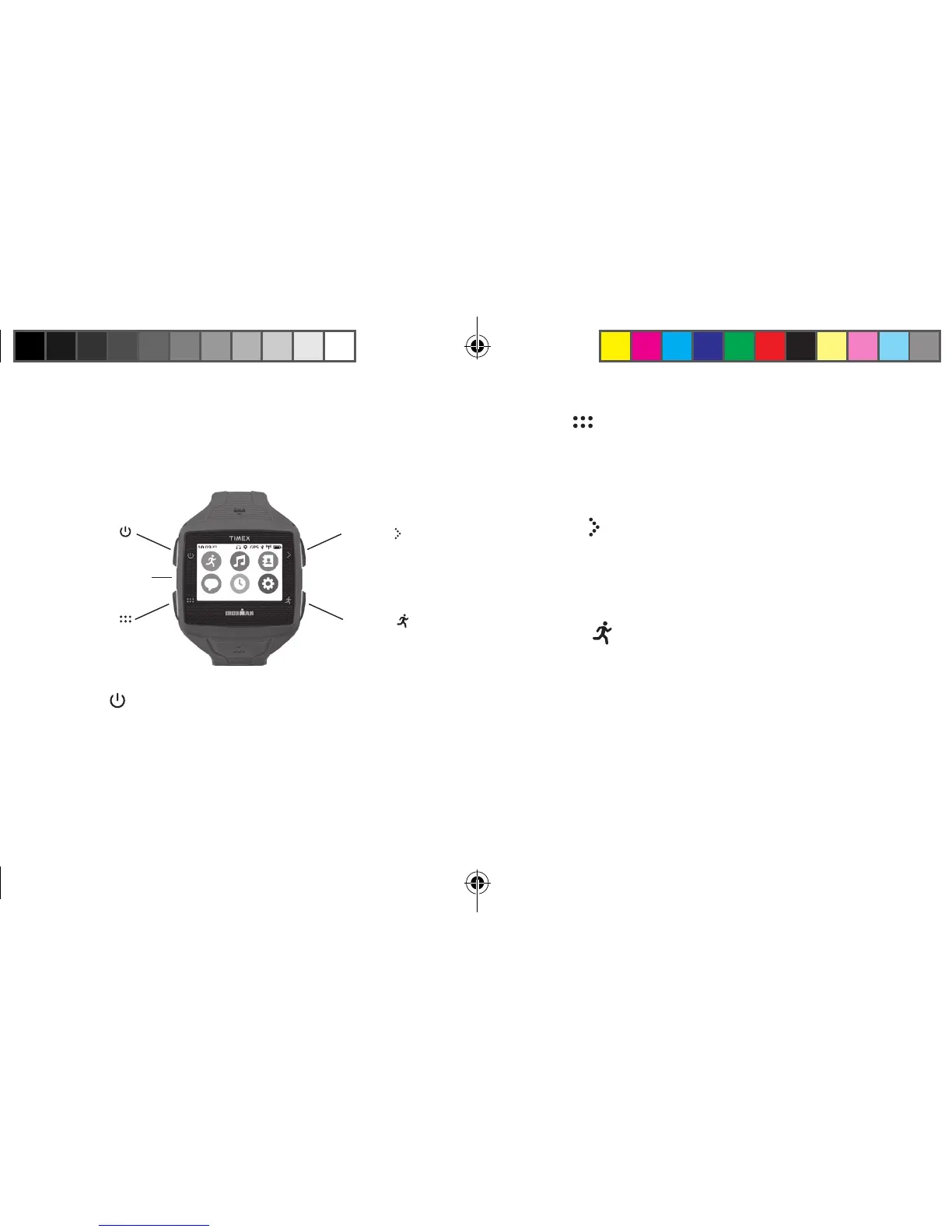10 11
CONTROL BUTTONS
Some functions of the watch control buttons depend
on the watch’s operating mode.
POWER
• Long press: Turns the watch on or o .
• Short press: Lights the display for 10 seconds.
• Double press: Lights the display full-time. Turn
o with a short press.
MENU
• Long press: Locks/unlocks the touch screen.
• Short press: Opens the main menu.
• Double press: Toggles between last used app
and current app.
CONFIG
• Long press: Sets one function for the button:
Split, Music Volume, or SOS Message.
• Short press: Performs the set function: Split,
Music Volume, or SOS Message.
FITNESS
• Short press: Opens the Run Preview screen,
where you can start your workout. Pauses or
resumes the workout.
POWER
QUALCOMM®
MIRASOL™ DISPLAY
CONFIG
FITNESS
MENU