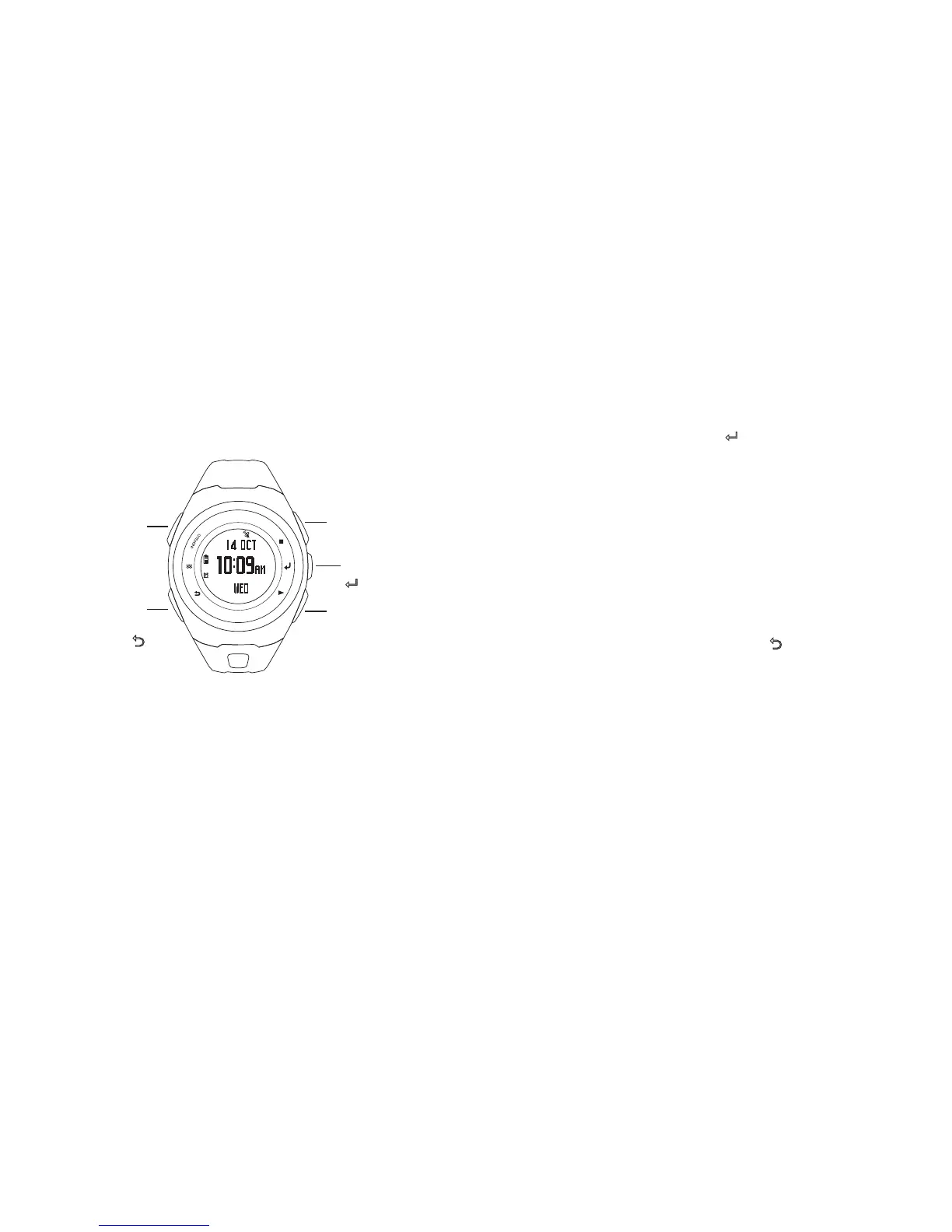96 97
PRESENTIAMO L'OROLOGIO
STOP / UP (SU) (
n/p
)
Evidenzia la voce precedente in un menu. Sposta
verso l'alto in una schermata. Mette in pausa un
allenamento. Aumenta un'impostazione.
MENU / ENTER (INVIO) (
8
)
Apre il menu principale. Seleziona un'opzione di
menu evidenziata. Passa al campo successivo in
una schermata di impostazioni. Mostra il display
dell'ora durante un allenamento.
START / SPLIT / DOWN
(AVVIO / TEMPO INTERMEDIO / GIÚ) (
u/q
)
Evidenzia la voce successiva nel menu. Sposta
verso il basso in una schermata. Avvia un
allenamento. Registra un tempo intermedio.
Diminuisce un'impostazione.
BACK (INDIETRO) / DISPLAY (
O)
Ritorna al menu precedente. Passa al display
successivo durante un allenamento con
cronometro. Mostra per alcuni secondi il tempo
totale e la distanza durante un allenamento
a intervalli.
STOP/UP (SU)
n/p
MENU/ENTER
(INVIO)
8
BACK
(INDIETRO)/
DISPLAY
O
POWER
(ACCENSIONE)/
INDIGLO®
ILLUMINAZIONE
DEL
QUADRANTE
START/SPLIT/
DOWN
(AVVIO/TEMPO
INTERMEDIO/
GIÚ)
u/q
