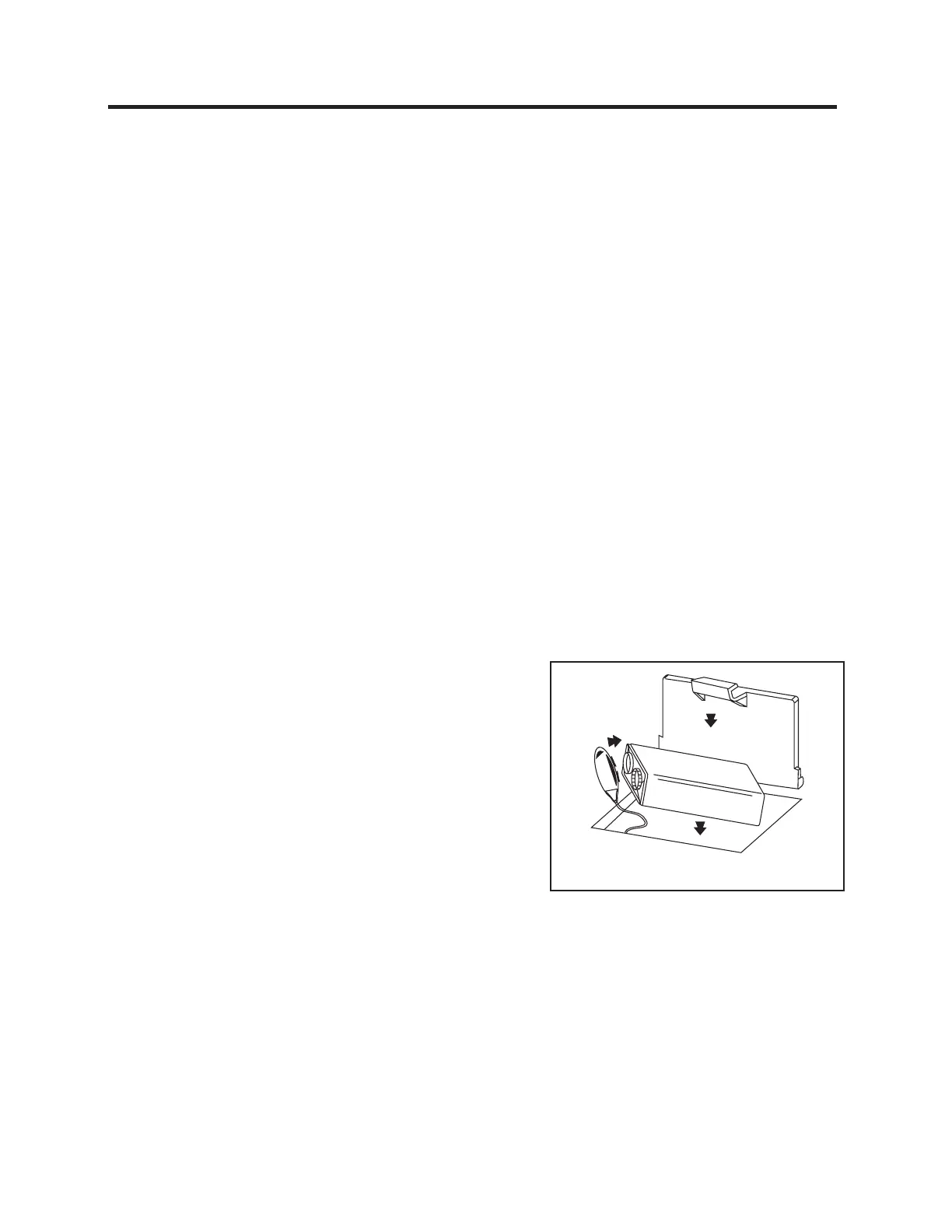Battery Compartment
Installation
Important: Pull out the demo-battery pack before plugging in
the unit.
Note: After installing the battery backup and reading through the
Maintenance section, plug the AC line cord correctly into a wall
outlet. When the unit is connected to AC power for the first
time the display may blink.
Battery Backup
If the battery backup has been installed and there is a power interruption,
the display will not remain lit, but the current time and alarm time settings
will be temporarily maintained. If the battery backup has not been
installed or is dead, when the AC power resumes the display will flash,
and you must reset the time and alarm time settings.
1. Turn the unit over and slide open the battery compartment door.
2. Install a 9 volt battery correctly to the battery snaps (alkaline is
recommended for longer life).
3. Put the battery compartment door back on and slide into place.
Battery Low Indicator
The Battery Low Icon is located in the
lower left corner of the display. When the
icon lights up it is time to replace the 9
volt battery.
Battery Backup Installation
