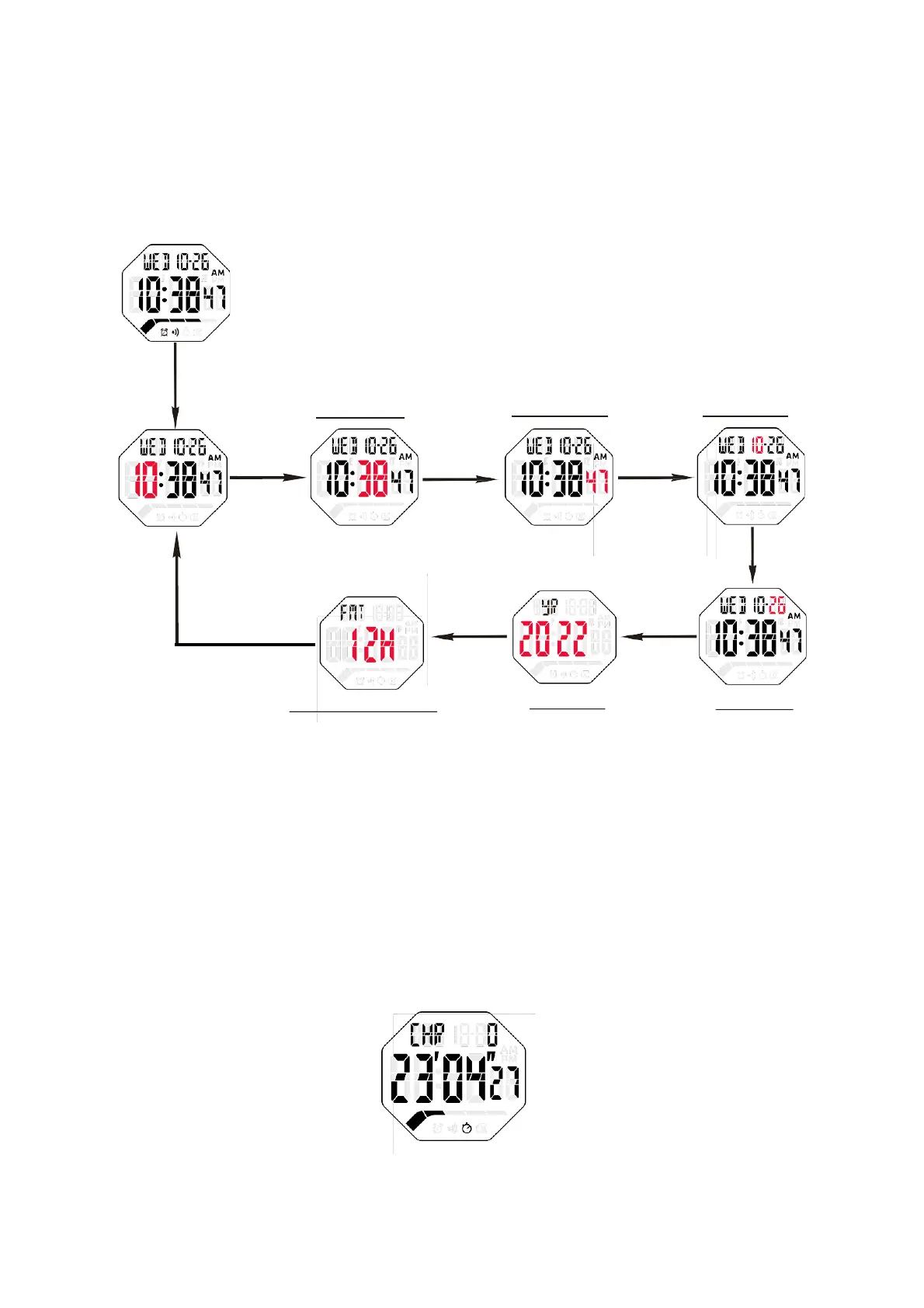Time and Date Setting Mode:
From normal Time mode press and hold the Set button for 3 seconds to enter Time Setting:
1. When in Time Set mode, press Mode button to change the settings with the sequence
Hour-->Minute-->Second-->Month-->Date-->Hour Format.
2. When setting Hour, Minute, Month, Date and Year, press Start button to increase the
setting or long press/hold button to increase more quickly.
3. When setting Hour format, press Start button to change hour format between 12H and
24H.
4. When finished setting time and date press Set button to end.
Chronograph Mode:
1.
Press Mode button until you reach mode “Timer”
2.
Press Start button to start chronograph
3.
When Chronograph is running, press Set button to enter split mode, chronograph time is still
