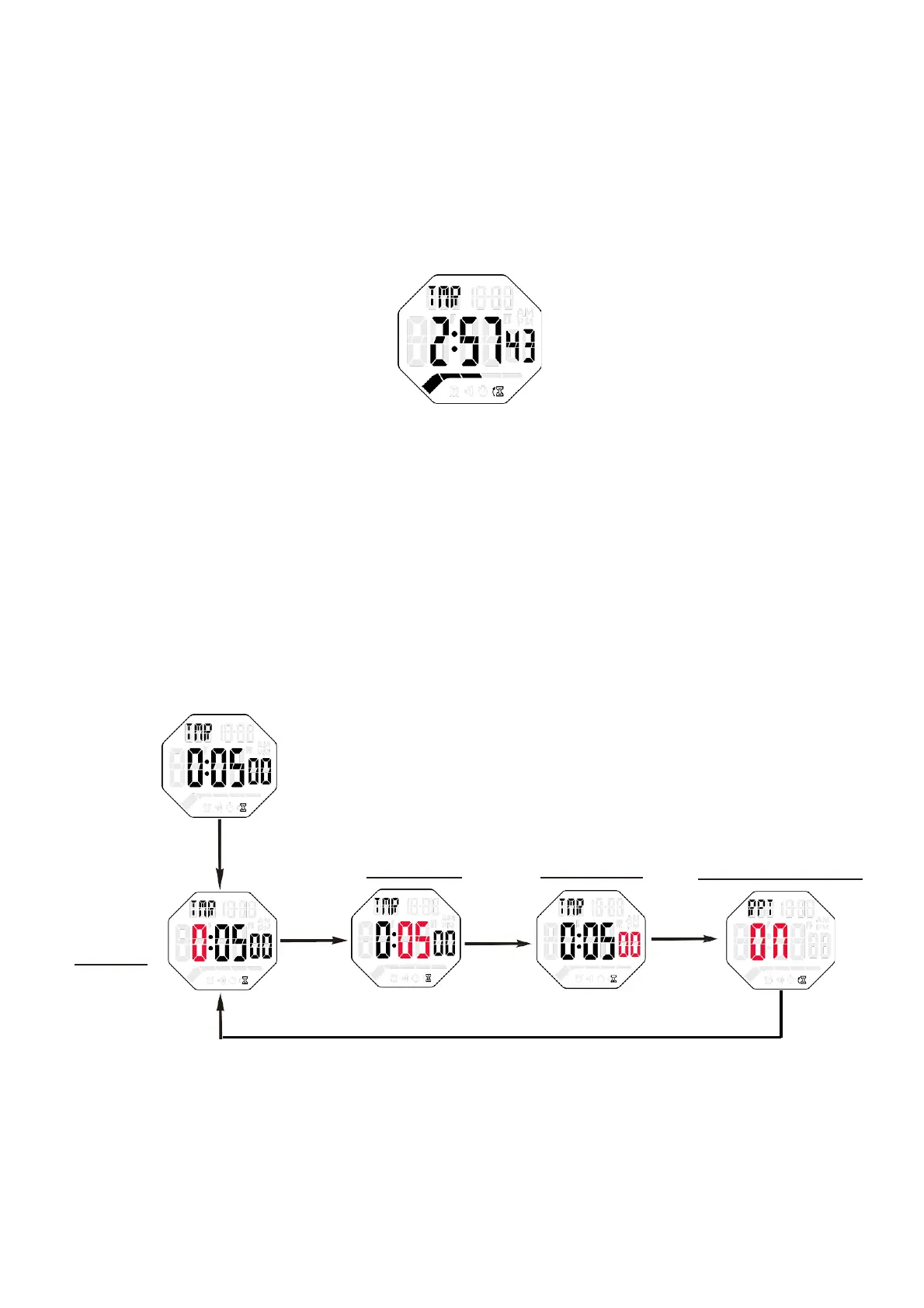counting but it is not refreshed in display. After 5 seconds, the display is resumed automatically.
4.
When Chronograph is running, press Start button to stop, and press this button again,
chronograph will continue.
5.
When Chronograph is stopped, press and hold Set button for 3 seconds to clear the running time.
Timer Mode:
1. Press Mode button until you reach mode Timer
2. Press Start button to start Timer running
3. When Timer is running, press Start button to stop it, and press this button again, Timer will
continue to run.
4. When Timer is stopped, press Set button to reset the timer to preset value.
Setting Timer:
When Timer is not running, hold Set button for 3 seconds to enter Timer Set mode to adjust the preset time
value. as below:
Press & Hold
[SET]
for 3 seconds
Set Minute Set Second
Set Repeat Switch
Set Hour
[MODE]
[MODE]
[MODE]
