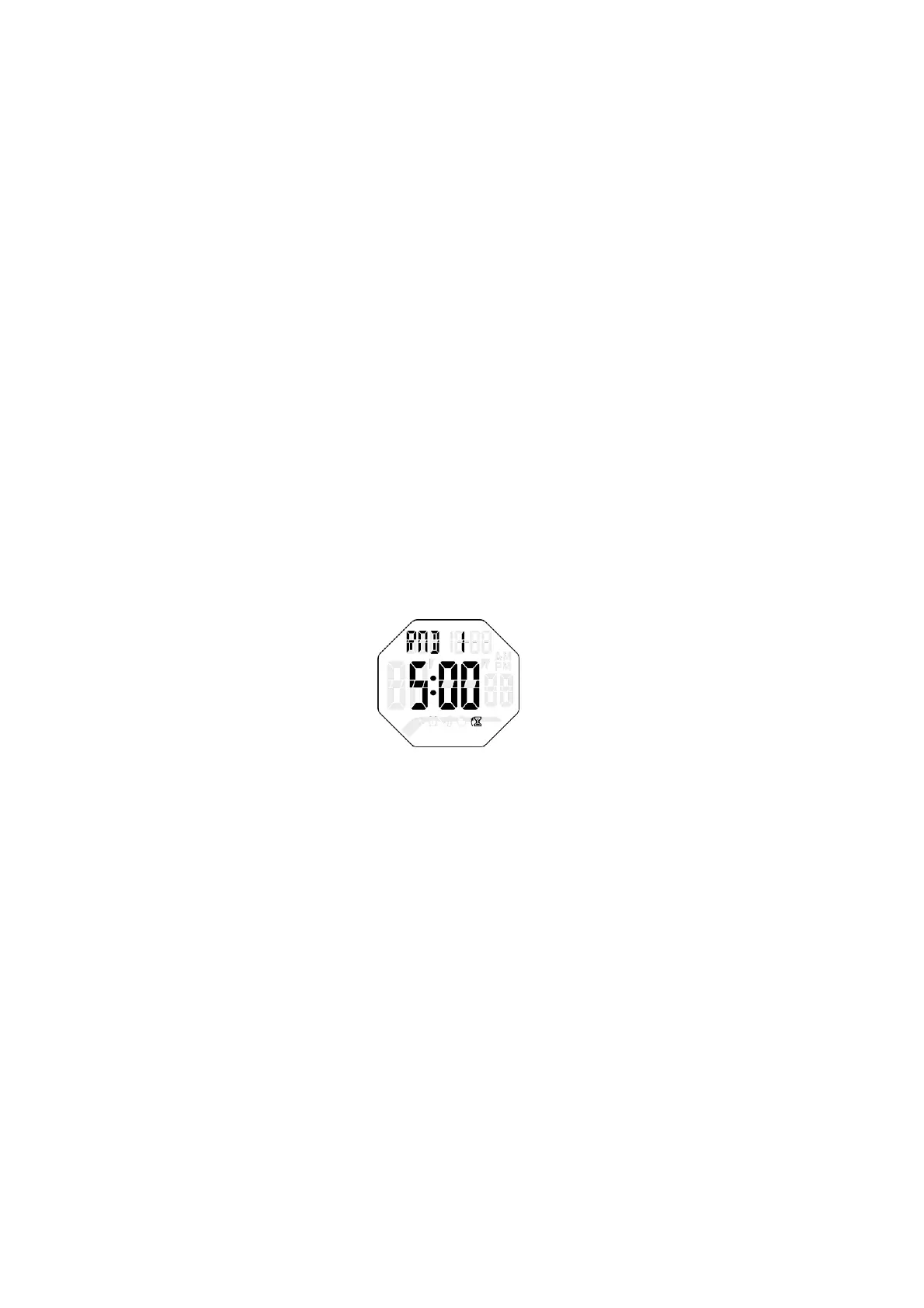[MODE]
1.
In Timer Set mode, press Mode button to change the setting with
sequence Hour-->Minute-->Second--> Repeat Count Switch.
2.
When setting Hour, Minute and Second, press Start button to
increase the value, long press of this button for 1 second then start
to fast adjust setting value.
3.
When setting Repeat Count Switch, press Start button to enable / disable
Timer repeat.
4.
In setting mode, press Set button to save settings.
UFC Round Timer:
There are two types of UFC Timers, UFC-3 and UFC-5. All operation for
these two timers are the same, the only difference is, for UFC-3 Timer, there
are 3 rounds and for UFC-5 Timer, there are 5 rounds.
For each round, the preset time is fixed to 5 minutes with a 1-minute rest time
between each round.
1. Press Mode button until you reach UFC-3 Timer, press Mode button
again to change to UFC-5 Timer.
2. Press Start button to start the UFC Timer running. when one round is
counted done, there is a 1-minute rest and the next round begins
automatically.
3. When UFC Timer is running, press Start button to pause the countdown,
and press the Start button again to resume it. In stopped mode, hold the
Set button for 3 second to reset the time to initial time set.
