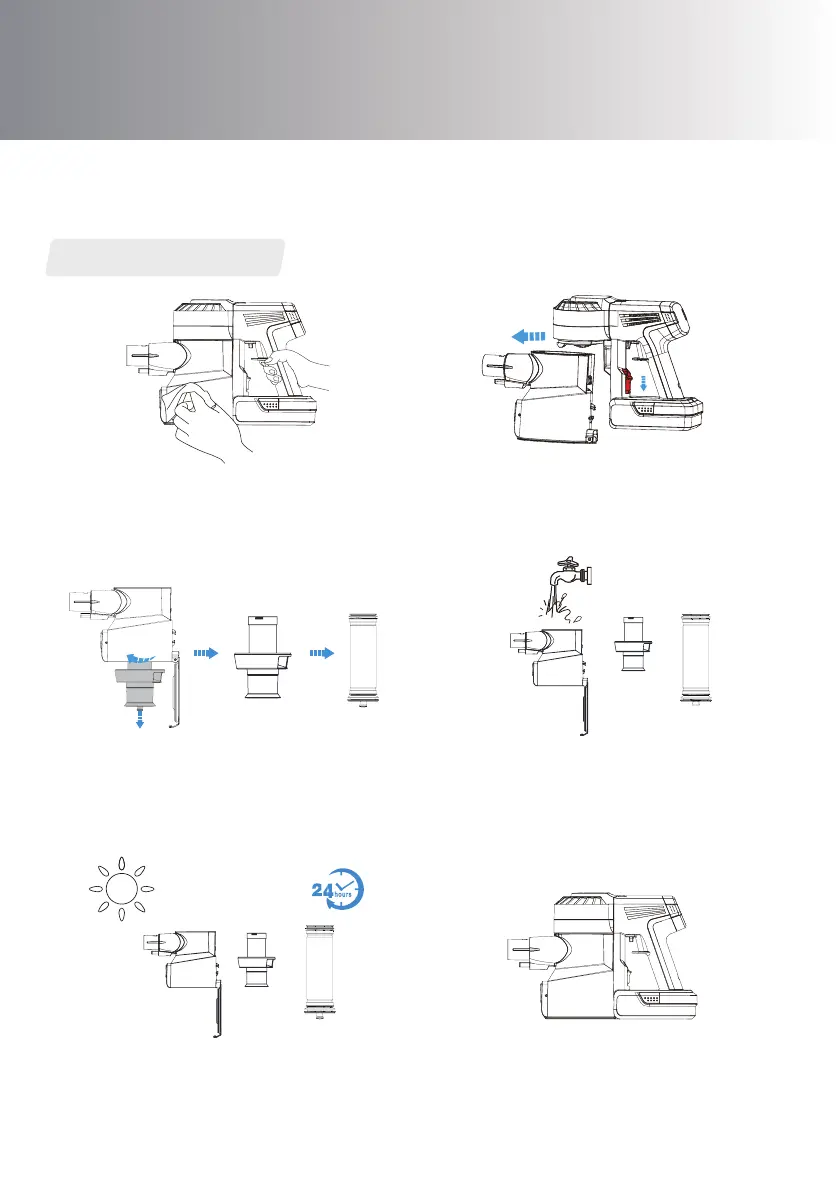Clean with wet cloth.
Do not let liquids seep into the appliance.
Twist clockwise and remove the filters.
Press the bust bin release button, pull out the
dust bin as indicated in the picture.
Clean the dustbin and filters under cold,
running water.
The dustbin and filters should be air dried
completely before reinstalling.
After cleaning, install the dustbin and filters back
into the main body, then reattach the dustbin cover.
In order to maintain machine performance, it is recommended that you clean it's
components on a regular basis.
Note:Wash the filters, including the HEPA filter, at least every month.
Daily Maintenance
1 2
3
4
5 6
12
Dustbin and Filters
