
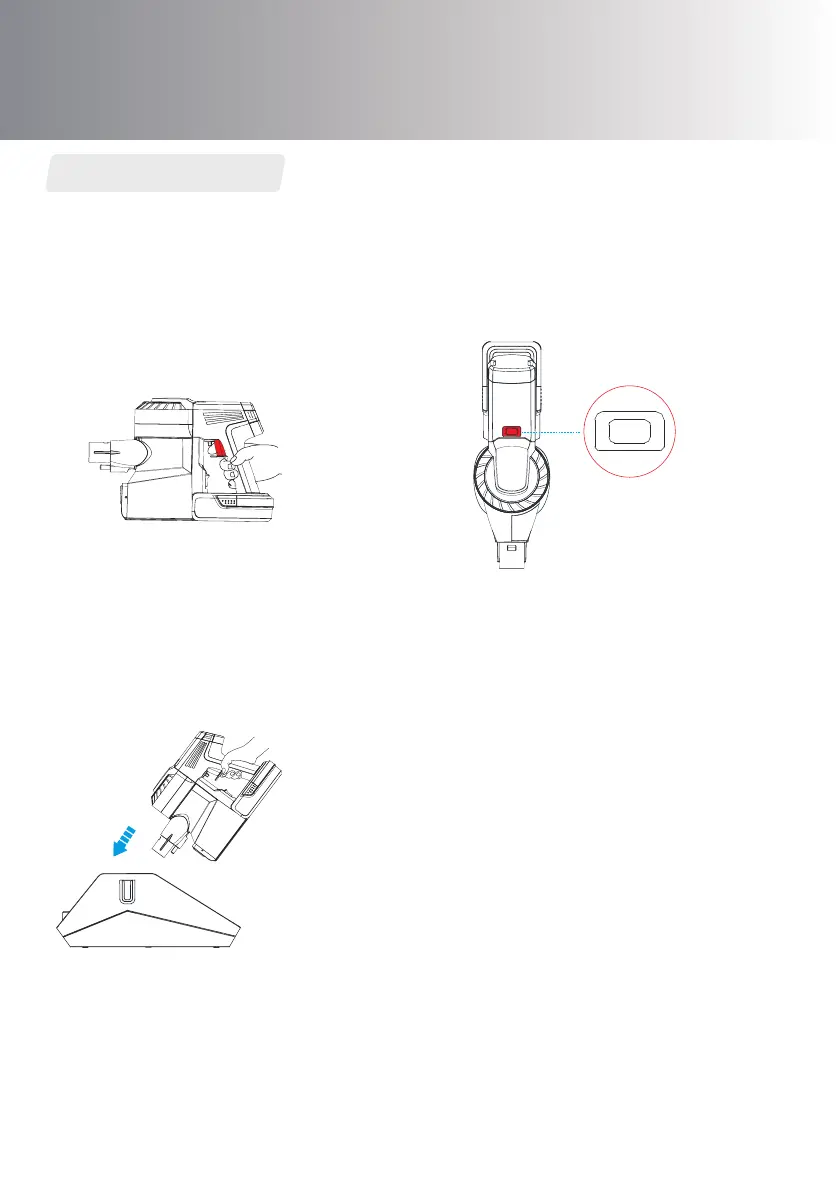 Loading...
Loading...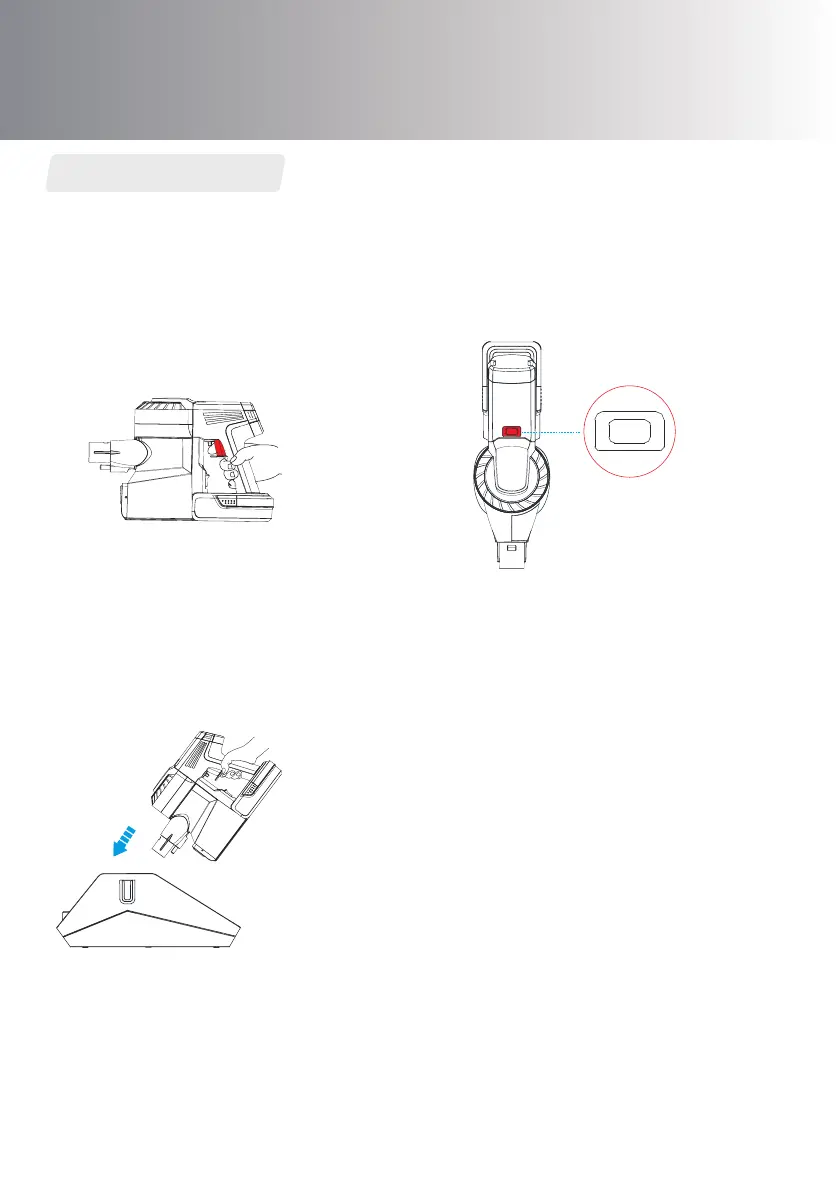
Do you have a question about the Tineco A10 HERO and is the answer not in the manual?
| Product | Product Technical Parameters |
|---|---|
| Dustbin Capacity | 0.4 L |
| Operating Voltage | 21.6 V |
| Rated Power | 350 W |
| Charge Time | <=5 hrs |
| Battery Model | A10 2000mAh 6INR 19/66 |
| Continuous Working Time | 25 min. (MAX mode: 7 min) |
| Adaptor | YLS0241A-T260080 |
| Input | 100-240V 50/60Hz 0.8A(MAX), 100-240V 50/60Hz 1.3A(MAX) |
| Dual Adaptor | TFDZ-18W07A2M |
| Dimensions | 12.727.4030.24 in( LWH) |
|---|---|
| Net Weight | 2.87 lb (main body) |











