
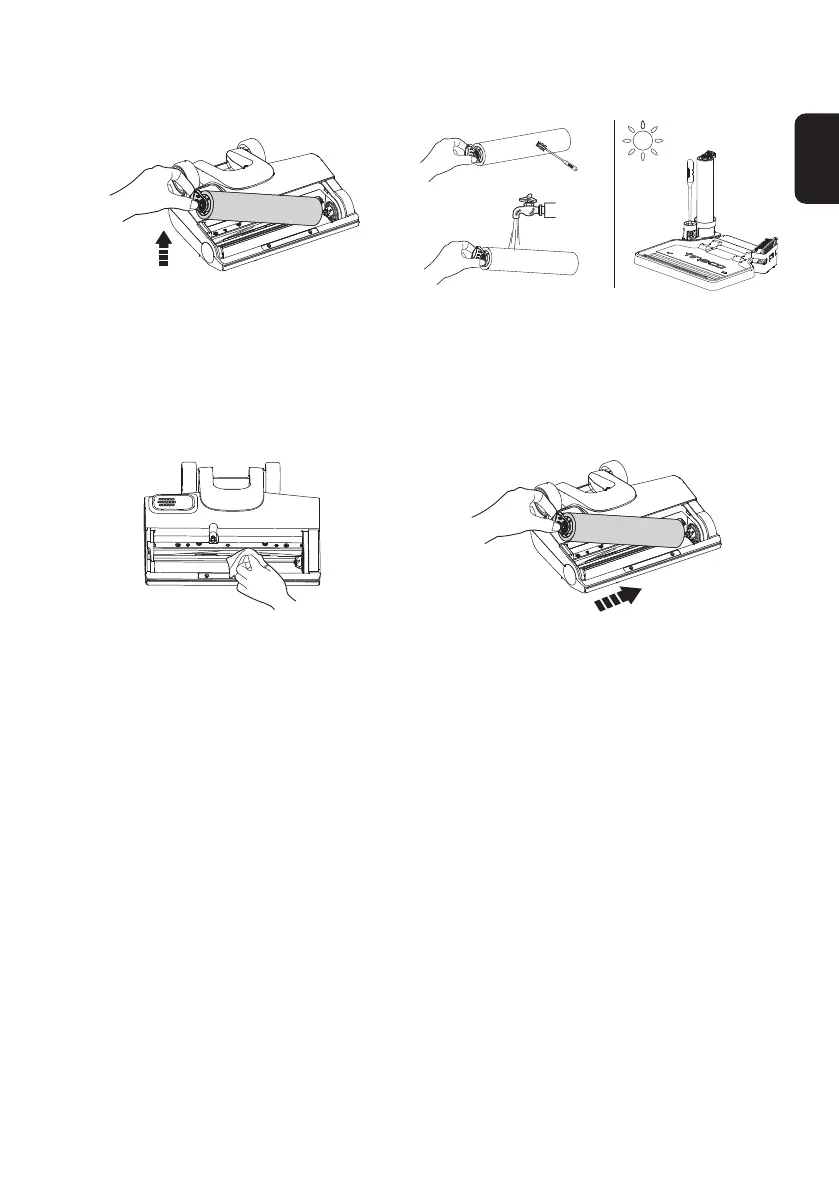 Loading...
Loading...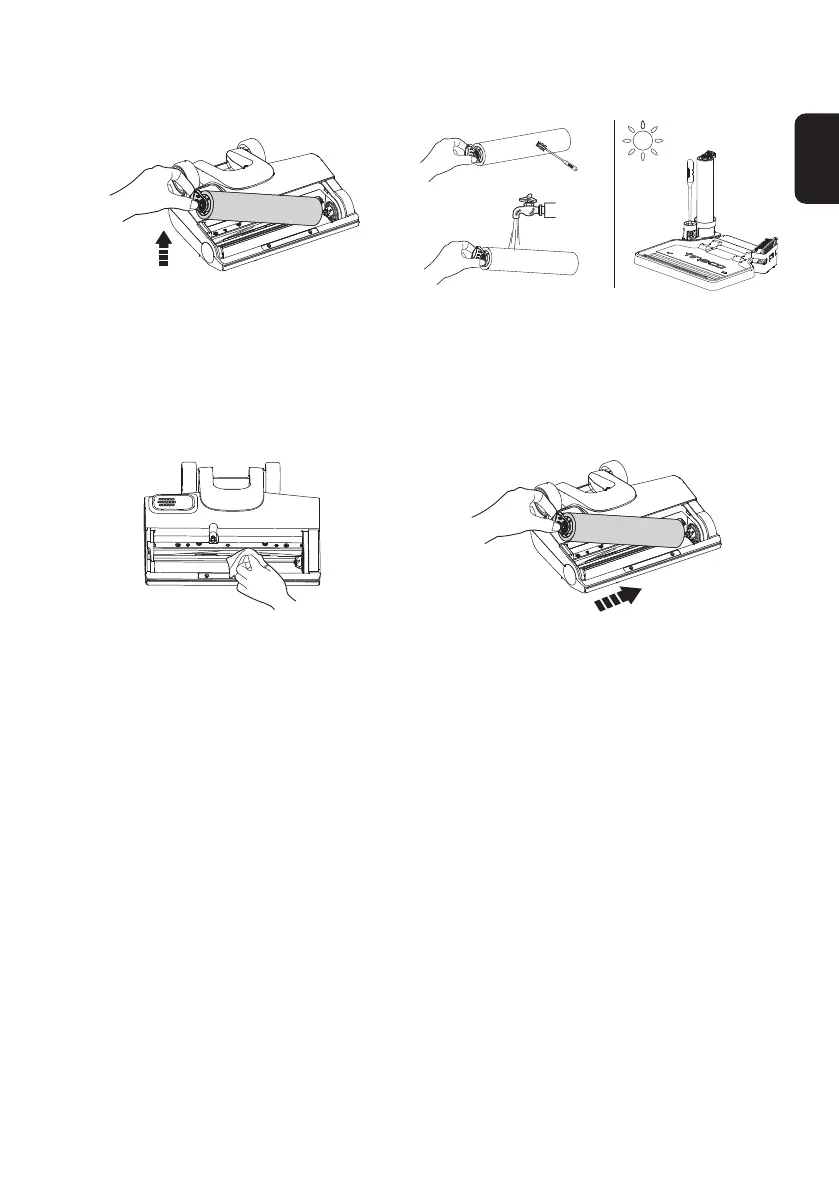
Do you have a question about the Tineco FLOOR ONE S5 STEAM Series and is the answer not in the manual?
| Steam Cleaning | Yes |
|---|---|
| Cordless | Yes |
| Cleaning Modes | Auto, Max, Steam |
| Display | LED Display |
| Battery Type | Lithium-Ion |
| Runtime | 35 minutes |
| Charge Time | 4 hours |
| Smart Features | iLoop Smart Sensor Technology, App Connectivity |
| Noise Level | 78 dB |
| Special Features | Self-Cleaning System |
| Included Accessories | Cleaning Tool |











