
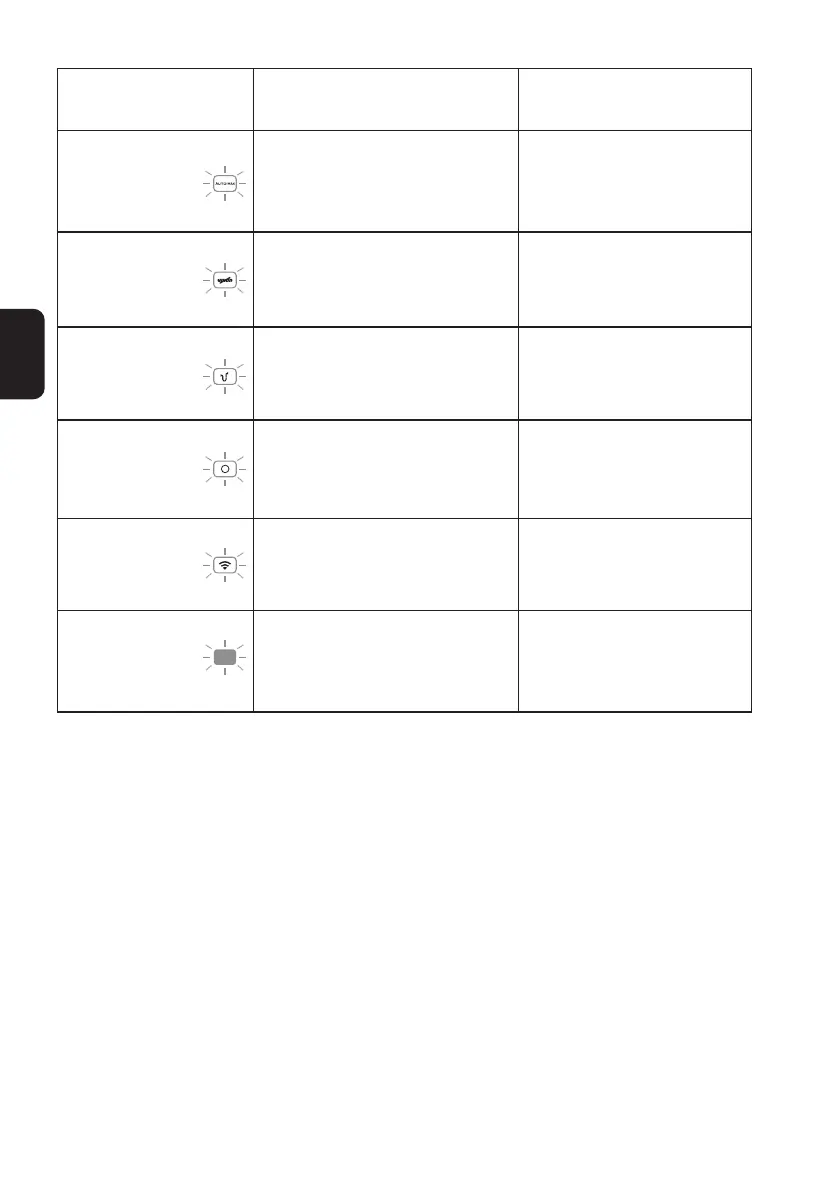 Loading...
Loading...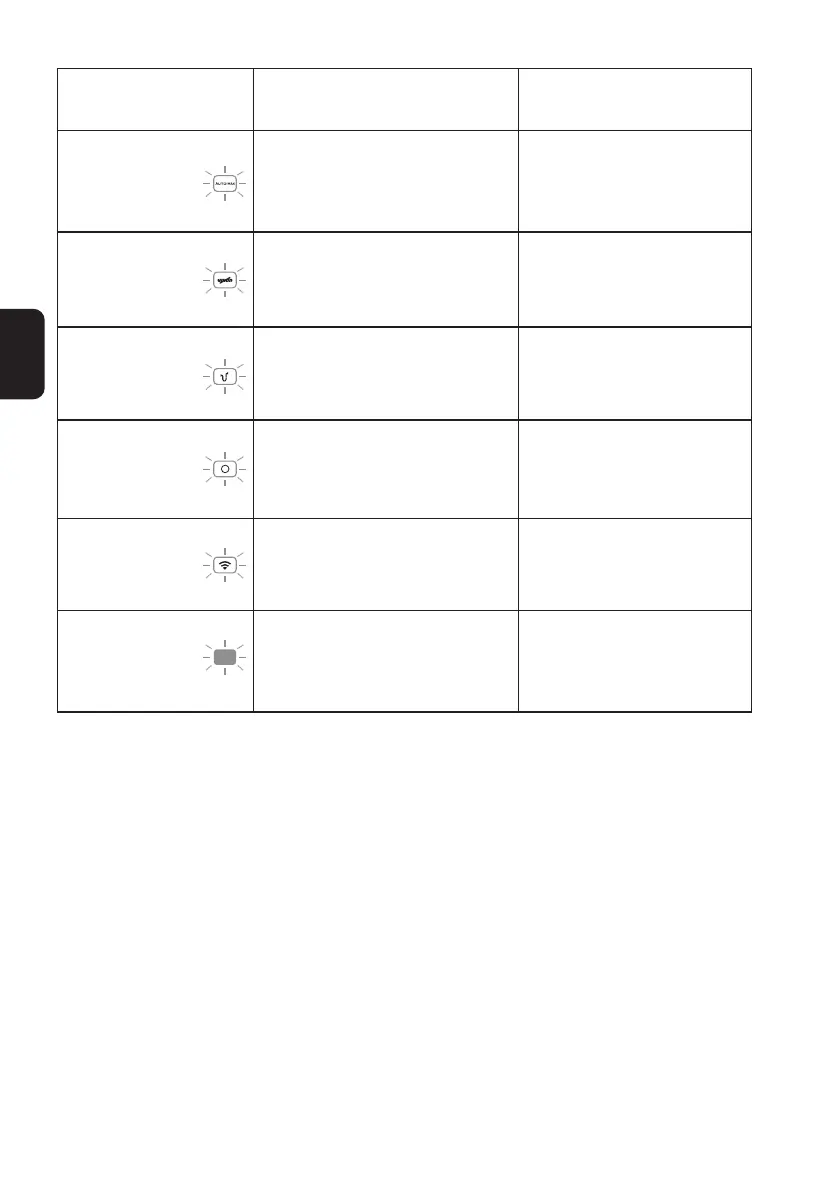
Do you have a question about the Tineco PURE ONE S11 Series and is the answer not in the manual?
| Model | PURE ONE S11 Series |
|---|---|
| Type | Cordless Stick Vacuum Cleaner |
| Battery Life | Up to 40 minutes |
| Battery Voltage | 21.6V |
| Charge Time | 3-4 hours |
| Dustbin Capacity | 0.6 liters |
| Suction Power | 130W |
| Filtration | HEPA |
| Smart Display | Yes |
| Multi-Surface Cleaning | Yes |
| Smart Features | iLoop Smart Sensor Technology |
| Accessories | Crevice Tool, Dusting Brush |
| Filtration System | 4-stage fully sealed |











