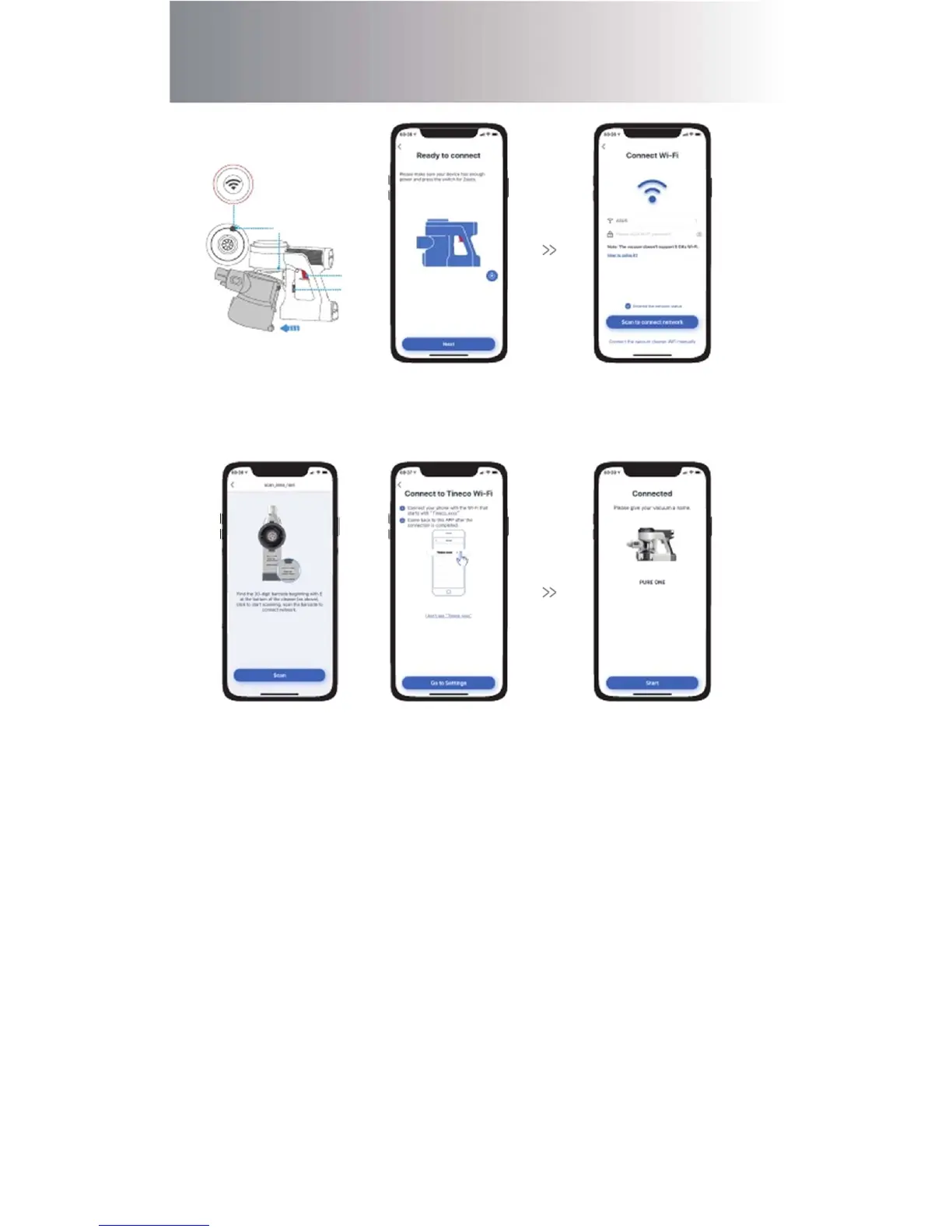Product Operation
③
WiFi
①
②
Switch
Release
button
Ensure that the appliance has enough power, press
the switch for 2s to activate.
Press release button to remove the dustbin, hold
WiFi reset button for 2s and wait for connection.
or
Two ways to connect:
Find a barcode beginning with E at the vacuum’s
bottom or the package box, align the barcode
within frame to scan.
Or connect your phone with the WiFi that starts with
“Tineco_xxxx”, come back to this APP after the
Please choose your
network and enter the
password for the first
connection.
Connected and Start.
connection is completed.
15
