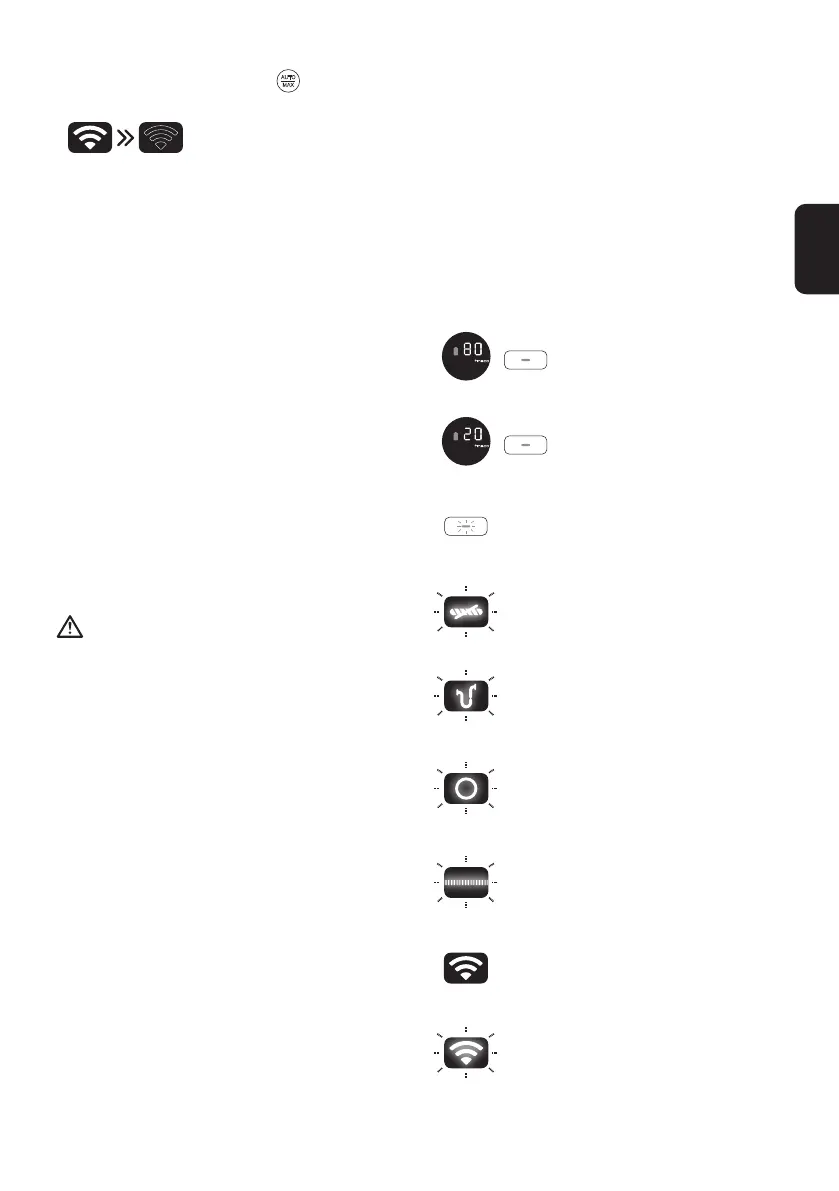EN
23
• Turn off WiFi: Long press the
AUTO
MAX
button for
20 seconds to turn off.
Emptying the Dustbin
1.With the power off, push down the dust empty
tab to clean the dustbin. If too much dust
causes a blockage, press the release button on
the dustbin and empty the contents.
Fig.D-6
2.Close and click the dustbin ap back into
place.
Fig.D-7
Charging the Battery
1.Plug the adaptor into the charging port at the
bottom of the dock.
Fig.D-8
2.Place the appliance on the charging dock and
plug the adaptor into a wall outlet.
Fig.D-9
Warning:
• Only use the Tineco-provided adaptor to
charge the appliance.
• To avoid trip hazards, please place the
appliance securely on the charging dock, near
a wall during charging.
• During long periods of not being used, store
the appliance in a cool, dry place. Ensure the
battery is fully charged every 3 months.
• Do not expose appliance to sunlight or
freezing temperature.
• Recommended temperature range: 39.2°F
(4°C)~104°F (40°C).
Runtime
• When in AUTO mode, the runtime is
approximately 40 minutes. When MAX power is
used, the runtime is approximately 10 minutes.
• Estimated runtime data was obtained by a
Tineco Laboratory using one battery and non-
motorized accessories.
Charging Time
• A full charge takes approximately 3-4 hours.
• Estimated data was obtained by a Tineco
Laboratory using ambient temperatures
between 39.2°F (4°C) to 104°F (40°C).
Indicator
For any of the following notications, consult the
“Troubleshooting” section of this manual.
When in Use
Battery level > 20%:
solid green light.
Battery level ≤ 20%:
solid red light.
Blinking red light: fault.
Blinking: brush roller has a
blockage.
Blinking: appliance has a
blockage, either in the lter or
the dustbin.
Blinking: sensor inside the
dustbin is obstructed, or
the dustbin is not correctly
installed.
Blinking: motor failure.
Illuminated: WiFi has
successfully connected.
Blinking: WiFi is connecting.