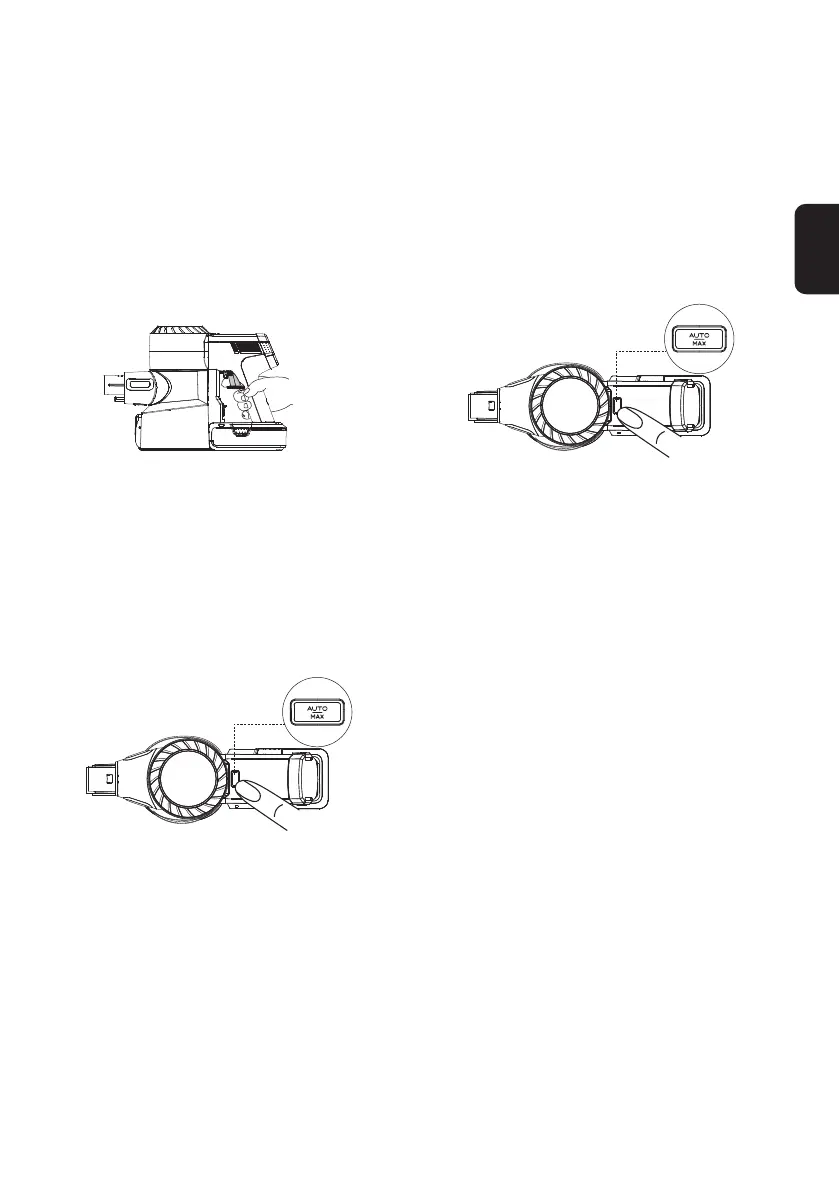ES
33
Selección del modo de limpieza
Modo AUTO
• En modo AUTO, el color del bucle de monitorización de polvo cambia según la cantidad de polvo
detectada. Si el bucle de control de polvo es de color rojo, indica que se detecta más polvo,
mientras que, si es azul, se detecta menos suciedad. Este modo proporciona automáticamente la
mejor solución de limpieza.
Para entrar en modo AUTO:
①
②
El ajuste predeterminado de inicio es AUTO.
El aparato tarda 3segundos en detectar
inicialmente obstrucciones o polvo. Si no
detecta polvo, se reduce la potencia para
ahorrar energía.
En modo MAX, pulse el botón AUTO/MAX para
acceder al modo AUTO.
Modo MAX
En modo AUTO, pulse el botón AUTO/MAX
para acceder al modo MAX.
