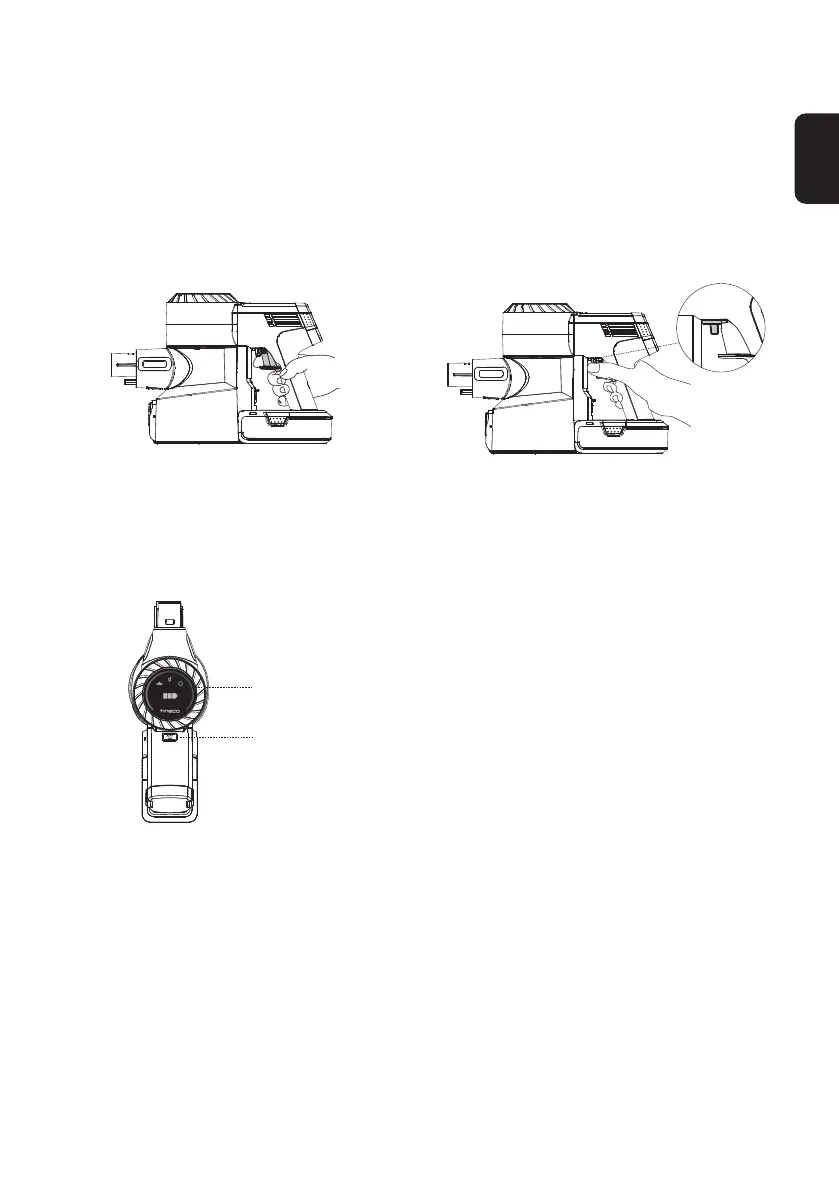EN
11
Operation
Preparing for Use
Note:
• Before the rst use, please charge the appliance (see “Charging the Battery”) for about 4 hours in an
area where the ambient temperature is between 39.2°F (4°C) and 104°F (40°C).
• Select an accessory and attach it to the appliance before use (see “Accessories”).
Pull the trigger to activate the suction. Pull the trigger lock to hold the trigger for
continuous power mode.
• Keep sharp objects away from the digital display to avoid scratches and scrapes.
Digital display
AUTO/MAX mode
The appliance will start in AUTO mode by
default. After 3 seconds, press the AUTO/MAX
button to switch to Max mode.