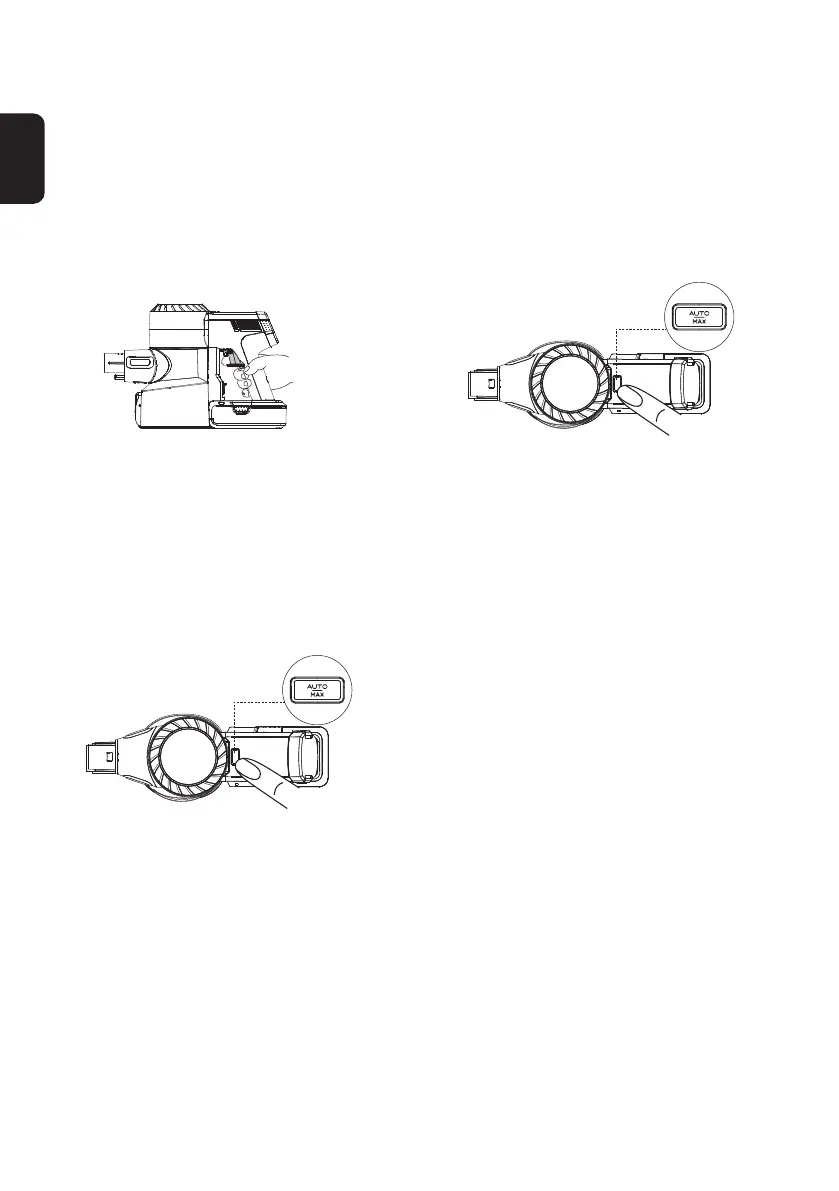EN
12
Cleaning Mode Selection
AUTO Mode
• In AUTO mode, the color of dust monitoring loop changes according to the amount of dust
detected. A red dust monitoring loop indicates more dust is detected whereas a blue loop indicates
less is detected. This mode automatically provides the best cleaning solution.
To enter AUTO mode:
①
②
The default setting on startup is AUTO.
The appliance then takes 3 seconds to
initially detect blockages or dust. If no dust
is detected, power is reduced to conserve
energy.
When in MAX mode, press the AUTO/MAX button
to enter AUTO mode.
MAX Mode
In AUTO mode, press the AUTO/MAX button
to enter MAX mode.