
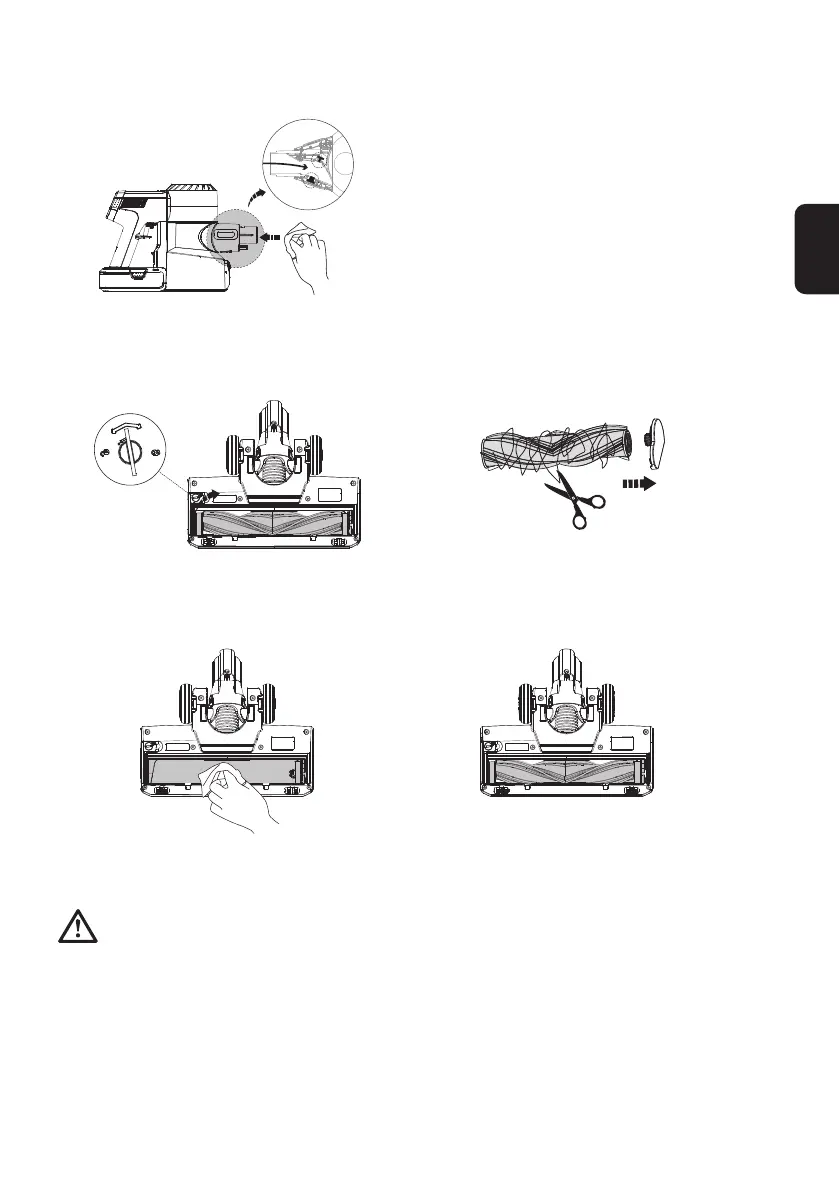 Loading...
Loading...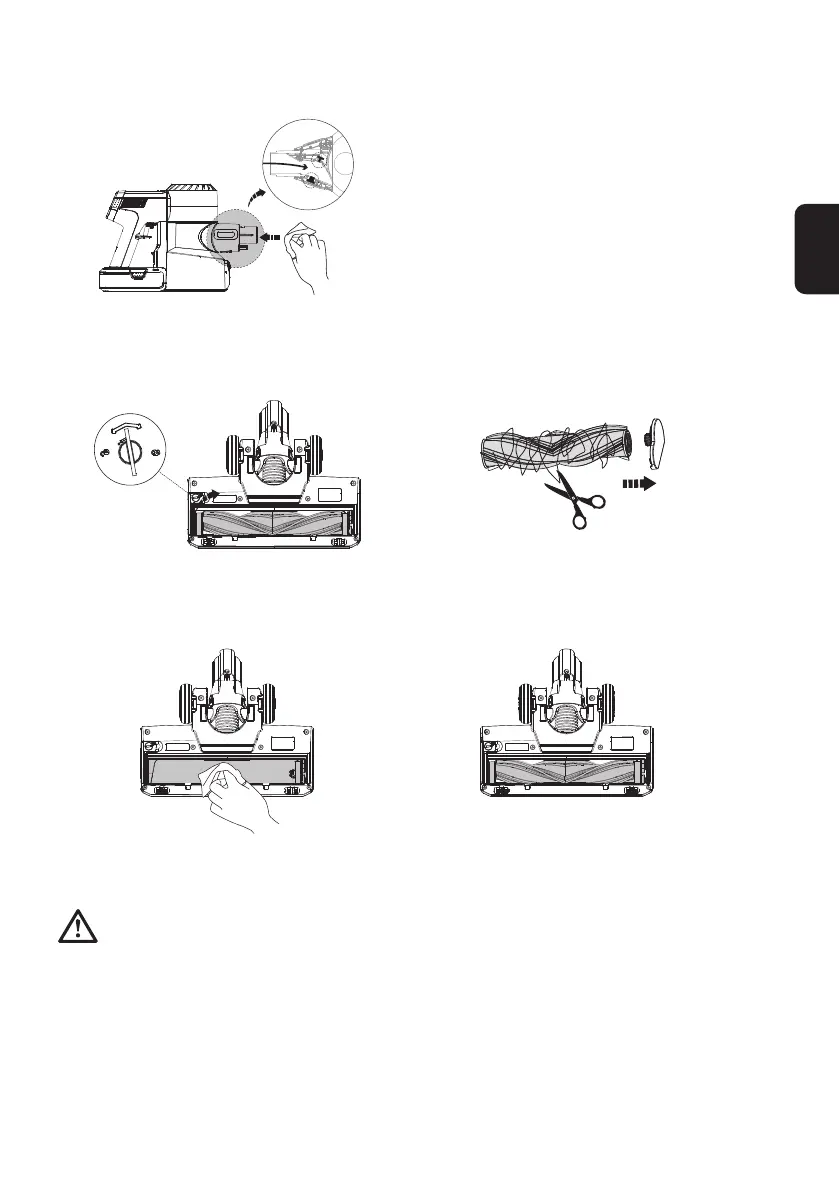
Do you have a question about the Tineco S10 Series and is the answer not in the manual?
| Battery Type | Lithium-Ion |
|---|---|
| Type | Stick Vacuum |
| Run Time | Up to 40 minutes |
| Dustbin Capacity | 0.6L |
| Filtration System | HEPA filtration |
| Motor | Digital motor |
| Accessories | Motorized floor brush, crevice tool, combination tool, charging dock |
| Charge Time | 4 hours |











