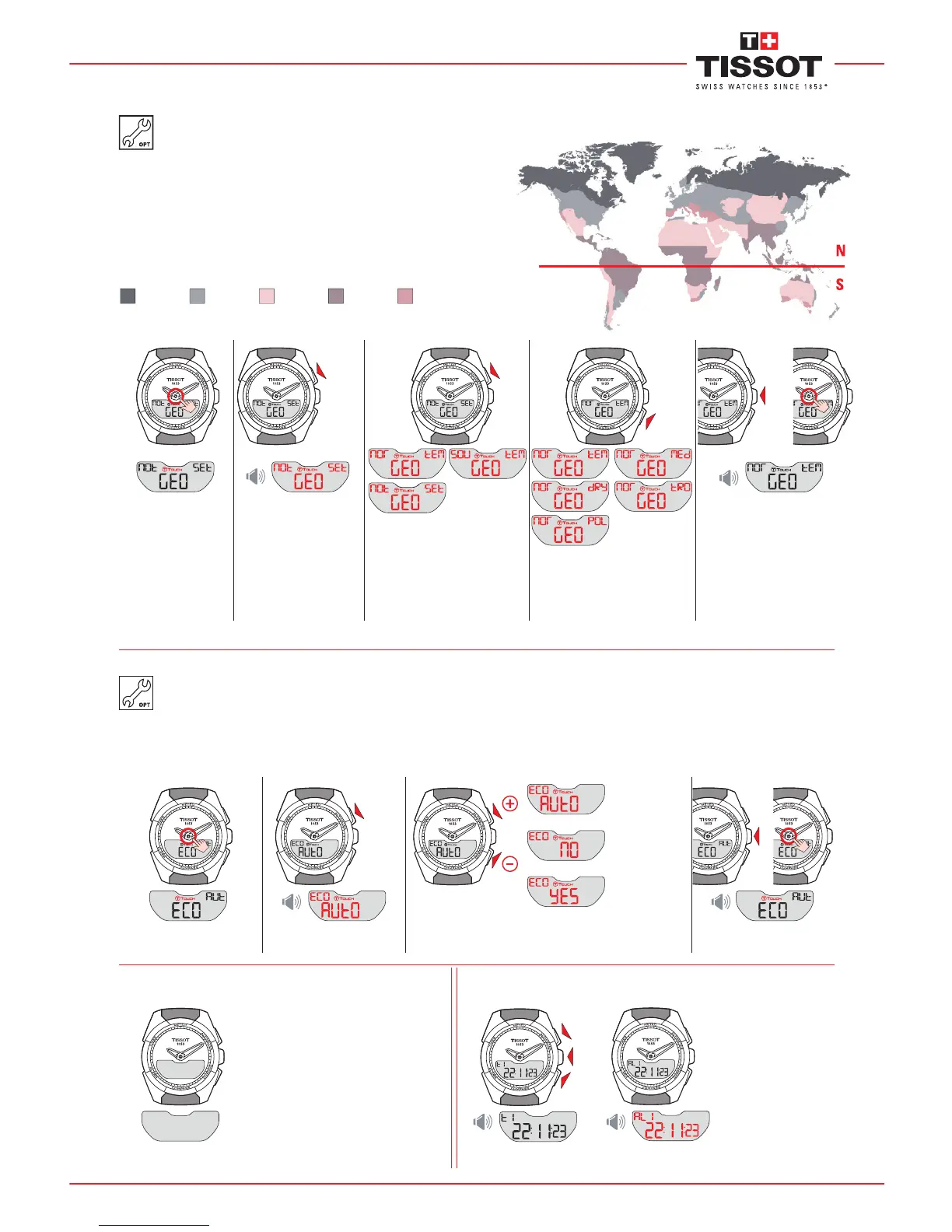www.tissot.ch
154_EN
9/21
T-TOUCH SOLAR E84
HEMISPHERE AND CLIMATE ZONE > SETTING
To get the best from the altimeter function, it is possible to adjust the
hemisphere and climate zone to your geographic location. Select your
climate zone according to the simplified Koeppen climate classification
(see illustration on right).
If the watch is not set ("Not Set"), the standard atmosphere model
is used: set temperature at sea level = 15°C, mean pressure at sea level:
1013.25 hPa
Climate zone display Setting mode Select hemisphere:
nor = North
sou = South
not = not set
Set the local climate:
tEM = temperate /
MEd = Mediterranean /
dRY = dry / tRO = tropical /
POL = polar
Validate setting
Note
It is not possible to select polar
local climate for the South
Hemisphere.
2 sec.
or
Polar Temperate Arid Tropical Mediterranean
1 sec.
1 sec.
ECO (ENERGY SAVING MODE) > SETTING
This mode is used to save the battery at night if the watch is not operated for one hour, when time T1 is between 22:00 and 5:00.
The digital display is deactivated and the analogue display indicates time T1. The chrono or countdown are not stopped if they
are running. It is not possible to switch to energy saving mode from the Altimeter function.
With ECO AUTO, the watch automatic
switches to energy saving mode if no
operations or movements are detected for
1 hour between 22:00 and 5:00
or
if the battery is drained (see page 5).
With ECO NO, the watch never switches
back to energy saving mode.
With ECO YES, standby mode is
activated (see page 10).
Energy saving mode
display
Setting mode
AUTO =
Activated
NO =
Deactivated
YES = Activate
Standby mode
(see page 10)
Validate setting
2 sec.
Entering energy
saving mode
Exiting energy saving
mode
or
a) b)
a) Back to time & date
mode.
b) Activation of an alarm
makes the watch exit
energy saving mode.
or or