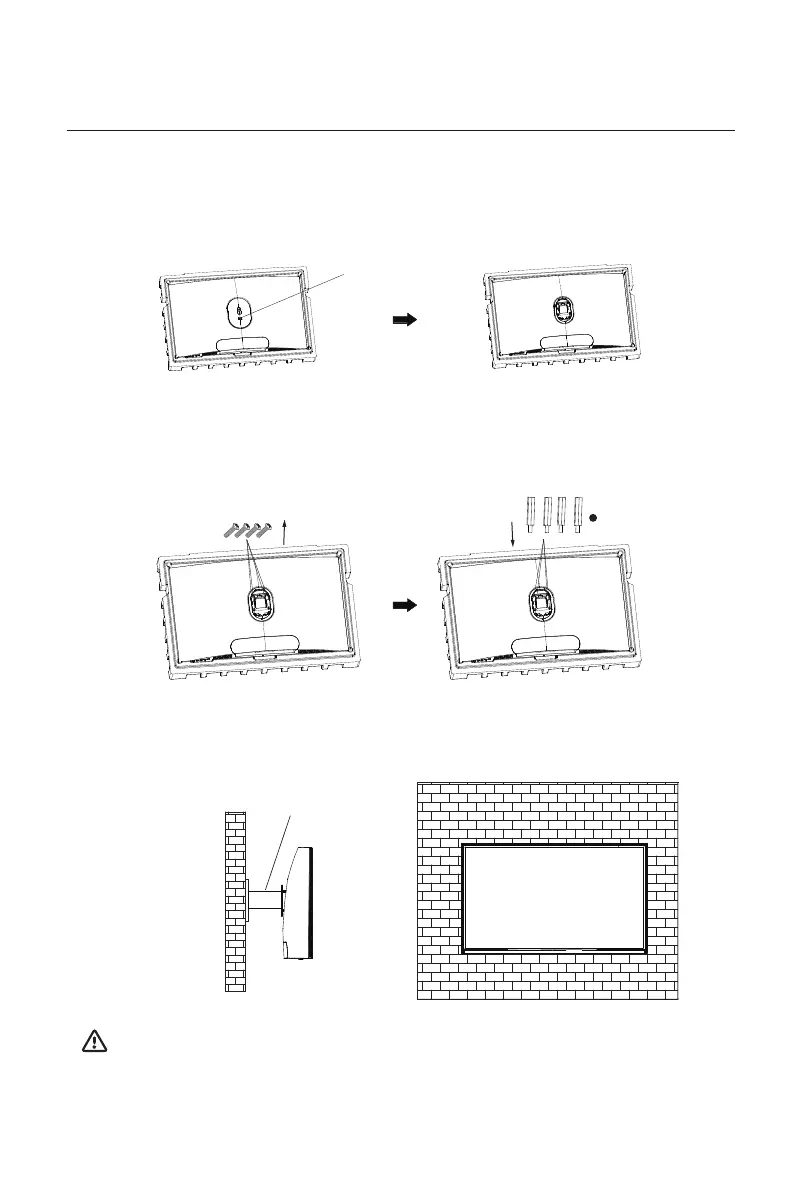Installation of mount
1. Open the package, take out the product with foam still attached, and gently place it on a desktop or table.
Remove the extra parts and the foam covering the monitor. Slide up the quickly release button to remove
the adapter from the monitor.
2. Remove the original screws x 4 from the opening in the back of the monitor. Follow the directions received
with your mount, stand, or accessory and install the monitor on the wall or xture as desired. Remember to
use the included Mount screws when attaching anything to the back of the monitor. Refer to the image as
follow for correct screw placement.
3. Note: Hang the assembled product on a hard wall. Do not pinch the screen with your hands during the
hanging process to avoid damaging the screen.
Mount (not supplied)
Note: In order to prevent the monitor from falling when it is used on the wall, please install it properly
and do safety protection. Do not place or hang any objects on the wall bracket, and the wall height
should be within 2 meters.
Mount Screws x 4
2
Original Screws x 4
Dissemble the four original screws
Quickly release button
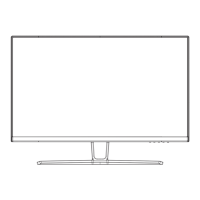