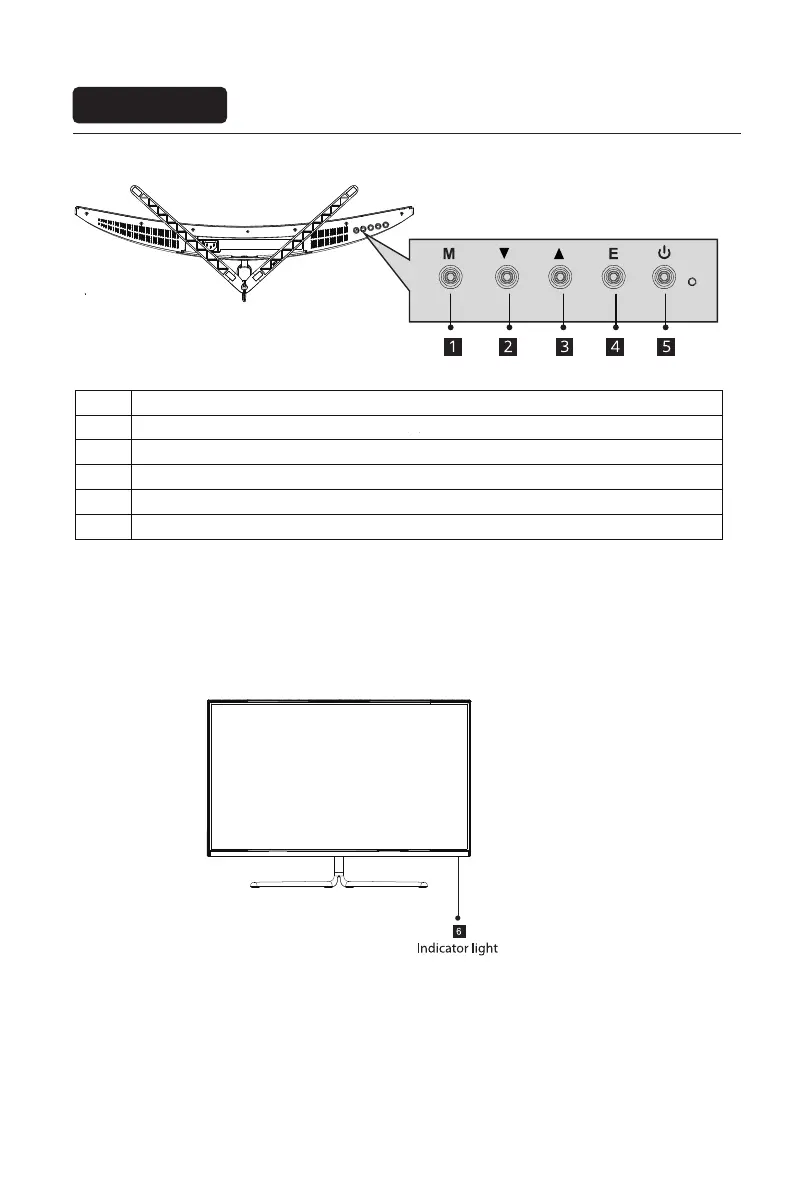Instructions
Description of buttons
Explanation of indicators
Indicator: Solid blue light indicates power is on and the monitor is operating normally. Flashing blue light indicates
no video source has been detected. Please ensure your computer is on and all video cables are fully inserted and or
Connected.
Button Function
1
2
3
4
5
Menu button: Press to enter sub-menus/ quickly enter the main menu.
Down button: Press to move down in the menu/quickly adjust the Game Crosshair.
Up button: Press to move up in the menu/quickly adjust the Contextual Model.
Exit/hot key: Press to return to the previous menu/quickly adjust the Input Signal.
Power button: Press to turn on/o the monitor.
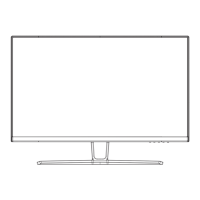